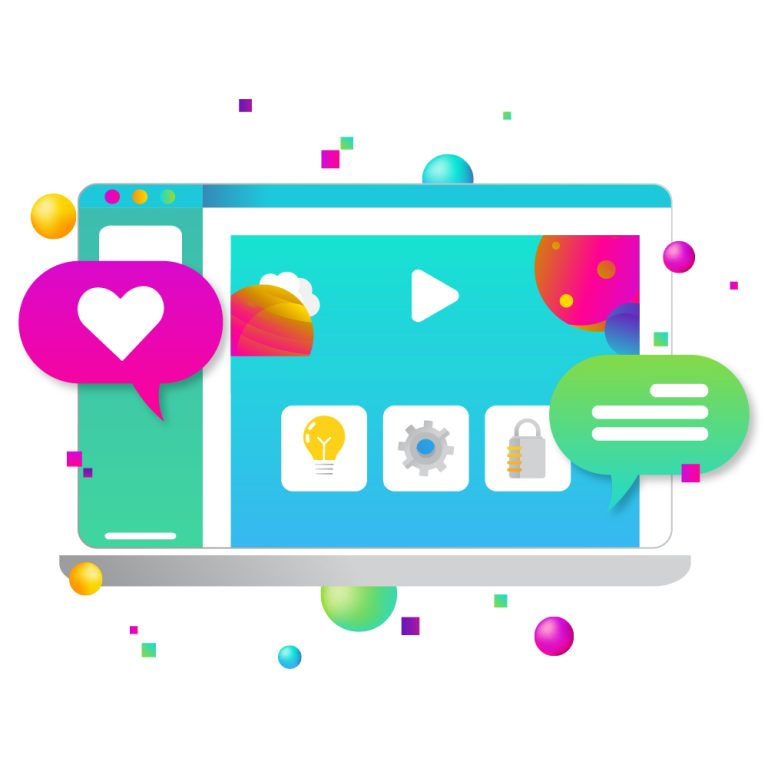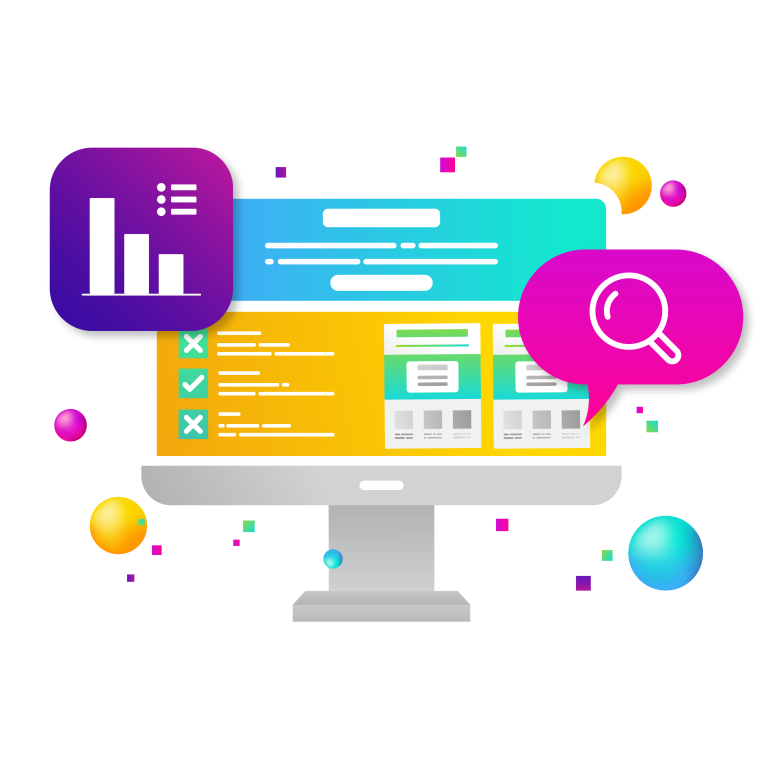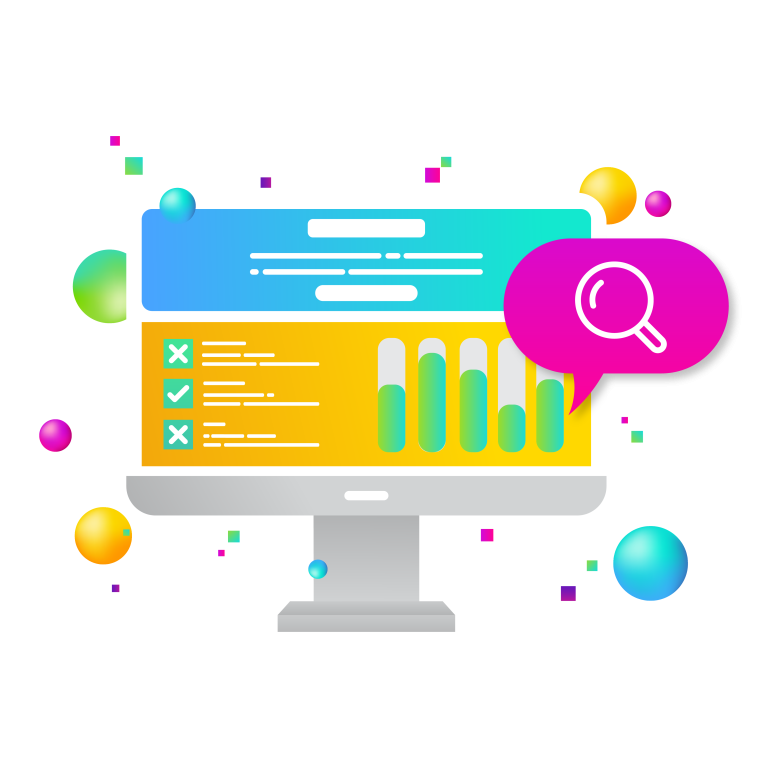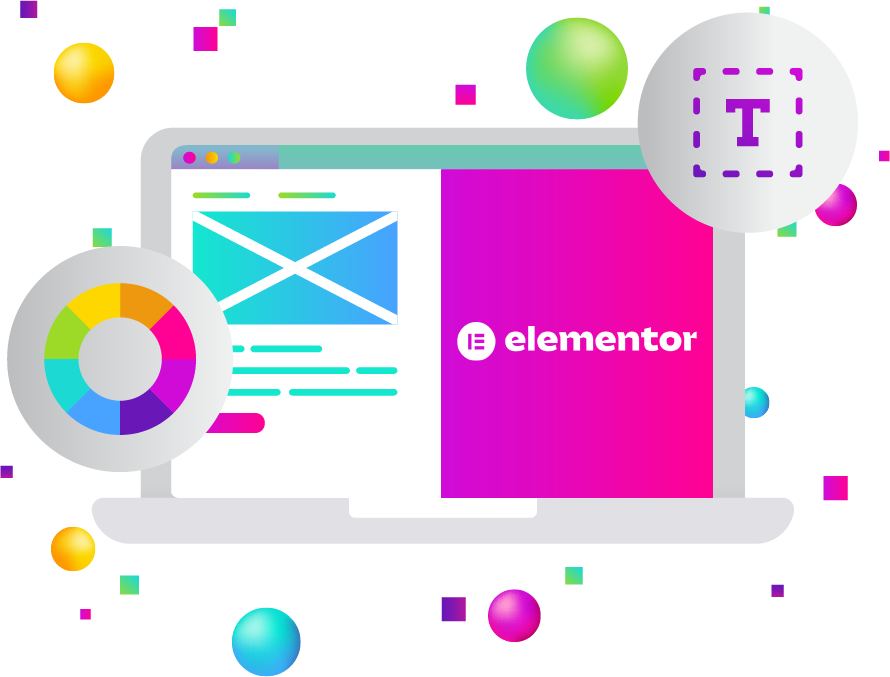
Elementor has become a cornerstone of WordPress site customization, offering unparalleled flexibility and ease of use, particularly through its inline editing feature. This tool allows users to make direct changes to their websites in real-time without needing to toggle between back-end edits and front-end previews.
In this article, we will explore how customizing WordPress with Elementor and its inline editing functions, allows us to dig deeper into its underlying technologies, and take full advantage of its global styles, dynamic content, and seamless integration with WordPress.
Customizing WordPress with Elementor and Its Inline Editing Feature
Inline editing in Elementor is a breakthrough in how WordPress users approach website design. Traditionally, site creators had to make edits in the backend of WordPress, save their changes, and then refresh the front-end to preview how their site looked. This workflow was cumbersome and inefficient, especially for designers aiming for pixel-perfect layouts or complex site structures.
Elementor eliminates this problem by allowing changes to be made directly on the front-end, with no backend toggling. Users can edit text, images, and widgets in real-time and see the changes reflected immediately.
Deeper Insights: How Real-Time Rendering Works
Elementor uses a combination of JavaScript, AJAX, and React.js to deliver its real-time editing experience. By leveraging these technologies, Elementor can fetch and display updated data without needing to refresh the entire page. As a result, the user interface remains responsive, allowing designers to focus on the aesthetic and functional aspects of the site without technical interruptions.
This approach also significantly improves the UX for designers, allowing them to make immediate adjustments to the finer details—whether it’s tweaking typography or adjusting the layout spacing. Instant rendering translates to faster project completion and higher-quality designs.
Why Inline Editing Is a Game Changer for Workflow
Inline editing introduces a much more intuitive and interactive design process. Designers can not only see their changes live but also test different variations quickly. This is especially helpful when collaborating with clients or team members who may want to preview multiple options before settling on a final design.
This real-time feedback loop dramatically shortens the revision cycle, resulting in faster decision-making and more productive design sessions. Whether it’s adjusting text, images, or video elements, inline editing eliminates guesswork and fosters a more organic design flow.
Technical Breakdown: The Anatomy of Elementor’s Widgets
Elementor’s widget-based system is at the heart of its functionality. Widgets are pre-built blocks of content and design elements that users can drag and drop onto the page. This modular approach provides incredible flexibility, allowing users to build complex layouts without needing to write custom code.
Advanced Widget Structure and Flexibility
Elementor’s widgets are designed for maximum customization. Each widget offers control over both content and appearance, which means users can adjust everything from text alignment and spacing to animation effects and advanced styling options. Beyond basic text and image widgets, Elementor includes more advanced widgets like forms, sliders, accordions, and post grids.
Behind the scenes, each widget is a combination of HTML, CSS, and JavaScript. Elementor dynamically generates these elements based on user input, ensuring that each widget can be fine-tuned to suit the specific needs of the design.
Real-Time Widget Customization: Going Beyond Basics
In addition to content changes, Elementor’s inline editing lets you customize widget behavior and style in real-time. For example, adjusting the opacity of an image, tweaking hover effects, or refining the responsiveness of a layout can all be done visually. Users can also take advantage of Elementor’s flexbox-based container model to create more sophisticated layouts that adapt to various screen sizes.
This degree of control enables designers to push the limits of creativity without relying on custom CSS, though advanced users can still add custom code when necessary.
Global Styles and Dynamic Content: Leveraging Advanced Features
Elementor’s global styles and dynamic content capabilities offer powerful tools for managing large-scale sites or more complex theme developments. These features are particularly useful for maintaining design consistency across a website and creating dynamic, content-driven experiences that adapt based on the user’s input or data sources.
Global Styles: Consistency and Efficiency in Design
One of the biggest challenges in web design is maintaining consistency across various pages and elements. Elementor’s global styles solve this problem by allowing users to define universal rules for typography, colors, buttons, and other design elements that apply across the entire site.
Once these styles are set, any changes made to a global style will automatically be reflected on every page that uses it. This means that site-wide updates can be made with just a few clicks, saving significant time and effort. This is particularly useful when applying brand guidelines, ensuring that all pages maintain a cohesive look and feel.
Additionally, global styles offer the benefit of faster performance. By reducing the number of individual customizations across multiple pages, the site’s code becomes more efficient and loads faster.
Dynamic Content: Personalizing User Experiences
Dynamic content is another game-changing feature for developers and content creators alike. By integrating Elementor with WordPress custom fields, ACF (Advanced Custom Fields), or dynamic tags, users can pull in dynamic data from the backend and display it on the front-end.
This is particularly powerful for websites that deal with large amounts of content, such as blogs, ecommerce stores, or membership sites. Dynamic content can be used to automatically populate templates with new blog posts, product listings, user-specific data, or personalized recommendations.
Developers can create a single template and have Elementor dynamically fill it with content based on specific criteria, dramatically improving efficiency.
Streamlining Theme Development
For professional developers, Elementor’s global styles and dynamic content provide the backbone for streamlined theme development. Rather than hard-coding layouts and templates, developers can use Elementor’s visual interface to create dynamic, responsive themes quickly and efficiently. This reduces the development time for custom themes while still offering the flexibility of a bespoke design.
Elementor’s Integration with WordPress Themes
One of Elementor’s greatest advantages is how seamlessly it integrates with the WordPress theme structure. Whether you’re using a standard WordPress theme or building custom themes, Elementor’s drag-and-drop editor can fit into the existing framework without conflicts. This is key to maintaining flexibility while streamlining the design and development process.
Seamless Integration with Themes
Elementor works with almost any WordPress theme, offering deep customization without breaking the existing theme structure. This allows users to fine-tune their design without having to switch to a custom theme or deal with complex coding. Elementor’s Theme Builder even extends the capability to design headers, footers, archive pages, and more—all from within Elementor’s intuitive interface.
Whether you’re starting from scratch or working with a pre-built theme, Elementor can replace or complement theme components. This flexibility is ideal for users who want the best of both worlds: the simplicity of a theme and the customization power of Elementor.
Custom Theme Development Best Practices
For developers building custom themes, WordPress with Elementor provides a robust set of tools to speed up the process. Custom headers, footers, blog templates, and 404 pages can all be built using the Elementor Theme Builder. This allows developers to create reusable components that can be dynamically updated with new content, all while maintaining full control over the design.
Developers can further integrate custom code, JavaScript, and CSS into Elementor’s framework, making it possible to create highly tailored themes while still benefiting from Elementor’s drag-and-drop simplicity.
Before and After: Workflow Transformation
Before Elementor, designers and developers often spent countless hours on repetitive tasks, such as adjusting individual page elements, writing custom code, or creating new templates. Elementor’s inline editing and dynamic content have reduced the time spent on revisions, allowing designers to focus on creativity while ensuring the site is always up-to-date with minimal effort.
Elementor’s inline editing, combined with its advanced features like global styles and dynamic content, has fundamentally changed how WordPress users build and manage their websites. The ease of real-time design, the ability to maintain consistency through global styles, and the power to create personalized, dynamic websites make Elementor a crucial tool for anyone looking to streamline their WordPress workflow.
For those involved in custom theme development, Elementor offers an efficient and scalable approach that retains the flexibility of traditional development while reducing complexity. Whether you’re a beginner or an advanced developer, mastering Elementor’s features can transform how you build, edit, and manage WordPress websites.
New Target is a leading digital marketing agency that specializes in WordPress with Elementor development, delivering customized, high-performing websites with seamless design and functionality. Their expertise goes beyond web design—New Target offers a full suite of digital marketing services, including SEO optimization to drive organic traffic, paid search campaigns that maximize ROI, and reliable hosting solutions to ensure your site runs smoothly.
We also prioritize security, implementing advanced protocols to protect your site from threats. With a deep understanding of both web development and digital marketing strategies, New Target is your go-to partner for creating, optimizing, and securing a strong online presence.