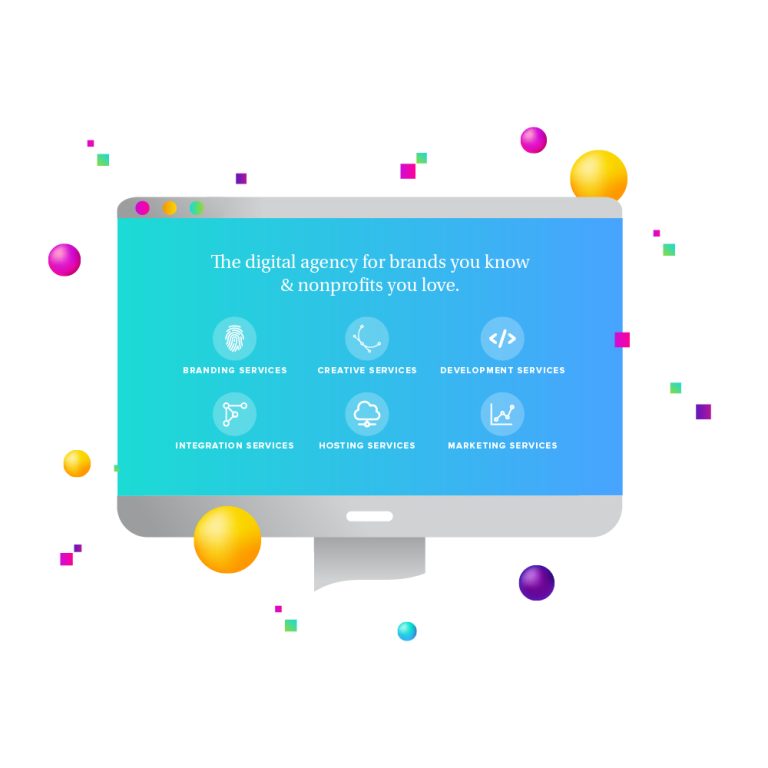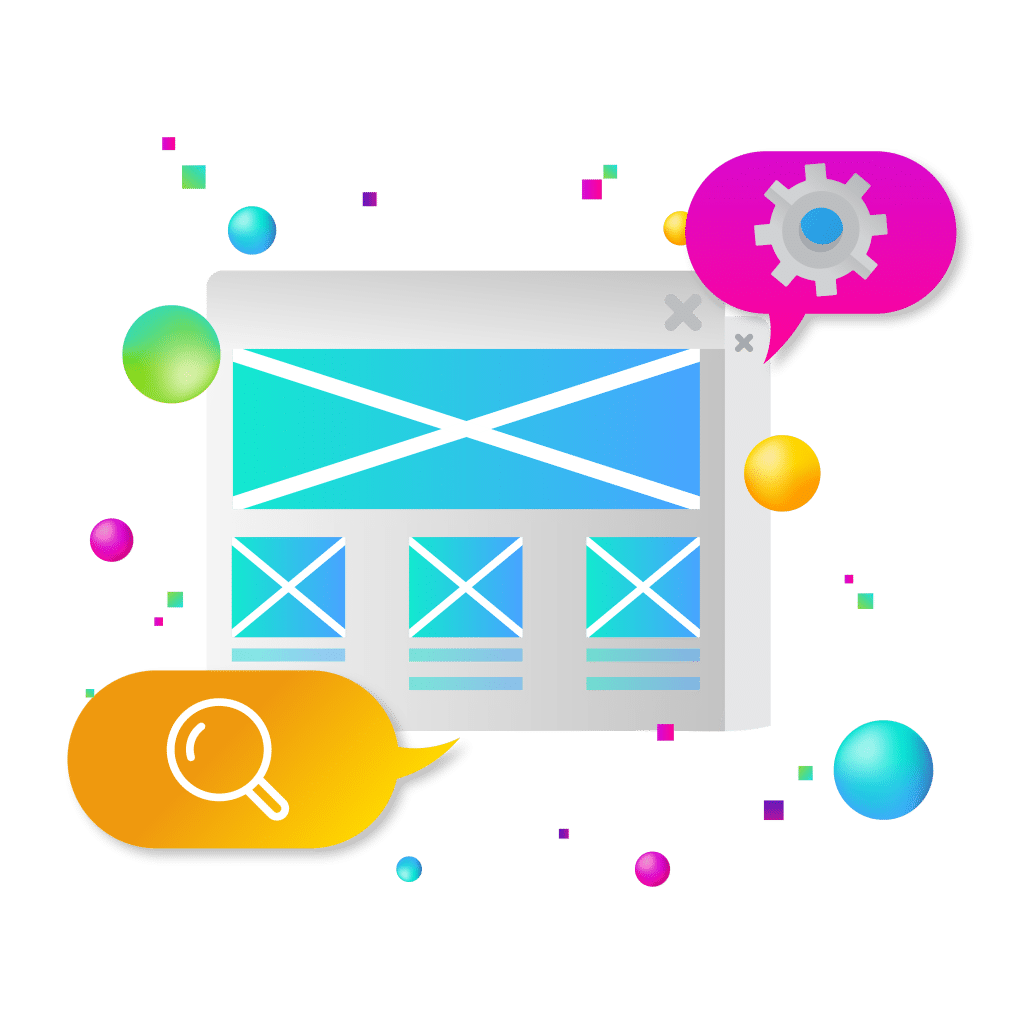
WordPress is a powerhouse in the world of content management systems (CMS), powering over 40% of all websites on the internet. Its flexibility, ease of use, and extensive plugin ecosystem make it a favorite among bloggers, businesses, and developers alike. However, with its widespread popularity comes increased attention from hackers and a range of security vulnerabilities. In this article, we’ll explore both common and less common WordPress security issues and provide actionable strategies to protect your site from potential threats.
Common WordPress Security Issues
Outdated Core, Themes, and Plugins
Explanation: One of the most prevalent WordPress security issues arises from outdated software. Failing to update the WordPress core, themes, or plugins can leave your site vulnerable to known exploits that have already been patched in newer versions.
Impact: Hackers can exploit these outdated components to gain unauthorized access, steal sensitive data, hijack your website, or inject malicious code that can harm your visitors.
Solution:
- Regular Updates: Always keep your WordPress core, themes, and plugins up to date. Enable automatic updates where possible to ensure you don’t miss critical patches.
- Maintenance Schedule: Establish a routine maintenance schedule to check for updates and apply them promptly.
- Compatibility Checks: Before updating, verify that the new versions are compatible with your existing setup to prevent conflicts.
Weak Passwords
Explanation: Simple or easily guessable passwords make it easier for attackers to gain unauthorized access to your WordPress admin area through brute force attacks.
Impact: If an admin account is compromised, the entire website is at risk. Attackers can manipulate content, steal data, or deface your site.
Solution:
- Strong Password Policies: Enforce the use of strong, complex passwords that include a mix of letters, numbers, and special characters.
- Password Managers: Encourage the use of password managers to generate and store unique passwords securely.
- Two-Factor Authentication (2FA): Implement 2FA to add an extra layer of security, making it significantly harder for attackers to gain access even if they obtain the password.
Brute Force Attacks
Explanation: Automated bots use brute force methods to repeatedly guess login credentials, often targeting the default “admin” username.
Impact: Successful brute force attacks can lead to unauthorized access, allowing hackers to take control of your website and perform malicious activities.
Solution:
- Limit Login Attempts: Use plugins to limit the number of login attempts from a single IP address, deterring automated attacks.
- Rename the Default Admin Username: Avoid using the default “admin” username. Choose a unique username to make it harder for attackers to guess.
- CAPTCHA Implementation: Add CAPTCHA to your login forms to prevent bots from attempting automated logins.
Malicious Plugins and Themes
Explanation: Insecure or poorly coded plugins and themes can introduce vulnerabilities into your WordPress site, providing entry points for hackers.
Impact: Malicious code can lead to malware infections, backdoors, data theft, and overall site compromise.
Solution:
- Trusted Sources: Only install plugins and themes from reputable sources, such as the official WordPress repository or trusted developers.
- Code Quality Review: Regularly review the code quality and security practices of the plugins and themes you use.
- Remove Unused Plugins/Themes: Deactivate and delete any plugins or themes that are no longer in use to minimize potential vulnerabilities.
File Inclusion Vulnerabilities
Explanation: Poorly coded themes and plugins may have file inclusion vulnerabilities that allow attackers to execute arbitrary code on your server.
Impact: This can lead to data theft, site defacement, or complete server compromise.
Solution:
- Regular Code Audits: Conduct regular code audits to identify and fix file inclusion vulnerabilities.
- Secure Coding Practices: Use plugins and themes that follow secure coding standards and best practices.
- Restrict File Permissions: Implement strict file permissions to limit the ability of unauthorized users to modify files on your server.
SQL Injection Attacks
Explanation: SQL injection occurs when attackers insert malicious SQL code into WordPress forms or URL parameters, allowing them to manipulate the database.
Impact: Hackers can retrieve, modify, or delete sensitive information from your database, compromising user data and site integrity.
Solution:
- Security Plugins: Use security plugins that can block SQL injection attempts by monitoring and filtering malicious input.
- Input Validation and Sanitization: Ensure that all user inputs are properly validated and sanitized to prevent malicious SQL code from being executed.
- Database Security Measures: Implement additional database security measures, such as using prepared statements and limiting database user permissions.
Less Common WordPress Security Issues
Zero-Day Exploits
Explanation: Zero-day exploits are newly discovered vulnerabilities in WordPress or its plugins that hackers can exploit before the issue is publicly known or patched.
Impact: These exploits can lead to widespread attacks, affecting numerous WordPress sites before a fix is available.
Solution:
- Stay Informed: Regularly monitor WordPress security news and updates to stay aware of emerging threats.
- Advanced Security Measures: Implement a Web Application Firewall (WAF) and Intrusion Detection Systems (IDS) to provide an additional layer of protection against unknown threats.
- Rapid Response: Be prepared to act quickly by applying patches and updates as soon as they become available.
Cross-Site Scripting (XSS)
Explanation: XSS vulnerabilities allow attackers to inject malicious scripts into your website, which then run in the browsers of your visitors.
Impact: This can lead to data theft, session hijacking, or the spread of malware to your site’s visitors.
Solution:
- Sanitize User Inputs: Ensure that all user inputs are sanitized and validated to block unauthorized scripts.
- Security Plugins: Utilize security plugins that can detect and prevent XSS attempts by monitoring and filtering malicious code.
- Content Security Policy (CSP): Implement CSP headers to control the sources from which scripts can be loaded, reducing the risk of XSS attacks.
Cross-Site Request Forgery (CSRF)
Explanation: CSRF attacks trick authenticated users into performing unintended actions on your website, such as changing account settings or transferring funds.
Impact: Unauthorized actions can be performed on behalf of users, leading to compromised accounts and unintended changes to your site.
Solution:
- Nonces (One-Time Tokens): Implement nonces in your forms to ensure that requests are legitimate and originate from authenticated users.
- Security Plugins: Use plugins that can detect and block CSRF attacks by verifying the legitimacy of incoming requests.
- User Education: Educate users about the importance of logging out after using public or shared computers to reduce the risk of CSRF attacks.
Phishing Attacks
Explanation: Phishing attacks involve creating fake login pages that mimic the WordPress admin panel to steal user credentials.
Impact: Users may unknowingly provide their login information to attackers, leading to site compromise and data theft.
Solution:
- User Education: Inform users about the dangers of phishing and how to recognize legitimate login pages.
- Two-Factor Authentication (2FA): Implement 2FA to ensure that even if credentials are stolen, unauthorized access is still prevented.
- Suspicious URL Detection: Use tools that can identify and flag suspicious URLs attempting to mimic your site’s login pages.
Server-Side Vulnerabilities
Explanation: Vulnerabilities in the server environment itself, such as flaws in PHP or the Apache web server, can be exploited to gain access to your website.
Impact: A compromised server can lead to full site takeover, data theft, and potentially affect other websites hosted on the same server.
Solution:
- Secure Hosting Providers: Choose reputable hosting providers that prioritize security and regularly update their server software.
- Server Software Updates: Keep all server software, including PHP, Apache, and database systems, up to date with the latest security patches.
- Server Hardening: Implement server hardening techniques, such as disabling unnecessary services, enforcing strong authentication, and using firewalls to protect against unauthorized access.
Proactive Security Measures to Address WordPress Vulnerabilities
Use a Web Application Firewall (WAF)
Function: A WAF blocks malicious traffic before it reaches your website, preventing common attacks like SQL injection, XSS, and brute force attempts.
Recommendation: Consider using reputable WAF solutions such as Sucuri or Cloudflare, which offer robust protection and can be easily integrated with your WordPress site.
Regular Backups Help with WordPress Security Issues
Importance: In the event of a security breach, having regular backups ensures that you can restore your website without losing important data or functionality.
Recommendation: Use automated backup solutions like UpdraftPlus or BackupBuddy and store backups offsite (e.g., in cloud storage) to ensure they are safe even if your server is compromised.
Security Plugins
Function: Security plugins like Wordfence, Sucuri, or iThemes Security monitor your site for vulnerabilities, block suspicious IP addresses, and prevent brute force attacks.
Recommendation: Install and properly configure comprehensive security plugins to regularly scan your site for threats, enforce security policies, and provide real-time protection.
Least Privilege Principle
Definition: Only grant users the minimum level of access necessary to perform their roles, minimizing the potential impact of compromised accounts.
Implementation:
- Review User Roles Regularly: Regularly audit user roles and permissions to ensure that no unnecessary privileges are granted.
- Restrict Access to Critical Features: Limit access to sensitive areas of the site, such as the admin dashboard, to only those who need it.
- Implement Multi-Factor Authentication: Enhance security by requiring multiple forms of verification for accessing sensitive parts of the site.
HTTPS and SSL Certificates
Function: HTTPS encrypts the communication between your website and its visitors, protecting sensitive data from being intercepted by attackers.
Recommendation:
- Obtain an SSL Certificate: Ensure your website has a valid SSL certificate. Services like Let’s Encrypt offer free SSL certificates.
- Enforce HTTPS: Configure your site to enforce HTTPS on all pages, ensuring that all data transmitted is encrypted and secure.
Maintaining the security of your WordPress website is a continuous and critical task. By understanding and addressing both common and rare security issues, you can protect your site from a wide range of threats.
At New Target, we offer comprehensive WordPress security solutions to keep your website safe from threats. From proactive vulnerability monitoring and malware detection to implementing Web Application Firewalls (WAF) and secure hosting services, we cover all aspects of website protection. Our team ensures regular updates to your WordPress core, themes, and plugins, while also providing custom development services to enhance site security. Additionally, our security audits, SSL implementation, and backup solutions give you peace of mind, knowing that your site is safeguarded against both common and rare threats. Let New Target be your trusted partner in maintaining a secure and reliable WordPress website.