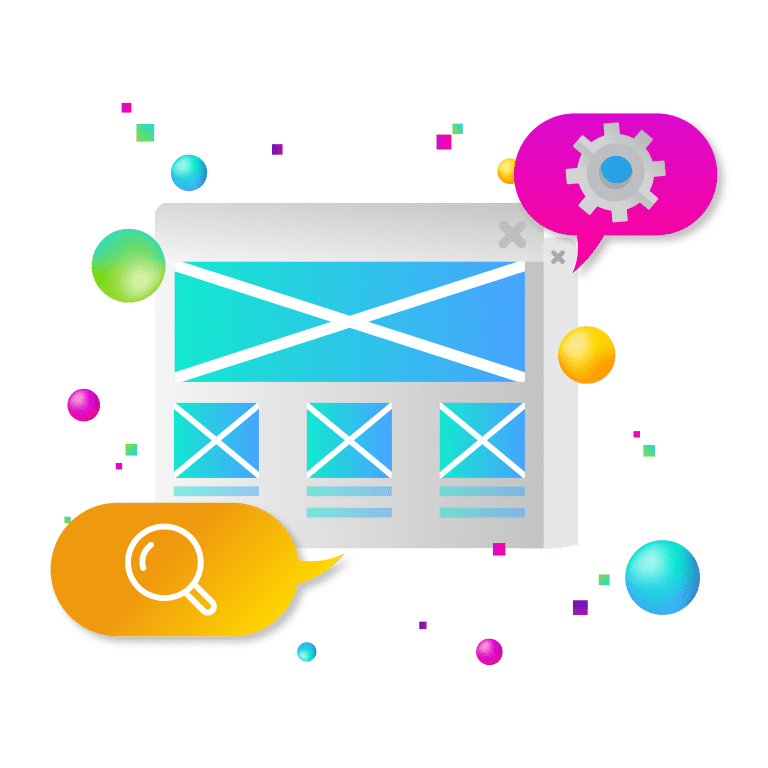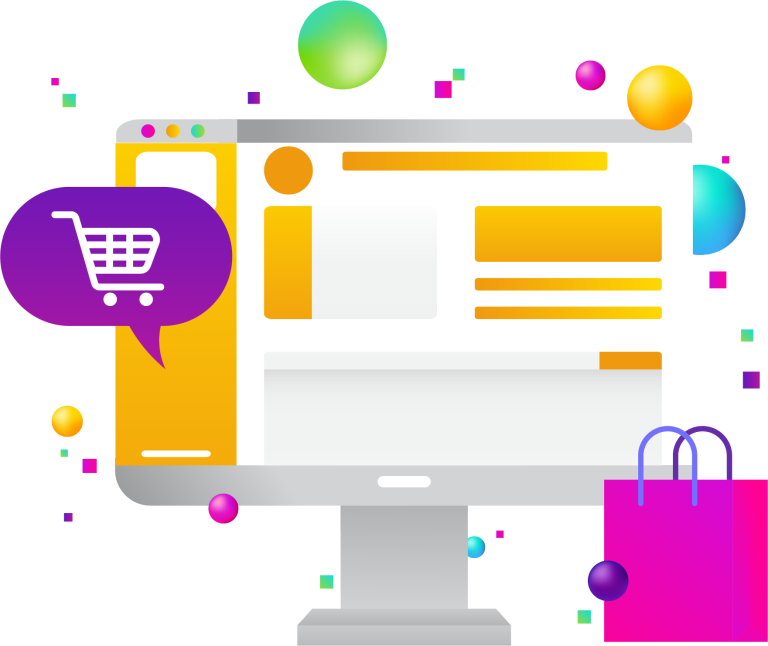WordPress requires regular care to function optimally. This article delves into the importance of regular WordPress maintenance and the tasks that should be carried out from daily to annual intervals, providing a blueprint for website owners to preserve the integrity and performance of their sites.
The Critical Role of WordPress Maintenance
Without regular maintenance, a WordPress site can become vulnerable to attacks, which could compromise sensitive data. Maintenance ensures that security patches are applied, keeping the site safe. From the user’s perspective, a well-maintained site loads faster and provides a seamless experience, which is crucial for retaining visitors and ensuring repeat traffic. Moreover, search engines favor websites that are regularly updated and maintained, impacting the site’s visibility and ranking.
Daily WordPress Maintenance Tasks
A website is akin to a living entity on the internet, requiring daily attention to thrive.
- Security checks: Implement and regularly update security plugins, and ensure that firewalls are configured properly. Daily scans for malware and vulnerabilities keep the website fortified against threats.
- Backups: Backups are the safety nets for your website’s data. Use plugins or hosting services that provide automated daily backups, and verify them to ensure they are stored correctly and can be restored.
- Comment moderation: Keep the conversation on your site healthy and active by promptly addressing comments. Filter out spam to maintain your site’s credibility.
- Performance monitoring: Use tools to monitor your website’s uptime and speed. Slowdowns can indicate issues that need immediate attention, such as plugin conflicts or hosting problems.
Weekly WordPress Maintenance Responsibilities
With the foundation set by daily tasks, weekly maintenance focuses on the optimization and update of your website’s infrastructure.
- Updates: Apply the latest updates to WordPress core, themes, and plugins. Regular updates fix bugs and introduce improvements.
- Database optimization: Use database management plugins to clean out post revisions, drafts, and spam to keep your database lean and efficient.
- Link checks: Employ tools to scan for and fix broken links, which can frustrate users and hurt your SEO efforts.
- Content review: Keep your content fresh by updating stats, removing outdated posts, or revising articles to maintain relevance.
Monthly WordPress Maintenance Duties
Monthly checks and audits are about going deeper to ensure long-term success and stability.
- Detailed security audit: Conduct thorough checks for security breaches and analyze logs for any suspicious activity.
- Performance analysis: Review analytics for any irregularities in loading times and optimize assets such as images and scripts.
- SEO audit: Examine your site’s SEO and ensure that best practices are being followed, from meta tags to keyword optimization. An SEO audit is a small investment that can yield great returns.
- User experience (UX) assessment: Walk through the website as a user to identify and improve navigational issues or any other UX roadblocks.
Quarterly WordPress Maintenance Jobs
Every quarter, take a step back to evaluate and adjust the broader aspects of your WordPress site.
- Theme and plugin review: Assess whether each plugin and theme is still necessary, functioning as intended, and compatible with the latest WordPress version.
- Hosting environment check: Evaluate your hosting plan to ensure it still meets your site’s demands, considering traffic growth and content expansion.
- Content strategy review: Align your content publication with business goals, and ensure that it’s effectively engaging your target audience.
- Accessibility audit: Confirm that your website is compliant with accessibility standards, making it usable for all visitors, including those with disabilities.
Annual WordPress Maintenance Routines
Annually, focus on the long-term vision and sustainability of your site.
- Domain and hosting renewal: Track expiration dates of your domain and hosting plan to avoid any interruptions in service.
- Website design update: Evaluate the visual appeal of your site. A fresh look can invigorate your brand and attract new visitors. Website design can also improve the flow of information leading to fewer bounces and better SEO.
- Long-term performance review: Analyze traffic and interaction trends over the past year to make informed decisions about future development and scaling.
- Legal compliance check: Update any legal documents such as privacy policies and terms of service to reflect current regulations.
WordPress Maintenance Tools and Resources
WordPress offers a plethora of tools and resources to streamline the maintenance process.
- Built-in WordPress tools: Familiarize yourself with WordPress’ auto-updates and Site Health tool to keep your site in check.
- Backup solutions: Explore plugins like UpdraftPlus or hosting features that manage and automate secure backups.
- Security plugins: Consider using Wordfence or Sucuri for comprehensive security features, from firewall protection to security auditing.
- Performance and SEO plugins: Utilize plugins like Rank Math for search engine optimization and W3 Total Cache for website performance optimization.
Best Practices for Efficient WordPress Maintenance
Adopt a proactive stance with these best practices for a smoothly running WordPress site.
- Establishing a regular maintenance schedule: Create a calendar to keep track of all maintenance tasks.
- Using quality hosting services: Opt for a host that offers strong support and maintenance features tailored to WordPress.
- Employing professional services: Consider hiring experts like New Target for complex tasks or if you lack the time to maintain the site yourself.
- Keeping a detailed log: Document changes and maintenance activities to troubleshoot future issues and track your website’s history.
New Target has a long history of building and maintaining WordPress websites. Maintaining a WordPress site is an ongoing task that demands regular attention to detail, technical expertise, and a proactive approach to security, performance, and content updates. With the complexities and evolving nature of WordPress, it’s vital to have a reliable partner that can navigate these challenges effectively.