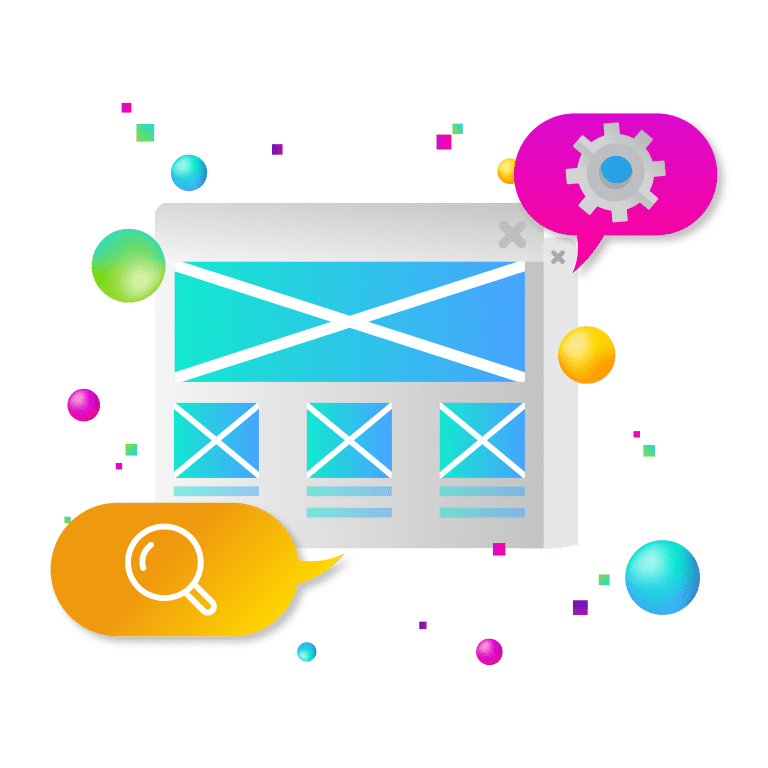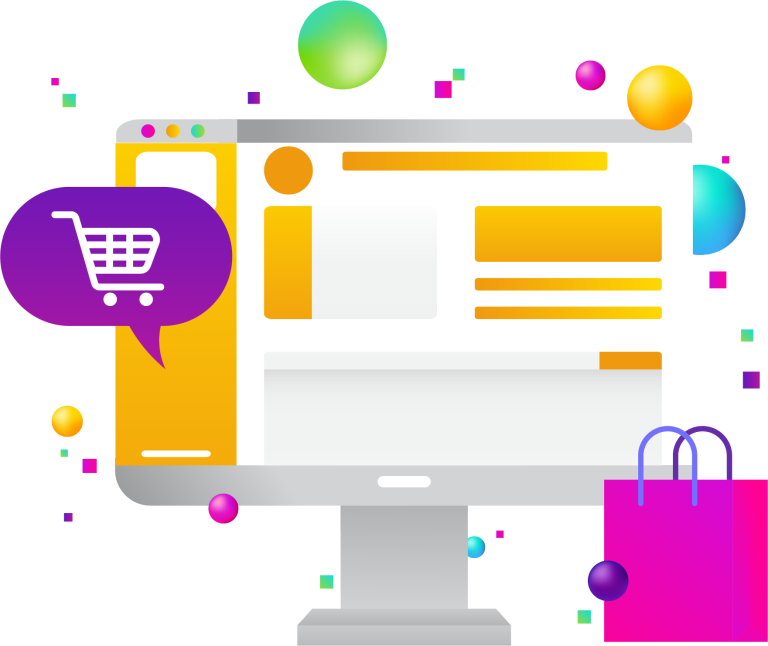A component library is super handy, especially when your goal is to scale fast. When you want to optimize development across platforms, definitely consider using a component library.
Component libraries let UX and UI designers leverage faster growth and development by offering an accessible, open-source storage room of production-ready, reusable, customizable code components.
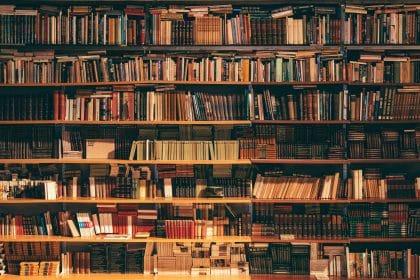
What is a Component?
A component is an element or group of elements that create an entity. A component can be built with HTML or other opponents, but generally, a component is not dependent on any framework. However, you usually have some kind of logic or properties within the component that can change its behavior or style. Having components based on frameworks like React or Vue makes these interactions a bit easier.
What is a Component Library?
A component library is a cloud-based folder with reusable components. It consists of all the styled and designed parts of a website or software to help designers work consistently and save time.
The library is structured the same way a front-end developer would theme a website. Think of it as a puzzle; all parts are in the library, and the designer puts them together.
The designer is also able to create or customize new parts. So while you don’t lose creativity by using a component library, you do, however, trade in some freedom for speed and consistency.
Why Use a Component Library?
Collaborate efficiently
Using a component library allows your designers to work as a team. In addition to improving collaboration with visual, UX, and UI designers, it will also improve collaboration with front-end developers. When a designer needs new components, they will begin by checking the library and gathering any necessary elements for a new component. This way, the only thing a designer needs to design are new elements. Then, the designer combines everything with the new element to create the new component.
Keeps consistency
A significant risk with designing software or websites with multiple designers is consistency. When multiple designers work on a project with no guidelines or libraries, you are guaranteed to be left with an inconsistent design.
Extending the library is easy
Setting up the library is the hardest part. Extending, however, can actually be fun because of its easy and fast nature. All the basic elements are already in the library, so you won’t have to decide how a button should look or what font to use. This lets the designer only focus on the new elements.
Customization and flexibility
If the structure is already there, you aren’t going to want to recreate the design. This can take up much of the designer’s time while impacting development.
A component library helps designers adhere to the guidelines of a product and has little impact on development. Instead of having to recreate components, you are simply reusing them. The easy customization of elements allows designers to experience more flexibility. For example, if the client doesn’t like a new button style, the designer can change the master button in the library. This will change all the buttons synced with the library so the designer can spend more time thinking and designing rather than wasting time replacing every button.
Improve designs with iterations
Designing a website or product is also about improvement. Eventually, you will get to a point where the main elements are created, and you can focus on improving usability and readability. Improving doesn’t have to mean reinventing a functionality, but it usually means iterating on smaller things to make it better. This could be things like the omission or use of color and making an element more distinct. Small details can make an impact on many components making large overall improvements.