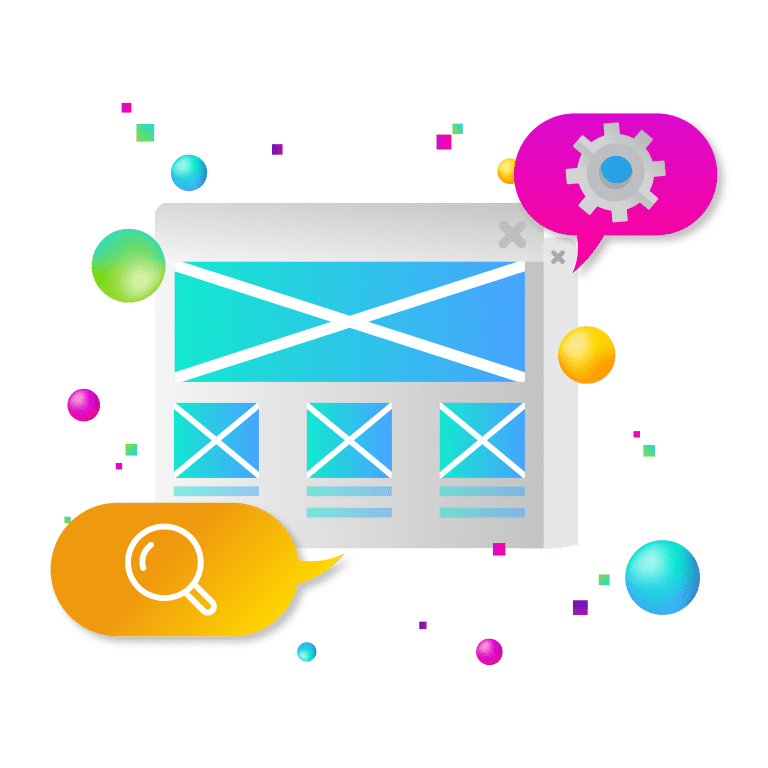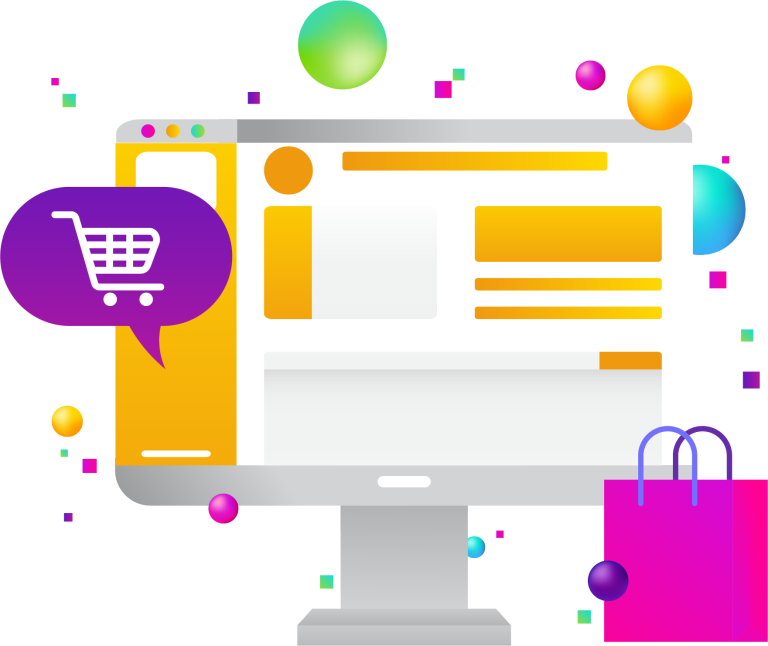Boom! You have a wonderful idea for the creation of a new mobile app or website. Great! But what is the next step? To provide an enjoyable user experience when your website is up and running, you must create a wireframe and prototype either on paper or using a tool. Interactive prototyping is vital to help you understand what your user wants and where they want it.

WHAT IS INTERACTIVE PROTOTYPING?
A prototype is an outline draft created to evaluate different layout ideas, actions, and flow within a system. In order to work out any kinks or issues in a UX design idea, prototypes are essential. Prototypes show an idea with a higher level of user interaction and provide clarity compared to an exhaustive document.
Users can check the usability and feasibility of the website’s design before the development team begins working on the coding part of the process. This removes the potential for any unexpected discoveries during the project. Think of it as a demo or mockup of a digital project; it will show how it will look, what the navigation would be like, and how users can use functionalities like drop downs or filters. Interactive prototyping is the best way for users to get a real, authentic feel for the system in one spot.
TRADITIONAL VS. INTERACTIVE PROTOTYPING
There are many options for creating prototypes; they can include sketches, mockups, wireframes, interactive prototypes, or a partially or fully built system. These types of prototypes can either be created with pen and paper or digitally.
As you can assume, paper sketches, simple mockups, or low-fidelity wireframes can often overlook or miss some of the most crucial features/functionalities within the website, providing you with less accuracy. The closer a mockup appears compared to the anticipated end design, the more precise and accurate the prototyping output is.
Likewise, a wireframe provides a rougher idea of how each screen will end up looking. It also shows which elements will be presented on each screen, how potential user input will be processed, and how the elements will function when the user interacts with them. Wireframes are low-fidelity illustrations, and the lack of interactivity does not display how the product will work in real-time. Mockups are similar to wireframes, but they allow us to see colors, typography, style and give us an idea of how the actual website or app will work. They may contain text bars, buttons, content layout, and navigation graphics.
Prototypes are high-fidelity illustrations of the final digital project. It works like the actual website or app with or without any coding. There are clickable buttons, hyperlinks, and navigations, among other components which show how they would look in the final product.
During the early phases of designing, paper prototyping will suffice. It essentially would be simple screens drawn on paper and then organized to imitate a user’s interaction. Although they are budget-friendly and can be done quickly, some undiscovered items can create a loophole when designing the actual product. With traditional prototyping, there will always be a limit to the data collected regarding usability and a lack of user interactivity. Traditional prototyping is better for users to focus on what is being visually represented rather than usability and how similar it is to the final product; it can be a good precursor to a more interactive and functional prototype.
On the other hand, interactive prototyping provides users with a similar experience to what they will get out of the actual product. It allows the users to scope for exhaustive UX testing. Therefore, interactive prototyping is vital for refining the usability of the website.
ADVANTAGES OF INTERACTIVE PROTOTYPING
Interactive prototyping has the ability to make a positive impact on the final design of your product as well as the process as a whole. Here are some of the biggest advantages when it comes to interactive prototyping.
- Allows users to obtain a complete idea of how the product will work
- Users and stakeholders can provide feedback during the process rather than ask for changes to be made after the product is already complete
- Avoid spending extra money on recoding a website after production
- Shows functionality successfully to provide a good reference tool for the development team
- Provides a shared vision among users and stakeholders
- Allows users to see where there are potential issues earlier in the project stages. It improves efficiency and reduces costs if you can fix issues as they arise.
- Allows user testing at the beginning of a project rather than the end
Nobody wants to invest time and resources in a beautiful idea and design and then realize after launch that your design wasn’t so beautiful after all. So, prototyping is essential for successful UX design, and If you do it the right way, you can reap some great benefits.