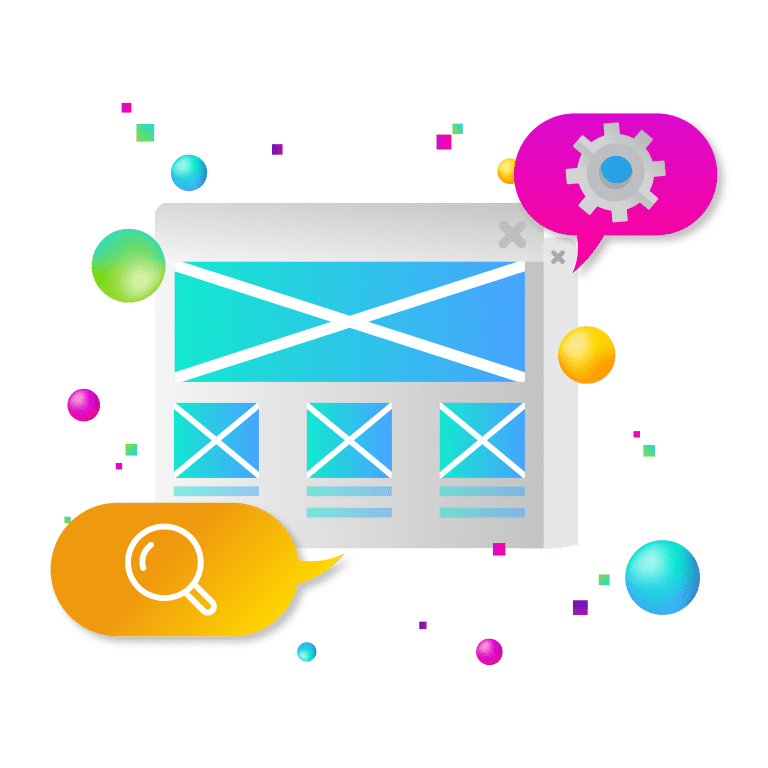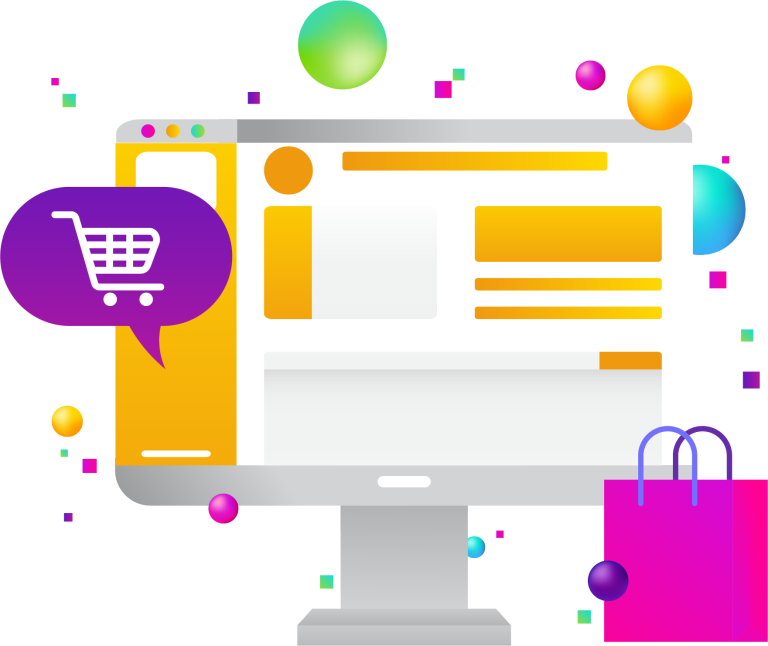Crafting an effective, future-ready website often starts with selecting the best website CMS content management system for your needs. Marketing and communication teams want something intuitive enough for non-technical staff. IT professionals require robust features, security, and scalability. And organizational leadership looks for a solution that meets business objectives, manages costs, and aligns with long-term growth strategies. With so many website CMS options, how do you know which one to choose?
To help you make a well-informed decision, we’ve compiled an extensive, research-backed CMS comparison of Drupal, WordPress, Mura, Craft, and Webflow. We’ve put together a broad overview of each platform’s strengths, weaknesses, and ideal use cases.
If you have further questions or need guidance implementing the right CMS for your organization, explore our Web Design & Development services at New Target.
The Evolving Website CMS Landscape
Over the past decade, the demand for more user-friendly and powerful website content management systems has grown exponentially. Businesses need to publish content faster, in more engaging formats, and across a variety of channels—from social media blasts to embedded ecommerce storefronts to mobile experiences.
Just a few years ago, the “Big Three” open source CMS platforms—WordPress, Drupal, and Joomla—dominated much of the market. In the last 24 months, new players and innovative solutions have accelerated the pace of change. The rise of no-code and low-code solutions like Webflow aim to reduce the need for developers for a fixed monthly rate while specialized platforms like Craft CMS have created a loyal following in design and marketing circles for their modern architecture. Mura continues to hold a niche position, especially for organizations that have historically used ColdFusion/Java-based solutions. And of course, Drupal and WordPress remain powerhouse platforms, each with a unique place in government, enterprise, nonprofit, and SMB ecosystems.
CMS Comparison: Market Share and Adoption Trends
Usage data can offer clues to future stability, ongoing support, and community innovation. While market share isn’t the only factor to consider—sometimes niche solutions are perfect for certain tasks—it does give an important sense of how widely each platform is adopted and supported.
Drupal: A Specialized Stronghold
- Overall share: Globally, Drupal accounts for around 1–2% of websites using a known CMS, translating to about 0.9% of all websites. While that might seem small, Drupal’s presence among high-traffic sites and government portals in the U.S. is disproportionately large. Many state, federal, and municipal websites favor Drupal for its robust security and workflow features.
- Recent trajectory: Over the past few years, Drupal’s overall adoption has slightly declined, especially among smaller projects. Yet it remains deeply entrenched in higher education, government, and certain large enterprise use cases. Notably, about 6.8% of the top 10,000 websites are Drupal-based, underscoring its popularity for content-heavy, large-scale platforms.
WordPress: The Undisputed Titan
- Market dominance: An estimated 60–65% of all websites that use a CMS run on WordPress, according to multiple market research reports. If you include websites that don’t declare a CMS, WordPress still powers over 43% of the entire web, making it the biggest single platform by a wide margin.
- Growth plateau: WordPress’s growth has slowed in 2023–2024, hovering around the same share for about a year. However, it remains far ahead of competing solutions. It’s the go-to choice for small businesses, large-scale publishers, and everything in between—particularly in the U.S., where WordPress-friendly hosting and resources abound.
Mura: Consistent Yet Niche
- Minimal share: Mura CMS usage sits at well under 0.1% of websites overall. It simply doesn’t register in top global usage charts. It’s mostly found in organizations that run ColdFusion/Java-based systems.
- Key sector presence: Despite its small general footprint, Mura has been adopted by certain U.S. government agencies needing a CFML-based platform. Some media outlets, such as Scientific American, have also used Mura. Its user base is stable but not expanding significantly.
Craft CMS: Boutique Growth
- Small but growing: Craft is estimated to power ~0.1–0.2% of known CMS websites. Although still a fraction of WordPress’s share, it’s rising steadily, especially among design- and developer-focused teams that want a streamlined, flexible environment.
- High-end usage: Craft’s presence among top websites is quite pronounced relative to its overall market share. Certain big-brand sites rely on Craft for custom experiences. This indicates an appeal for mid-to-large projects with a strong emphasis on design customization and robust content modeling.
Webflow: Rapid Ascent
- Climbing popularity: Webflow accounts for ~0.8% of websites globally and around 1.1% of CMS-based sites. Over the last 24 months, it has shown one of the fastest adoption rates among site builders in the U.S., often replacing older solutions when marketing teams want “no-code” freedom.
- SaaS builder momentum: Webflow is a top competitor to Wix, Squarespace, and traditional “builder” tools. Its market share is modest compared to WordPress, but the user base’s growth is notable, particularly among startups and design agencies looking for a code-free path to sophisticated visuals.
Key takeaway: WordPress remains an overwhelming leader in the U.S. for new sites, with Drupal occupying a specialized enterprise niche, Mura in CFML-friendly organizations, Craft beloved in design-savvy segments, and Webflow gaining traction among “no-code” adopters.
CMS Comparison: Ease of Use for Marketing and Communication
Selecting a CMS often comes down to how quickly non-technical teams can adopt it. Marketers and content editors need an intuitive workflow, fast publishing, and minimal developer bottlenecks.
Drupal: Robust but Complex
- High learning curve: Drupal’s admin interface still feels more developer-oriented. While Drupal 9 and 10 have improved user-friendliness, it remains less accessible to casual content creators than WordPress or Webflow. Often, marketing teams must rely on specialized site builders or training.
- Powerful editorial features: Drupal’s revision tracking, workflow states, and content moderation are top-tier once you learn them, so it can be a great fit for large editorial teams with complex processes.
WordPress: User-Friendly Foundation
- Known for simplicity: WordPress’s claim to fame is its approachable dashboard and straightforward publishing. Many marketers learn to add posts, pages, images, and SEO data with minimal frustration, even if they aren’t tech-savvy.
- Block Editor: The Gutenberg and Elementor editors provide a drag-and-drop block interface. Opinions are mixed, but many find it far simpler than older WYSIWYG options. Ultimately, WordPress remains near the top in usability surveys for content managers.
Mura: Niche Accessibility
- Good UI: Mura tries to balance a marketer-friendly interface with advanced developer features. For simple updates—adding text, images, blog posts—it’s not overly complicated. Mura’s smaller user community means there’s less in the way of step-by-step tutorials or user-driven resources than for Drupal or WordPress.
- Better for mid-level teams: Organizations with a dedicated web staff or CFML familiarity will find Mura manageable. True novices may find it less intuitive than WordPress or Webflow.
Craft CMS: Clarity in Editorial
- Clean control panel: One of Craft’s biggest selling points is how easy it is for content editors to navigate. Users often describe it as “easier than WordPress” once it’s configured, partly because the interface is so minimalistic and custom fields are tailored to the website’s needs.
- Requires developer setup: However, initial site creation demands a developer to build out the structure. Once set up, editors see exactly the fields they need, making ongoing content management straightforward and visually cohesive.
Webflow: Visual, Intuitive for Designers
- No-code design: Webflow is extremely friendly to those with some design instincts. It’s more akin to using design software (like Figma) than a typical CMS. Editors can rearrange layouts, add animations, and see immediate changes. But be prepared for limitations based on available features and templates.
- Marketer-friendly Editor mode: For simpler text/image updates, a dedicated Editor mode strips away the advanced design interface, letting non-design staff focus on content. The learning curve still exists, but once learned, many marketing teams praise how quickly they can spin up new pages.
Overall: WordPress and Webflow generally rank as most user-friendly for day-to-day content tasks, with Craft a strong contender after initial developer configuration. Drupal remains more challenging for novices but a go-to solution for enterprise, and Mura sits somewhere between Drupal’s complexity and WordPress’s ease, depending on the website admin’s background.
CMS Comparison: Customization and Flexibility
One key question for technology teams: Can the platform accommodate unique requirements? From design freedom to custom feature development, each CMS takes a different approach.
Drupal: Infinite Possibilities
- Framework approach: Drupal is a robust platform for building custom applications, advanced data models, and specialized workflows. Thousands of community modules handle everything from specialized user authentication to multi-lingual, multi-site configurations.
- High-level coding: Achieving these feats often requires advanced PHP and YAML knowledge. The payoff is near-limitless flexibility for complex solutions. Drupal can shape itself to any scenario, from e-government portals to community social sites.
WordPress: Plugin-Driven Adaptability
- Largest plugin ecosystem: Over 59,000 plugins exist, letting teams add everything from SEO tools to e-commerce in one click. There are also tens of thousands of themes. This plugin ecosystem means even a modestly technical team can significantly customize a WordPress site.
- Block-based theming: The relatively new block editor system and “Full Site Editing” features offer deeper customization. Truly unique functionality might still require custom plugin development, but is rarely needed. WordPress is flexible enough for most small to mid-range use cases, with many successful expansions into larger enterprise apps as well.
Mura: Enterprise CFML Customization
- API and CFML: Mura stands out for ColdFusion/Java-based customization. Developers can integrate Java libraries or write CFML modules to add features. This appeals to organizations entrenched in that ecosystem.
- Limited plugin marketplace: Mura lacks the third-party plugin selection of WordPress or Drupal. Complex needs might require building from scratch. However, for those comfortable with CFML, Mura’s internal architecture is open for advanced custom work, including a headless approach via its JSON API.
Craft CMS: Developer-Centric Freedom
- Tailor-made experiences: With Craft, everything—content types, fields, front-end layouts—can be shaped exactly how you want. There’s no default “blog” or “page” content type: You define them from the ground up, which fosters a highly customized result.
- Smaller plugin library: Although you can find popular integrations, you won’t see the huge library WordPress offers. Craft has a clear and consistent API, so developers can quickly build or extend functionalities. The result is a bespoke solution with minimal bloat.
Webflow: Visual Design, Limited Back-End
- Design flexibility: Webflow lets you visually build nearly any page style or animation you can imagine. There’s no default theme or layout to hack away—start blank, or choose from templates and heavily customize them.
- Closed ecosystem: Webflow is not self-hosted, so you can’t modify server-level code or develop custom back-end modules. You rely on the platform’s built-in features and can embed custom JavaScript for extra client-side tweaks. This is usually enough for marketing or portfolio sites but might be restrictive for mid- to large-scale orgs.
Key conclusion: If you value maximum developer-level customization, Drupal or Craft might fit best. WordPress’s plugin approach is extremely flexible for typical use cases. Mura suits CFML-friendly enterprises.
CMS Comparison: Scalability and Performance
High-traffic websites require stable, optimized solutions. Let’s see how each platform scales under load and what’s needed to keep performance high.
Drupal: Built for Large-Scale Projects
- Enterprise presence: Drupal is a frequent choice for sites expecting millions of monthly visits, from major news portals to large university systems. Its caching framework supports fast responses under heavy load.
- Configuration matters: Achieving top performance often requires an experienced team to enable and tune caching, possibly with robust hosting or container orchestration. Drupal is extremely stable at scale.
WordPress: Highly Scalable with Optimization
- Default approach: WordPress can serve small websites easily, but can handle huge traffic if optimized. Many large publishers (Time, CNN, NBC) use WordPress at scale, often via specialized white glove hosts like New Target or WordPress VIP.
- Caveat: You must keep plugin usage streamlined and rely on advanced caching plus content delivery networks to remain fast. WordPress can scale, but it demands performance tuning.
Mura: Niche, Enterprise-Level Potential
- Java-based: Mura runs on Java application servers, which can be scaled horizontally with load balancers.
- Less proven data: Because Mura is niche, there’s minimal public benchmarking. However, the stable Java background suggests it can handle enterprise loads, provided your dev and ops teams are well-versed in CFML scaling.
Craft CMS: Reliable for High-Traffic
- Lean core: Craft doesn’t bundle many features that aren’t needed. It performs well even under heavier traffic, with built-in caching and the ability to integrate with external caching layers.
- Enterprise examples: Some well-known brands run Craft for high-traffic projects, indicating confident scalability. With the right hosting, Craft-based sites can handle tens of thousands of pages or significant user bandwidth.
Webflow: Fully Hosted SaaS
- Automatic scaling: Webflow deploys sites on a cloud infrastructure with global CDNs, so performance usually remains strong even under unexpected spikes.
- Limits: Webflow’s biggest constraints are item caps in the CMS (like 10,000 items) or concurrency restrictions for editors, though Enterprise plans raise these. For brochure marketing websites performance is rarely an issue.
Verdict: Drupal leads for raw enterprise muscle, WordPress can scale widely with proper optimization, Mura is also emerging strong for enterprise scenarios (especially if Java-based solutions are standard). Craft can handle large sites with good architecture, and Webflow auto-manages hosting to stay fast. The question is how big or complex your website will get—and whether you have the in-house expertise or budgets for advanced performance tuning.
CMS Comparison: Security and Compliance
CMS security is a critical factor, especially for government websites, e-commerce, or high-profile organizations prone to hacking attempts.
Drupal: Government-Grade Security
- Strong track record: Drupal is frequently chosen by U.S. government agencies for its robust security architecture. The Drupal Security Team issues patches quickly, and government cybersecurity bulletins regularly highlight Drupal’s reliability.
- Enterprise compliance: It excels at meeting FedRAMP, HIPAA, and other standards with the right add-on modules and configuration. Maintainers must apply updates promptly, but overall, Drupal is widely considered among the most secure platforms if maintained properly.
WordPress: Targeted by Attackers
- Vast usage, bigger target: Because WordPress powers so many sites, it draws the attention of malicious actors. Many successful hacks exploit plugin vulnerabilities or outdated installs due to not updating plugins or core.
- Active security: The WordPress security core team quickly patches issues, and the new auto-update system for minor releases helps. With well-chosen plugins and consistent patching from an experienced team, WordPress can be very secure.
Mura: Some High-Profile Vulnerabilities
- CFML foundation: Mura historically has had fewer automated bot attacks because of its smaller footprint. But in late 2022–2023, critical vulnerabilities (CVE-2022-47003, etc.) were discovered. The vendor patched them, but it highlighted that Mura can be exposed if not updated like all CMSs.
- Trusted: High-level organizations have used Mura, implying it can be hardened effectively. Organizations must stay on top of new releases and security patches. Mura’s shift to a proprietary model also affects transparency for security audits.
Craft CMS: Generally Secure
- Smaller attack surface: Craft’s user base is smaller, and it has tight coding standards. Vulnerabilities do arise occasionally (e.g., a remote code execution flaw in 2023), but patches come fast.
- Developer best practices: Because Craft encourages custom builds, the website’s security also hinges on developer competence. Overall, it’s considered a stable, secure system that can meet GDPR or other compliance needs with the right configuration.
Webflow: Managed SaaS Safety
- Server-side not exposed: Webflow handles hosting, patching, and security at the infrastructure level. This drastically reduces the chance of known plugin or theme exploits because there is no plugin ecosystem to compromise.
- SOC 2 compliance: Webflow’s platform has earned high compliance marks. For standard marketing sites, it’s extremely safe. However, it’s not a solution for heavy regulated environments that require full on-prem control or specialized certifications.
Security summary: Drupal remains a top pick for government and high-security enterprise. WordPress can be quite secure but needs consistent plugin management. Mura has had some notable vulnerabilities but can be secured. Craft is fairly low-risk with active patching. Webflow is strong for typical marketing and e-commerce scenarios, with security largely handled by the SaaS model.
CMS Comparison: Integration and Extensibility
Organizations often require a website CMS to interact with CRMs, analytics tools, marketing automation software, or e-commerce platforms.
Drupal: Enterprise Integration Powerhouse
- Robust APIs: Drupal’s built-in JSON:API, REST endpoints, and GraphQL modules facilitate headless or composable architecture. You can plug in CRM connectors for systems like Salesforce or Marketo from contributed modules.
- Legacy system synergy: Drupal excels at bridging complex legacy data or user directories (LDAP, SSO). The developer-friendly “hook” system means you can integrate nearly any external system if you’re prepared to write custom code.
WordPress: Plugins for Everything
- Largest plugin library: Nearly every mainstream service—HubSpot, Mailchimp, Google Analytics, Slack—offers official or third-party WordPress plugins. Low-code integration is a hallmark.
- REST API: WordPress can act as a headless CMS if you want a separate front end. For advanced integrations, developers create custom plugins or use standard APIs. This ease of integration is a big reason for WordPress’s popularity across so many industries.
Mura: CFML/Java Integration
- API-driven: Mura supports JSON or GraphQL-based content APIs, plus custom CFML code for server-side integrations. This suits enterprise environments where Java-based or older CFML systems need a web front end.
- Limited community: Fewer off-the-shelf connectors exist, so custom dev is often required. Large organizations with specialized infrastructure might appreciate Mura’s ability to slot into existing Java frameworks.
Craft CMS: Developer-Friendly APIs
- Headless capabilities: Craft includes a built-in GraphQL API (and can do REST) for decoupled front ends. It’s known for clean data structures that simplify external consumption.
- Growing plugin store: Many popular integrations (e.g., for marketing platforms, CRMs) are available. For custom needs, Craft’s codebase is streamlined, letting developers rapidly build new plugins.
Webflow: All-in-One, Limited Extensibility
- Embed code: You can add JavaScript or iframes for custom tools. Webflow also has a set of official or third-party “apps” for tasks like membership forms or advanced SEO.
- SaaS constraints: You can’t deploy server-side plugins or change the database schema. For deeper marketing automation or CRM sync, you often rely on Zapier/Make or Webflow’s API to push/pull data. This works well for typical scenarios but might not suffice for very large, specialized integrations.
Bottom line: Drupal and WordPress lead in broad integration options; Mura is specialized for Java-based enterprises; Craft is strongly developer-oriented for custom integrations; Webflow relies on a simpler no-code or low-code approach (embed scripts, connect through automation tools).
Making the Final CMS Decision
Selecting a website CMS is never one-size-fits-all. You’ll want to consider:
- Team Skills: Do your marketers need a low barrier to entry (WordPress, Webflow) or can they handle more advanced workflows (Drupal, Craft)? Is your dev team comfortable with CFML (Mura) or prefer PHP?
- Project Complexity: Are you building a simple marketing website or a high-traffic, multi-tier portal with intricate data structures? Drupal or Craft might be suitable for complex platforms, while WordPress or Webflow can handle typical marketing needs.
- Security Requirements: Do you handle sensitive data or operate in heavily regulated industries? Drupal’s robust track record is compelling, though WordPress can be secured with the right measures. Webflow is safe for standard sites, but not for advanced compliance scenarios requiring unique server control.
- Budget and ROI: WordPress typically has the lowest total entry cost, while Drupal can be free to adopt but expensive in dev hours. Craft’s license fee is modest but demands more developer hours. Webflow’s subscription might be costlier over time but reduces dev overhead.
- Integration Demands: For serious enterprise integrations, Drupal or WordPress might excel. Webflow is simpler but less robust for large enterprise back-office systems. Mura is compelling if you rely on Java-based solutions.
Remember that the “best” solution is project-specific. For a small team wanting advanced landing pages without coding, Webflow is ideal. For a university with dozens of departments each needing unique content flows, Drupal stands out. For a typical nonprofit wanting a professional site with minimal fuss, WordPress might be perfect. Or for a creative brand seeking a pixel-perfect, custom-coded solution, Craft is often the top pick.
Whichever CMS you choose, success depends on a combination of:
- Proper Setup: A well-configured platform with the correct hosting, security measures, and caching can run smoothly for years.
- Team Training: Even the most intuitive CMS requires some onboarding—especially if you have multiple user roles or advanced workflow steps.
- Regular Maintenance: Patching security updates, removing unused plugins/modules, and periodically reviewing your site’s performance keeps your CMS healthy.
- Strategic Evolution: As your business grows, you might want advanced functionalities—like marketing automation, CRM sync, or multi-lingual expansions. A good CMS should adapt to these changes.
We offer comprehensive Web Design & Development services to help you implement your new website CMS. We’ll align your CMS choice with your marketing strategy, ensuring the website not only looks great but also meets your organization’s digital goals. Beyond the build phase, our Hosting & Maintenance services can keep your site optimized, patched, and secure, so your team can focus on creating content and connecting with users!