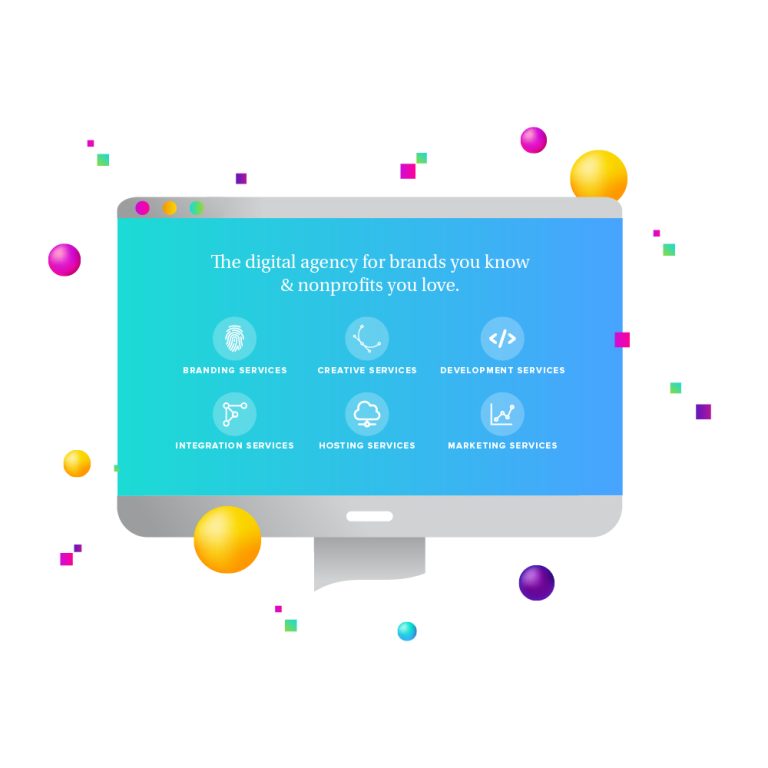Maintaining a website involves several critical tasks, and one of the most important is updating WordPress plugins. Plugins play a pivotal role in enhancing the capabilities of WordPress sites, but if not properly maintained, they can introduce security vulnerabilities and functional issues.
Understanding WordPress Plugins
WordPress plugins are add-ons that extend the functionality of a WordPress site. They allow users to add new features without having to write code, enabling a wide range of customization and optimization. Plugins range from simple tools that add a single function, like contact forms, to complex systems that can transform a site into a fully functional ecommerce platform.
There are thousands of plugins available, both free and premium, catering to different needs such as SEO optimization, social media integration, performance enhancement, and security. The versatility of plugins makes them an integral part of any WordPress site, but their benefits come with the responsibility of regular maintenance. Understanding how each plugin impacts your site is crucial for making informed decisions about updates and management.
Security Risks of Outdated Plugins
Outdated plugins can pose significant security risks. Cybersecurity threats are constantly evolving, and hackers often target known vulnerabilities in outdated plugins to gain unauthorized access to websites. For instance, the 2019 breach of the popular plugin WP GDPR Compliance highlighted the dangers of not updating plugins. Hackers exploited a vulnerability, allowing them to gain administrative access and install malicious software on affected sites.
Exploitation by hackers
Hackers can use outdated plugins to inject malicious code or take control of your site. Once they gain access, they can steal sensitive information, deface your website, or use your server resources for malicious activities.
Malware and ransomware risks
Vulnerabilities in plugins can lead to malware infections, causing data loss and potential financial damage. Malware can spread to other parts of your website, making it difficult to detect and remove.
Importance of updating WordPress plugins for security patches
Regular security updates are crucial as they often include security patches that address these vulnerabilities, safeguarding your site against potential threats. Developers frequently release updates to fix bugs, enhance security, and improve compatibility, making it imperative to stay on top of these changes.
Functional Drawbacks of Outdated Plugins
Beyond security, outdated plugins can adversely affect your site’s functionality and performance. They can cause slow loading times and increased downtime, leading to a poor user experience. Moreover, when WordPress releases core updates, plugins must be compatible with these changes. Incompatibility can result in broken features and degraded functionality.
Impact on website performance
Outdated plugins can lead to slower page load times, which can frustrate users and lead to higher bounce rates. Performance issues can also affect your site’s search engine ranking, reducing visibility and traffic.
Compatibility issues with WordPress core updates
WordPress regularly updates its core software to introduce new features, improve performance, and enhance security. If your plugins are not updated to be compatible with these changes, they may not function correctly, causing parts of your site to break or malfunction.
Examples of functionality breakdowns
Imagine a scenario where a critical plugin, such as one managing your site’s payment gateway, becomes outdated and stops working. This can lead to significant revenue loss and damage to your site’s reputation. Other examples include broken contact forms, malfunctioning galleries, and disrupted user registration processes.
Best Practices for Updating WordPress Plugins
To ensure your site remains secure and functional, follow these best practices for plugin management:
Regularly checking for updates
Make it a habit to check for plugin updates frequently. Set a schedule to review and update plugins at least once a month.
Utilizing automatic update features
Many plugins offer automatic updates. Enable this feature to streamline the update process and ensure you don’t miss critical updates.
Testing updates in a staging environment
Before applying updates to your live site, test them in a staging environment to identify potential issues. This allows you to catch and fix problems without affecting your live site.
Keeping a backup before updating: Always back up your site before performing updates to avoid data loss in case something goes wrong. This provides a safety net to restore your site to its previous state if needed.
Removing unused or obsolete plugins: Regularly audit your plugins and remove those that are no longer in use or have become obsolete. Unused plugins can still pose security risks and clutter your site.
Tools and Resources for Updating WordPress Plugins
Several tools and resources can assist in managing plugin updates:
Recommended plugins for update management: Plugins like WP Updates Notifier can help you keep track of available updates and notify you when updates are released.
Using WordPress dashboard features: The WordPress dashboard itself provides notifications and easy access to updates. Utilize these built in features to stay on top of updates.
Third-party services and solutions: Managed WordPress hosting services often include update management as part of their offerings. Additionally, security plugins like Wordfence offer update notifications and management features. These services can help automate the update process and ensure your site remains secure and functional.
Keeping your WordPress plugins updated is essential for maintaining site security and functionality. Regular updates protect your site from vulnerabilities, enhance performance, and ensure compatibility with the latest WordPress core updates. By adopting best practices and utilizing available tools, you can keep your site secure and running smoothly, providing a better experience for your users and safeguarding your online presence.
Updating WordPress plugins updated is crucial for maintaining site security and functionality. At New Target, we emphasize the importance of regular updates to protect your site from vulnerabilities, enhance performance, and ensure compatibility with the latest WordPress core updates. Our expertise extends to recommending essential WordPress plugins, optimizing WooCommerce performance with the best plugins, and enhancing user experience with heatmap plugins. We also focus on WordPress security to safeguard your online presence. By staying proactive about updating your plugins, New Target can help ensure the long-term health and success of your WordPress site, providing a seamless and secure experience for your users.