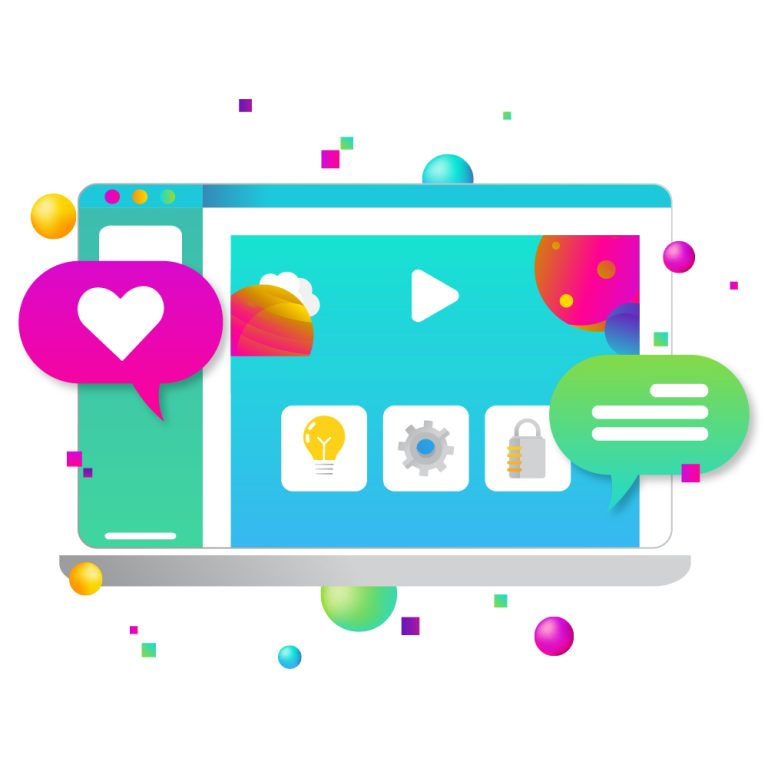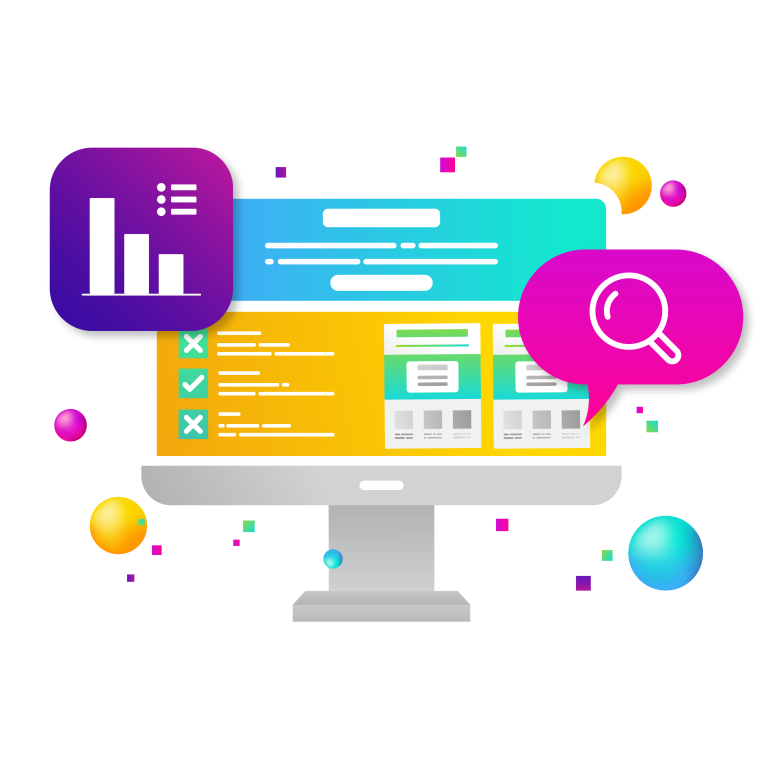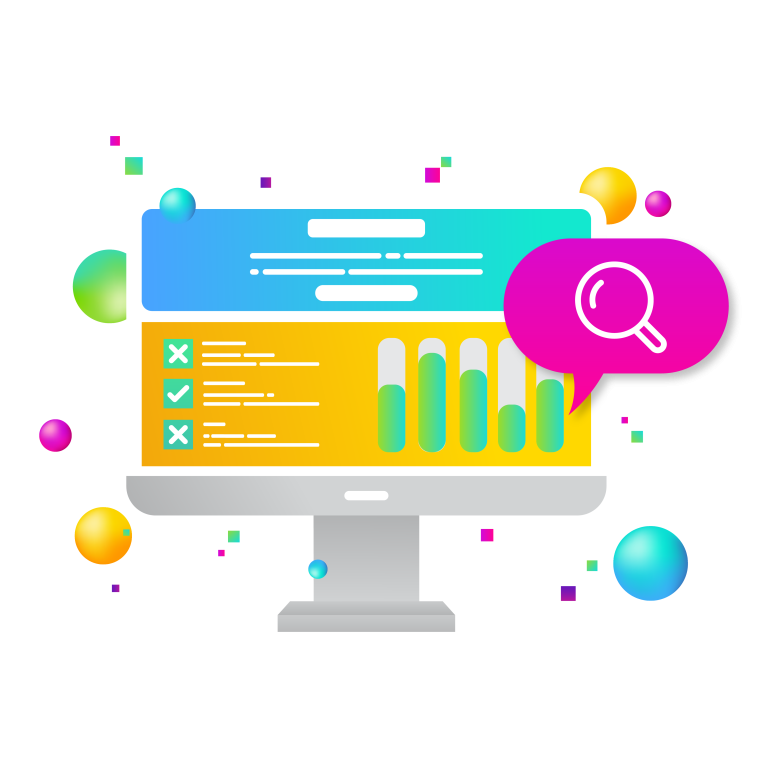A complex user interface can quickly frustrate users and cause them to abandon your website faster than they found it. A good user experience is key to the success of your business; creating a user experience that is simple and enjoyable facilitates a happy and loyal customer base. No matter how complex your back-end is, your front-end should be easy to navigate and always have your users in mind.

WHY YOU NEED A SIMPLE UI
A complex back-end should always lead to a simple website UI; your users don’t want or need to deal with all the behind-the-scenes technicalities. Users are accessing your site with a purpose, and in order to make it an enjoyable process for them, you can’t allow them to forget where they are and what they are trying to do. High volumes of buttons and information can quickly overwhelm the user and prompt them to search for a less stressful site. Creating a desirable website UI for your users allows them to trust your business and develop a relationship with you that is vital to your success.
Here are some key steps to take and keep in mind when simplifying your complex solutions.
1. KNOW YOUR USERS’ GOALS
You aren’t designing your website to fulfill your needs and goals; you are designing it for your users. So, to develop a product that your users will find useful, you have to put yourself into their shoes and ask yourself these questions:
- What are my users’ goals when accessing the website?
- What are my users’ main priorities?
- What features of the website will allow them to accomplish these goals in the simplest way?
Straying from your users’ priorities leaves a lot of potential for the behind-the-scenes complexities to show through and result in an unenjoyable user experience.
2. Optimize Your Navigation Menu
A navigation menu is crucial for your users to find what they are looking for quickly. If your users have to scroll through tons of pages and information to find what they are looking for, they more often than not will become bored or frustrated and give up. Optimizing your navigation menu and making it simple to use will provide your users with a way to easily access the topics and subtopics they desire. Some of the following elements can simplify your interface and create a better experience for your users:
- Search bar/field
- Pagination bar
- Tags and icons
Simplifying your navigation and content structure on your interface can help you avoid showing your complicated and hefty database to your users.
3. SLOWLY INTRODUCE COMPLEXITY
The best way to introduce more complexity to your website without confusing users is to do so incrementally. When food delivery applications like DoorDash and Postmates first introduced the live tracking component to their website, users became frustrated when they saw their driver had picked up their food but had to drop off someone else’s first. This is something most users never even took into consideration before the live tracking feature. If this aspect of the UI was introduced more gradually, say the tracking started when the delivery driver was actually on their way, users would have adjusted easier. There would have been fewer customer complaints and requested refunds. To maintain a good interface for your customers, be slow when integrating newer complex features and be open to feedback.
At the end of the day, your customers need to be the main focus when you design the front-end of your website. Give them an easy website interface to work with to make their experience as seamless and delightful as possible and avoid causing them stress and frustration. Contact us at New Target to help you simplify a complex solution.