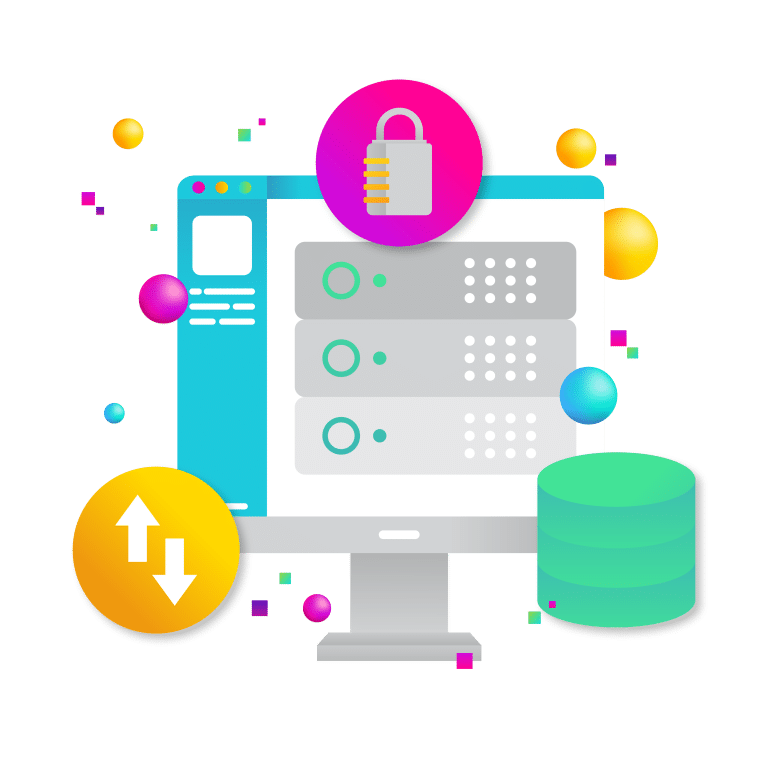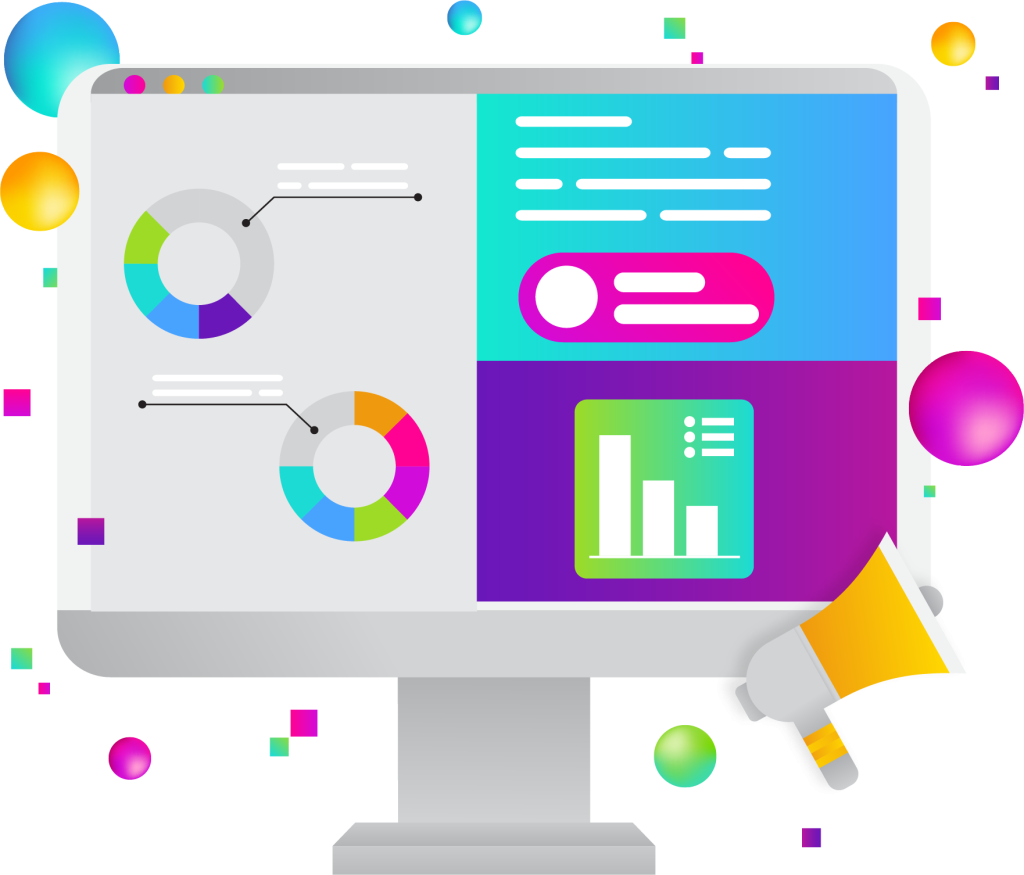
Maximizing engagement on your blog involves more than just great content—it also requires strategic placement of share icons. For example Facebook: The lowercase “f” logo, X (formerly Twitter): The letter X, LinkedIn: The “in” logo, typically in a blue or white box. These icons play a crucial role in enhancing the visibility of your content by encouraging readers to share it on social media platforms.
The Importance of Share Icons
Share icons are small but mighty tools that significantly contribute to the spread of your content across social media platforms. These icons serve as a bridge between your blog and a wider audience, enabling readers to share your posts with just a click. Studies show that social sharing can dramatically increase blog traffic and engagement. For instance, a report by Shareaholic revealed that social media now drives 31.24% of overall traffic to sites, underscoring the importance of making sharing easy and intuitive for your readers.
Best Practices for Placing Share Icons
Above the Fold
Placing the icons “above the fold” means positioning them in the part of your webpage that is visible without scrolling. This area is prime real estate because it is the first thing visitors see. By placing share icons at the top of your blog post, you capitalize on the immediate visibility, encouraging readers to share the content right away. For example, The New York Times often places its icons near the article title and author information, ensuring high visibility.
Below the Title
Positioning share icons directly below the blog post title is another effective strategy. This placement takes advantage of the moment when readers are most likely to be attentive and interested—the very beginning of their reading experience. User behavior studies suggest that readers make quick decisions about sharing content based on their first impressions. By placing the icons below the title, you tap into this critical decision-making moment.
Floating Sidebar
Floating sidebars with share icons remain visible as readers scroll through the content, providing a constant reminder to share the post. This non-intrusive yet highly visible placement can significantly increase sharing rates. Floating sidebars work particularly well on desktop versions of blogs. Tools like Sumo and AddThis offer easy-to-implement floating sidebar options that can be customized to match your blog’s design.
Inline with Content
Inserting share icons within the content body can also be very effective. This method involves placing them at strategic points within the blog post, such as after key sections or notable quotes. This placement catches readers’ attention at moments when they are most engaged with the content. However, it’s crucial to balance visibility with content flow to avoid disrupting the reading experience.
End of the Post
Positioning share icons at the end of the post is a logical choice since readers who finish your article are likely to have found it valuable and worth sharing. This placement leverages the psychological tendency of readers to share content they have fully engaged with. Ensuring the icons are prominent and easy to access at the end of the post can lead to higher sharing rates.
Mobile Considerations
With the increasing use of mobile devices for reading blogs, it’s essential to consider mobile-friendly placements for share icons. Mobile users have different behavior patterns compared to desktop users. Responsive design is crucial—share icons should be easy to tap, not obstruct content, and remain visible as users scroll. Implementing mobile-optimized share icons can enhance the sharing experience and drive more traffic from social media.
Design and Usability Tips
The design and usability of your share icons play a significant role in their effectiveness. Ensure that the icons are easily recognizable and consistent with your blog’s overall design. The size of the icons should be balanced—large enough to be visible but not so large that they overwhelm the content. It’s also beneficial to test different designs and placements to find what works best for your audience. Tools like Google Analytics can help track the performance of your share icons and inform design adjustments.
Tools and Plugins
Several tools and plugins can simplify the process of adding share icons to your blog. Popular options include:
- Shareaholic: Offers a range of customization options and supports multiple social media platforms.
- ShareThis: Provides easy integration and advanced analytics to track sharing activity.
- Sumo: Known for its floating sidebar and smart positioning options. When choosing a tool or plugin, look for features like ease of use, customization options, and robust analytics.
Analyzing and Optimizing Performance
Tracking the performance of your share icons is essential for continuous improvement. Use analytics tools to monitor how often your content is shared and from which placements. Conduct A/B testing to compare different icon designs and placements. Based on the data, make informed adjustments to optimize the effectiveness of your share icons. Continuous optimization ensures that your sharing strategy evolves with changing user behaviors and preferences.
Maximizing engagement on your blog is more than just about crafting exceptional content—it’s about making that content easily shareable. Strategically placed share icons can significantly boost your content’s reach by making it effortless for readers to spread the word.
At New Target, we understand the intricacies of digital engagement and offer comprehensive solutions to elevate your online presence. Our team of experts can help you integrate share icons seamlessly into your site, ensuring they are optimally positioned for maximum visibility and user interaction.
Beyond share icons, New Target provides a full spectrum of digital marketing services—from bespoke digital marketing strategies to cutting-edge website design and robust web development. Let us partner with you to create an engaging, user-friendly digital experience that not only captivates your audience but also drives meaningful results.