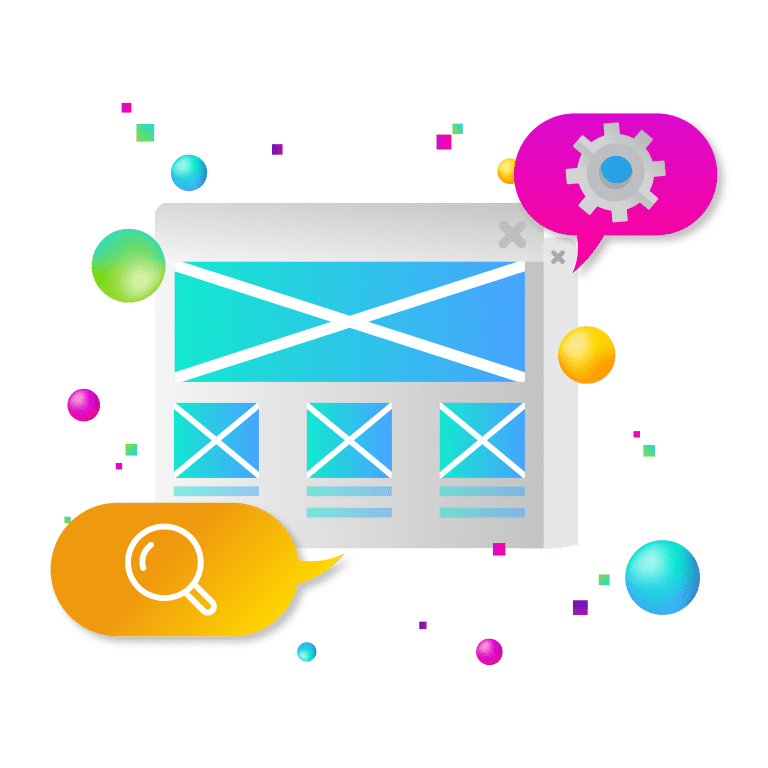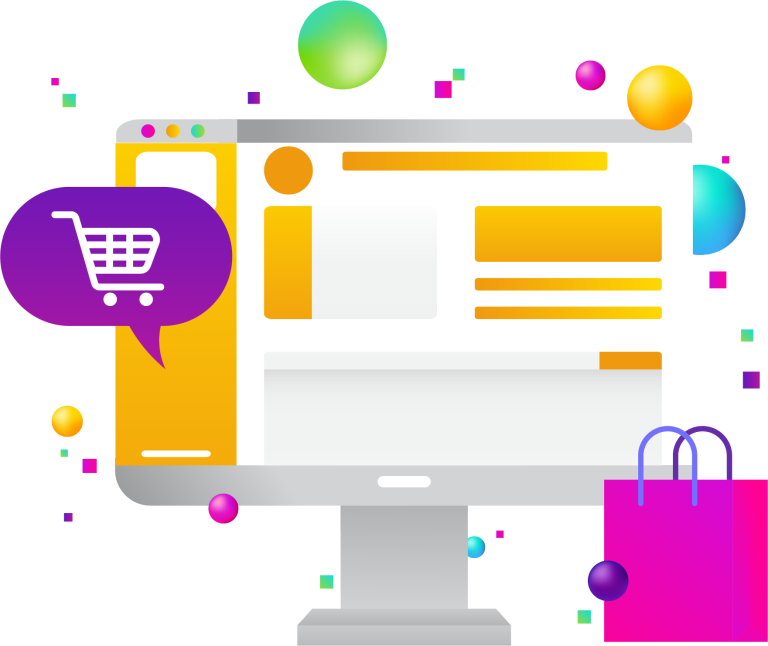Managing content effectively across multiple platforms is crucial for maintaining a strong online presence. Contentful and WordPress are two powerful tools that offer robust content management capabilities. Contentful is a headless CMS that provides flexibility and scalability, while WordPress is a popular open-source CMS known for its ease of use and extensive plugin ecosystem. Integrating Contentful with WordPress can leverage the strengths of both platforms, enhancing content management, improving workflows, and offering better performance and SEO.
What Is Contentful?
Contentful is a headless Content Management System (CMS) that allows developers to manage content in a flexible and structured way. Unlike traditional CMSs, Contentful provides a backend content repository and delivers content through APIs, enabling developers to build custom frontends. Key features of Contentful include:
- API-First Approach: Contentful uses RESTful APIs and GraphQL for content delivery, making it easy to integrate with various applications. This approach allows developers to fetch, create, and update content programmatically, providing the flexibility to build any type of frontend, whether it be a website, mobile app, or IoT device.
- Content Models: Users can define custom content types and structures, ensuring content is organized and reusable. Content models in Contentful allow you to define the shape of your content, including fields for text, images, dates, and references to other content types. This structured approach ensures consistency and makes it easier to manage and display content across different platforms.
- Scalability: Contentful is designed to handle large volumes of content and traffic, making it suitable for enterprise-level projects. It can scale horizontally, meaning it can handle increased load by adding more servers, ensuring that performance remains high even as your content and traffic grow.
- Collaboration Tools: Contentful offers features like role-based access control, versioning, and workflows, enhancing team collaboration. These tools allow different team members to work together efficiently, with clear permissions and responsibilities, ensuring that content creation and management processes are smooth and well-coordinated.
What Is WordPress?
WordPress is an open-source CMS that powers over 40% of websites on the internet. Known for its user-friendly interface and extensive plugin ecosystem, WordPress allows users to create and manage websites without extensive technical knowledge. Key features of WordPress include:
- Ease of Use: WordPress’s intuitive interface makes it accessible to users with varying technical skills. The platform’s dashboard is straightforward and easy to navigate, allowing users to create and manage content without needing to know how to code.
- Themes and Plugins: Thousands of themes and plugins are available, allowing users to customize and extend their websites. Themes control the appearance of your site, while plugins add functionality, ranging from SEO tools to e-commerce solutions. This extensibility makes WordPress suitable for a wide range of websites, from simple blogs to complex business sites.
- SEO-Friendly: WordPress offers built-in SEO features and plugins to improve website visibility on search engines. Tools like Yoast SEO and All in One SEO Pack help you optimize your content for search engines, ensuring better ranking and increased organic traffic.
- Community Support: A large and active community provides support, documentation, and resources. This community-driven approach ensures that users can find help and advice easily, whether through forums, tutorials, or official documentation.
Benefits of Integrating Contentful with WordPress
Integrating Contentful with WordPress combines the strengths of both platforms, offering numerous benefits:
Enhanced Content Management Capabilities
- Structured Content: Contentful’s content modeling allows for structured and reusable content, improving consistency and management. This structure makes it easier to manage large amounts of content, as each piece of content adheres to a defined format, reducing the risk of errors and inconsistencies.
- Decoupled Architecture: Contentful’s headless approach separates content from presentation, enabling more flexible and scalable solutions. This decoupling allows for greater flexibility in how content is displayed and used across different platforms, ensuring a consistent user experience.
Improved Workflow and Collaboration
- Role-Based Access: Both platforms offer role-based access control, ensuring team members have appropriate permissions. This feature helps in managing large teams by assigning specific roles and permissions to different users, ensuring that only authorized personnel can make changes to the content.
- Versioning and Workflows: Contentful’s versioning and workflow features enhance content collaboration and approval processes. Versioning allows for tracking changes and reverting to previous versions if needed, while workflows ensure that content goes through the necessary approval stages before being published.
Flexibility and Scalability
- Custom Frontends: Developers can use Contentful’s APIs to build custom frontends in WordPress or other frameworks. This flexibility allows for creating highly customized and dynamic websites that meet specific business requirements.
- Scalability: Contentful handles large volumes of content, while WordPress manages the presentation layer effectively. This combination ensures that your website can grow and scale with your business, handling increased traffic and content without compromising performance.
Better Performance and SEO
- Optimized Delivery: Contentful’s CDN delivers content quickly, while WordPress’s SEO plugins improve search engine visibility. This ensures that your content is not only delivered efficiently but also optimized for search engines, improving your site’s performance and ranking.
- Headless SEO: Combining Contentful’s headless CMS with WordPress’s SEO tools results in optimized and high-performing websites. By leveraging the strengths of both platforms, you can create a website that loads quickly, ranks well in search engines, and provides an excellent user experience.
Methods of Integration
Choosing the Right Integration Approach
Selecting the appropriate integration method depends on your project’s requirements, technical expertise, and desired outcomes.
API-Based Integration
- Flexibility: Directly use Contentful’s APIs to fetch and display content in WordPress. This approach offers maximum flexibility, allowing you to build custom solutions tailored to your specific needs.
- Customization: Allows for highly customized solutions tailored to specific needs. With API-based integration, you have complete control over how content is fetched, displayed, and managed, enabling you to create a unique and highly functional website.
Plugin-Based Integration
- Ease of Use: Plugins simplify the integration process, requiring less technical expertise. This approach is ideal for users who want to integrate Contentful and WordPress quickly and with minimal coding.
- Quick Setup: Pre-built plugins provide a quick and easy way to connect Contentful with WordPress. These plugins handle much of the heavy lifting, making it easier to set up and manage the integration.
Overview of Available Tools and Plugins
Contentful Plugin for WordPress
- Features: Synchronizes Contentful content with WordPress, mapping content types to WordPress post types. This plugin allows you to easily connect your Contentful space with your WordPress site, ensuring that your content is always up-to-date.
- Ease of Use: User-friendly interface for setting up and managing the integration. The plugin provides a simple and intuitive interface for configuring the integration, making it accessible to users with varying levels of technical expertise.
Third-Party Integration Tools
- Zapier: Automates content synchronization between Contentful and WordPress. Zapier allows you to create custom workflows (called Zaps) that automatically transfer content between Contentful and WordPress, reducing manual effort and ensuring that your content is always current.
- Integrately: Provides pre-built automation templates for connecting Contentful and WordPress. Integrately offers a range of pre-built templates for common integration scenarios, making it easy to set up automated workflows without needing to write any code.
Step-by-Step Integration Guide
Prerequisites
Contentful Account Setup
- Sign Up: Create an account on Contentful. Visit the Contentful website and sign up for an account if you don’t already have one. You can choose a plan that suits your needs, including a free plan for small projects or testing purposes.
- Create a Space: Set up a new space in Contentful for your content. A space is a container for your content, and you can create multiple spaces for different projects or environments (e.g., development, staging, production).
WordPress Site Setup
- Hosting: Ensure your WordPress site is hosted and accessible. Choose a reliable hosting provider that meets your performance and scalability needs. Popular options include Bluehost, SiteGround, and WP Engine.
- Installation: Install and configure WordPress on your server. If you’re using a managed WordPress hosting provider, they will handle the installation for you. Otherwise, you can download WordPress from the official website and follow the installation instructions.
Setting Up Contentful
Creating a Space in Contentful
- Log In: Log in to your Contentful account. Once logged in, you will be taken to the Contentful dashboard.
- Create Space: Click on ‘Add space’ and provide necessary details. You will need to give your space a name and select an organization (if you have multiple organizations). You can also choose a plan for your space, with different options available based on your needs.
Defining Content Models
- Content Types: Create content types (e.g., blog posts, products) in Contentful. Content types define the structure of your content. For example, a blog post content type might include fields for the title, body, author, and publication date.
- Fields: Define fields for each content type (e.g., title, body, image). Each field has a type (e.g., text, number, date, reference) and additional settings, such as validation rules and default values. You can also group fields into sections to organize them logically.
Configuring WordPress
Installing and Activating Necessary Plugins
- Contentful Plugin: Install and activate the official Contentful plugin for WordPress. You can find the plugin in the WordPress plugin repository by searching for “Contentful.” Once installed, activate the plugin from the Plugins page in your WordPress dashboard.
- Other Plugins: Install any additional plugins required for your integration (e.g., API helpers). Depending on your needs, you might also want to install plugins for SEO, caching, or custom fields.
Connecting WordPress to Contentful
- API Keys: Obtain API keys from Contentful and configure the plugin in WordPress. To get your API keys, go to the API Keys section in your Contentful space settings. You will need the Content Delivery API key to fetch content and the Content Management API key to create or update content.
- Mapping: Map Contentful content types to WordPress post types. In the plugin settings, you can specify which Contentful content types should be mapped to which WordPress post types (e.g., mapping the Contentful “Blog Post” content type to WordPress “Posts”).
Syncing Contentful Content with WordPress
Mapping Contentful Content Types to WordPress Post Types
- Settings: Configure the plugin settings to map Contentful content types to WordPress post types. This involves specifying which fields in Contentful correspond to fields in WordPress (e.g., mapping the Contentful “title” field to the WordPress “post_title” field).
- Custom Fields: Ensure custom fields in Contentful are mapped to corresponding fields in WordPress. If you have custom fields in your Contentful content types, you will need to map them to custom fields in WordPress using a plugin like Advanced Custom Fields (ACF).
Automating Content Synchronization
- Scheduling: Set up automatic synchronization schedules to keep content updated. The Contentful plugin allows you to schedule automatic synchronization, ensuring that your WordPress site always has the latest content from Contentful. You can set the sync interval to match your content update frequency.
- Manual Sync: Optionally, manually trigger synchronization as needed. The plugin also provides a manual sync option, allowing you to fetch the latest content from Contentful at any time with the click of a button.
Advanced Integration Techniques
Customizing the Integration
Extending the Contentful API
- Custom Endpoints: Create custom API endpoints in Contentful for specific use cases. If you have unique requirements that aren’t covered by the default API endpoints, you can create custom endpoints to fetch or manipulate data in a way that suits your needs.
- Webhooks: Use webhooks to trigger actions in WordPress based on content changes in Contentful. Webhooks allow you to set up automated workflows that respond to events in Contentful, such as content creation, updates, or deletions. You can use webhooks to trigger actions in WordPress, such as updating the content cache or sending notifications.
Custom Fields and Content Models
- Advanced Fields: Use advanced field types in Contentful to capture complex data. Contentful supports a wide range of field types, including JSON objects, references to other content types, and location fields. These advanced fields allow you to capture complex data structures and relationships.
- Relationships: Define relationships between content types for better data organization. Contentful allows you to create references between content types, enabling you to model complex relationships such as categories, tags, or related content. This feature helps in organizing and displaying related content together.
Handling Media and Assets
- Asset Management: Use Contentful’s asset management features to handle images, videos, and other media. Contentful provides tools for uploading, managing, and delivering assets, including support for different image formats, resolutions, and optimizations.
- Delivery: Ensure media is delivered efficiently through a CDN. Contentful integrates with Content Delivery Networks (CDNs) to deliver assets quickly and efficiently, reducing load times and improving user experience. You can also use WordPress plugins to optimize and cache media locally.
Implementing Multilingual Support
- Localization: Use Contentful’s localization features to manage multilingual content. Contentful supports localization out of the box, allowing you to create content in multiple languages and manage translations. Each piece of content can have multiple language variants, ensuring that your site can cater to a global audience.
- Integration: Integrate multilingual content with WordPress using appropriate plugins and settings. Plugins like WPML or Polylang can help you manage multilingual content in WordPress, ensuring that your localized content is displayed correctly and efficiently.
Managing User Roles and Permissions
- Role-Based Access: Define user roles and permissions in Contentful and WordPress to control access to content and features. Both platforms allow you to create custom roles with specific permissions, ensuring that users only have access to the features and content they need.
- Collaboration: Enhance collaboration by setting up workflows and approval processes. Contentful’s workflow features allow you to create custom approval processes, ensuring that content goes through the necessary review stages before being published. This feature is particularly useful for large teams or organizations with complex content approval requirements.
Troubleshooting and Best Practices
Common Integration Challenges and Solutions
- API Rate Limits: Manage API rate limits by optimizing API calls and using caching. Contentful imposes rate limits on API calls to ensure fair usage and prevent abuse. To avoid hitting these limits, you can optimize your API calls by fetching only the necessary data and using caching to reduce the number of requests.
- Data Synchronization: Ensure data integrity by regularly monitoring and auditing synchronization processes. Regularly check that your content is synchronized correctly and that there are no discrepancies between Contentful and WordPress. Tools like logging and monitoring can help you track synchronization issues and resolve them promptly.
Security Considerations
- API Security: Protect API keys and use secure authentication methods. Store your API keys securely and use environment variables to keep them out of your codebase. Additionally, implement secure authentication methods, such as OAuth, to protect your API endpoints.
- Data Privacy: Ensure compliance with data privacy regulations (e.g., GDPR). Make sure your integration complies with data privacy regulations by implementing features such as data anonymization, consent management, and user data access controls.
Performance Optimization Tips
- Caching: Implement caching strategies to improve performance. Use caching to store frequently accessed content and reduce the load on your servers. Both Contentful and WordPress offer caching solutions that can significantly improve performance.
- CDN: Use a CDN to deliver content quickly and reduce server load. CDNs distribute your content across multiple servers worldwide, ensuring that users can access your content quickly, regardless of their location.
Best Practices for Maintaining the Integration
- Regular Updates: Keep plugins and APIs updated to ensure compatibility and security. Regularly update your WordPress plugins, Contentful SDKs, and other dependencies to ensure that you have the latest features, bug fixes, and security patches.
- Monitoring: Set up monitoring tools to track the performance and reliability of the integration. Use monitoring tools to track the performance of your integration, detect issues early, and resolve them before they impact your users.
Links to Official Documentation
- Contentful: Contentful Documentation
- WordPress: WordPress Documentation
Integrating Contentful with WordPress opens up a world of possibilities for creating flexible, scalable, and high-performing digital experiences. This comprehensive guide has provided you with the knowledge and steps necessary to achieve a seamless integration. However, if you need expert assistance, New Target is here to help.
As specialists in WordPress development and Contentful integration, New Target brings extensive experience and technical expertise to ensure your integration is executed flawlessly. Whether you’re looking to enhance your content management capabilities, improve workflows, or optimize your website’s performance and SEO, New Target offers tailored solutions that meet your specific needs. Trust New Target to turn your vision into reality and elevate your digital presence with a powerful, integrated content management system.