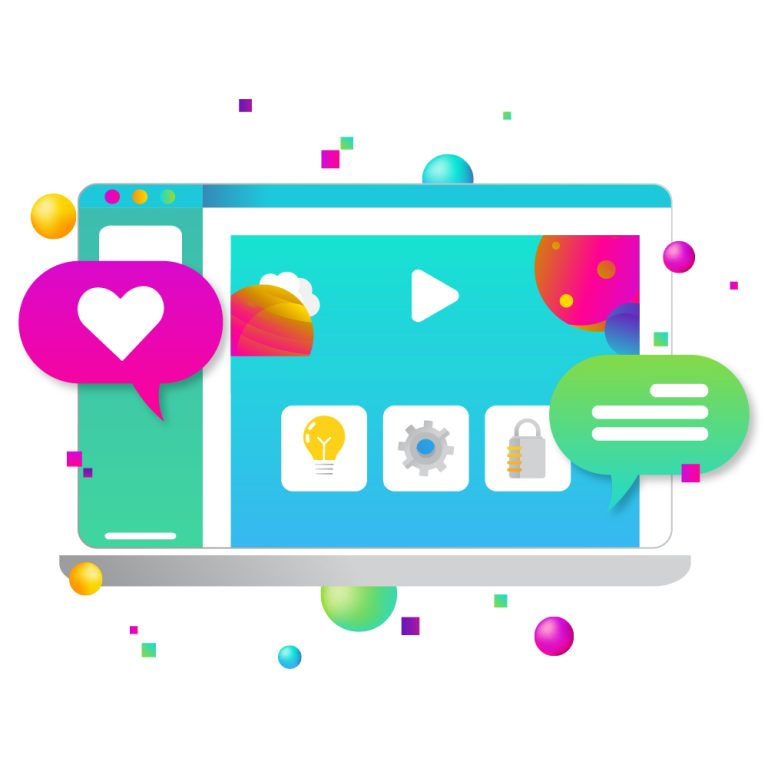In an era where smartphones are as ubiquitous as the air we breathe, mobile-first design is no longer a forward-thinking trend—it’s the cornerstone of a successful digital strategy. With an ever-increasing
number of users experiencing the internet solely through the compact screens of their phones, prioritizing mobile web design has become imperative. This evolution beckons businesses and creators to adopt a mobile-first approach, ensuring that their website not only fits in the palm of the hand but also delivers a seamless, engaging user experience. Here are 6 features to consider when planning your mobile website design:
6 Steps to a Great Mobile Website Design
Responsive Design
Responsive design is crucial in a mobile website design project because it ensures that the website adapts seamlessly to various screen sizes and devices. This adaptability is essential as it significantly enhances user experience, making the website easy to navigate and interact with on smartphones, tablets, and desktops. Responsive design involves using flexible grids and layouts, images that adjust within their container, and CSS media queries to create a dynamic presentation of the website content that responds to the user’s device.
This approach is not just about adjusting the screen size; it’s about creating an intuitive and cohesive experience across all devices. The importance of responsive design is underscored by the growing diversity of internet-enabled devices and the increasing trend of mobile internet usage. Websites not optimized for mobile devices can suffer from poor user engagement, higher bounce rates, and lower search engine rankings, as search engines like Google prioritize mobile-friendly websites in their search results. Therefore, incorporating responsive design is not just a matter of aesthetics or convenience, but a vital aspect of reaching and retaining a diverse audience in the digital age.
Thumb-Friendly Navigation
Thumb-friendly navigation is a pivotal aspect of mobile website design, addressing the ergonomic realities of how users interact with their mobile devices. Given that most users hold their phones in one hand and navigate with their thumb, it’s essential for key interactive elements like menus, buttons, and links to be within easy reach of the thumb’s natural movement arc. This design approach enhances usability and comfort, reducing the need for hand repositioning or using a second hand, which can be particularly inconvenient in situations like commuting.
Thumb-friendly navigation also contributes to improved user experience, leading to increased engagement and lower abandonment rates. It involves thoughtful placement of navigation elements, typically in the lower half of the screen, and consideration of touch target sizes, ensuring they are large enough to be tapped easily without accidental inputs. This approach aligns with the best practices of mobile-first design, prioritizing the constraints and opportunities of smaller screens. By ensuring that navigation is thumb-friendly, designers can create more inclusive and accessible mobile experiences, accommodating the widest possible range of users and usage contexts.
Touch Targets
In a mobile website design project, the implementation of appropriately sized touch targets is essential for ensuring a user-friendly experience. Touch targets are the areas of the screen that users tap to interact with the website, like buttons, links, and form fields. The size and spacing of these targets are crucial because they directly affect the ease and accuracy with which users can interact with the website on a touchscreen device.
If touch targets are too small or too closely spaced, users may experience difficulty in tapping the intended target, leading to frustration and potential errors. This is particularly significant for users with larger fingers or those with motor impairments.
The recommended size for touch targets on a mobile website is generally at least 44 pixels square with adequate spacing around each target to prevent accidental taps on adjacent targets. This consideration aligns with the best practices for accessibility and inclusive design, ensuring that the website is usable and comfortable for a wide range of users, including those with different physical abilities. By prioritizing appropriately sized and spaced touch targets, designers can enhance the overall user experience, reduce error rates, and ensure that their website is accessible and convenient for all users, which is vital in today’s diverse and mobile-centric world.
Simplified Menus
Simplified menus are a fundamental aspect of mobile website design, catering to the limited screen real estate and the unique browsing behavior of mobile users. Unlike desktop websites where expansive menus can be easily navigated, mobile websites require a more minimalist approach to ensure ease of use and clarity.
Simplified menus, often manifested as a hamburger icon that expands into a dropdown or a vertical menu, allow for a clean and uncluttered interface, enhancing the user’s experience by making navigation straightforward and intuitive. This approach helps in prioritizing content and functionality that are essential, avoiding overwhelming users with too many options.
It’s not just about reducing the number of menu items, but also about organizing them in a logical, easy-to-follow structure. This can involve grouping similar items, highlighting priority actions, and using clear, concise language. Such streamlined navigation is especially important for users who are on the go, as it enables them to find what they need quickly and efficiently.
Furthermore, simplified menus contribute to faster loading times and can positively impact the website’s search engine optimization (SEO). By focusing on simplicity and usability in menu design, mobile websites can provide a more satisfying and effective experience for their users, which is crucial in today’s fast-paced, mobile-first digital environment.
Fast Load Times
Mobile page speed is paramount for ensuring a positive user experience and maintaining user engagement. Mobile users often access websites on-the-go, relying on varying network conditions, which makes the quick loading of web pages crucial. A slow-loading website can lead to frustration and a high bounce rate, as users are less likely to wait for content to load when they are using mobile devices. Furthermore, page loading speed is a key factor in search engine rankings, with search engines like Google favoring faster websites in their algorithms. This makes optimizing for speed not just a matter of user experience but also essential for visibility in search engine results.
Techniques to enhance loading speed include optimizing image sizes, minimizing the use of heavy scripts and animations, leveraging browser caching, and using responsive design principles that adjust content to the user’s device. Accelerated Mobile Pages (AMP) is another technology specifically designed to speed up page loading on mobile devices. By prioritizing fast loading speeds, mobile websites can significantly improve user satisfaction, retain users longer, and increase the likelihood of return visits, which are critical factors for the success of any mobile web presence.
Readable Fonts
Readable fonts are a crucial element in mobile website design, as they directly impact the readability and overall user experience. On mobile devices, where screen sizes are smaller and users may view content under various lighting conditions, the choice of font type, size, and spacing becomes even more important. A font that is too small or too complex can make reading difficult, leading to user fatigue and potentially causing users to leave the site. The ideal font for a mobile website design should be simple, clear, and large enough to be easily read without zooming in. Sans-serif fonts are often preferred for their clarity and legibility on digital screens.
Additionally, the line spacing and letter spacing need to be optimized to improve readability and prevent the text from appearing cramped. This consideration is not just about aesthetics but also about accessibility, ensuring that the website is usable by people with visual impairments or reading difficulties. Moreover, readable fonts contribute to a better user experience by enabling users to quickly scan and comprehend the content, which is essential in the fast-paced mobile browsing environment. Therefore, selecting and properly implementing readable fonts is a key aspect of designing an effective and user-friendly mobile website.
In each of these areas, the key is to provide a seamless and efficient experience for mobile users. The design and development should focus on minimizing the need for typing, maximizing the visibility of content, and ensuring that interactive elements are easily accessible and responsive. The ultimate goal is to deliver a site that feels intuitive and natural to use on a mobile device, encouraging engagement and reducing bounce rates.
Designing a mobile-friendly website is not just about shrinking a desktop site to fit a smaller screen. It requires a thoughtful approach that prioritizes speed, simplicity, and intuitiveness, ensuring that the mobile user’s journey is as seamless and engaging as their desktop counterpart. By focusing on these key features, businesses can create a compelling mobile website design that not only attracts but also retains customers and drives online traffic and sales.