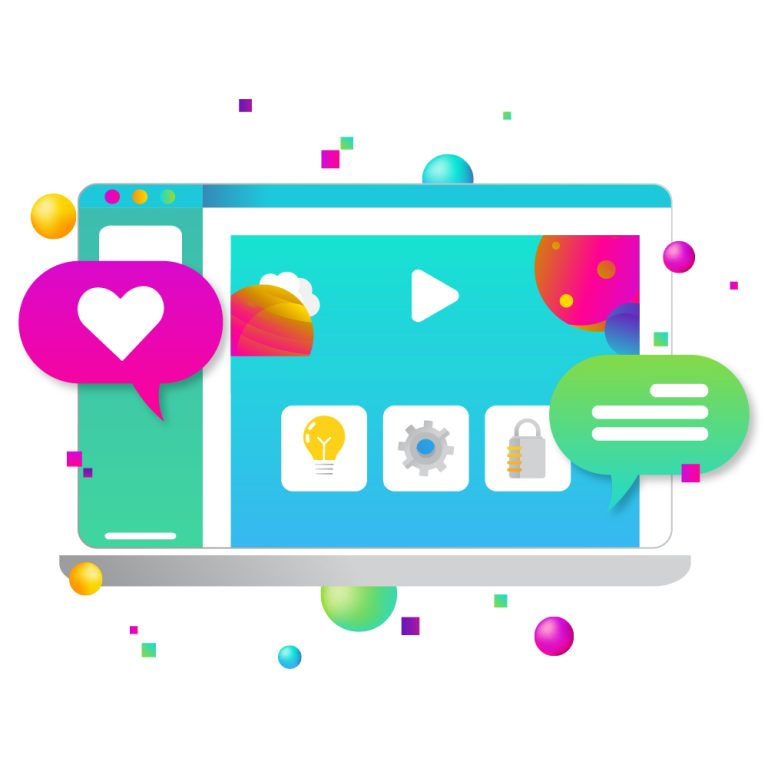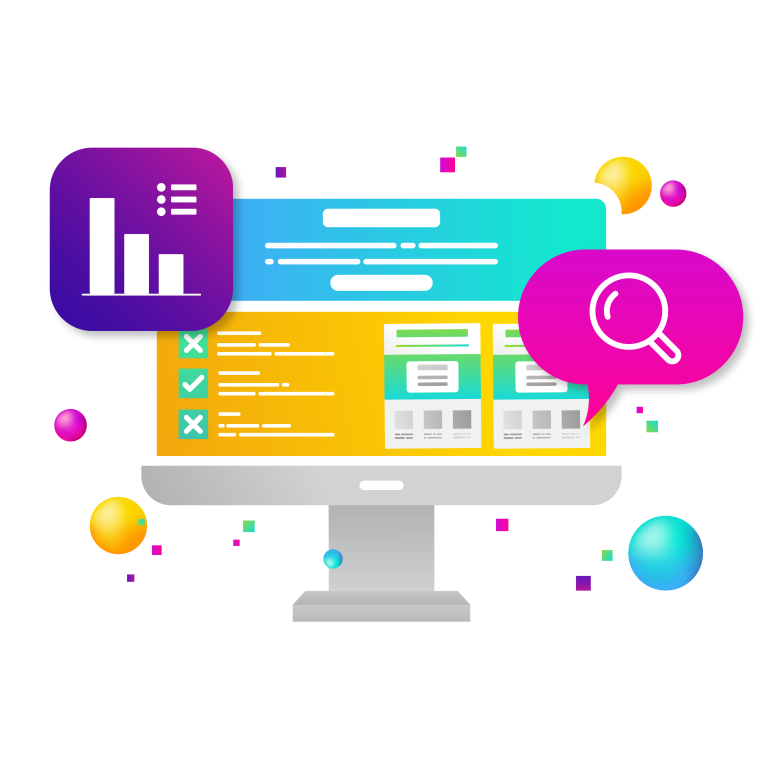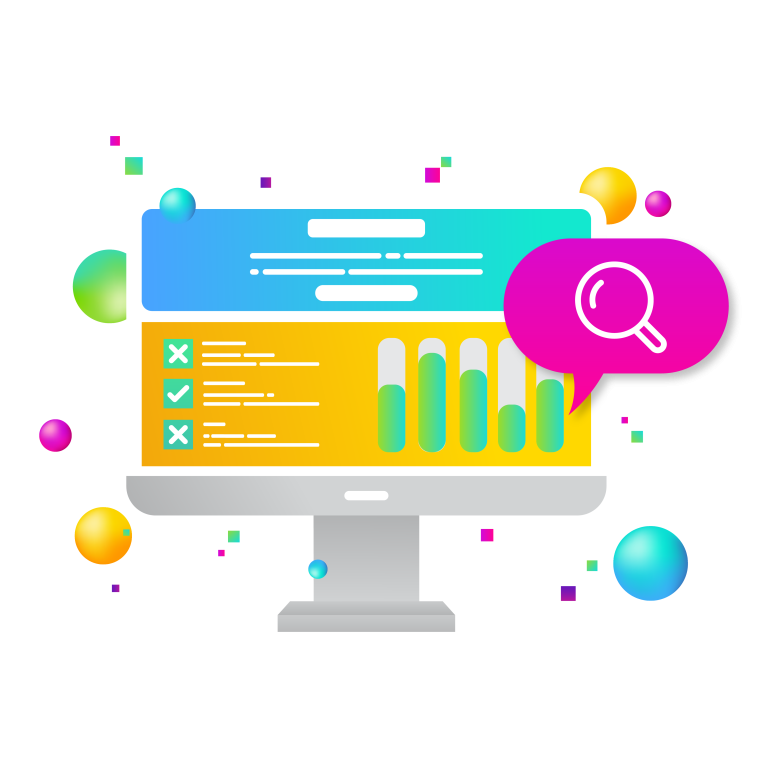Micro-interactions, while small events, make a large impact. They effectively communicate ethos and brand identity, all while strengthening relationships with your customers. These small but habit-forming interactions make for an engaging and seamless user experience. An example of a micro-interaction is a loading animation or a Facebook ‘like.’
Micro-interactions were created with the purpose of guiding customers through any obstacles they might encounter while using a service or product. The goal was to allow customers to become more product-savvy through subtle reassurance and feedback. As a result, micro-interactions are a part of everything now, from websites to washing machines.
In addition to prompts, feedback, and recommendations, micro-interactions can also present customers with a satisfying visual reward when a task is completed. When used correctly, micro-interactions enhance a user’s experience and simplify how they interact with websites and apps.

How Do Micro-Interactions Work?
There are four structural elements to simple micro-interactions. These are triggers, rules, feedback, and loops.
Triggers
Triggers begin both user-initiated and system-initiated micro-interactions. For example, a scroll, click, swipe, tap, and pull are common triggers a user performs. Making a payment, booking a car, and selecting the hamburger menu can all follow under this category. On the other hand, a system-generated trigger occurs when a user is alerted after entering the wrong password.
Rules
The rules element determines what happens after a user sets a prompt into motion by either clicking, tapping, scrolling, or swiping. They refer to the fact that apps decide on triggers that a user employs- take Tinder’s ‘swiping’ feature, for example. The rules become a habit-forming action that a user will get more accustomed to by regularly engaging with an app.
Feedback
During the feedback stage, the system informs a user through auditory, visual, or haptic cues. Through these cues, the user becomes engaged and is encouraged to proceed further into the process. The progress bar of a download or an indication of success or failure of payment are both examples of a feedback mechanism.
Loops
The final element includes small meta-rules of the process and determines the duration and frequency. Think about when a load of laundry is complete; your washing machine will repeat a sound to notify you until you open the door, so your clothes don’t sit for too long; this is an example of a loop.
Benefits of Micro-Interactions
Brand Communication
A successful brand makes sure that the buying process is engaging, positive, and seamless. Therefore, when a micro-interaction can show a process status clearly, it reinforces a positive brand image.
Increased User Engagement
Micro-interactions are known for engaging users better. These small elements can subconsciously give users the urge to keep interacting with your app. Each push or nudge notification redirects customers back to your app.
Enhanced User Experience
There’s an app for virtually anything from banking to shopping to traveling. Different activities within your website or app elevate the overall user experience.
Promote Feedback
As a user, it’s frustrating when you have no idea what’s happening behind a blank screen, especially when payment is involved. Giving your users feedback via a visual, sound, or vibration puts your user’s minds at ease, enhancing their experience. A good example of this is the vibration of your phone when you make a payment through Apple Pay.
Micro-Interaction Best Practices
Keep it Simple
When it comes to micro-interactions, your goal is to make the user’s experience easier. So make sure to keep these interactions simple to avoid creating distractions or confusion.
Keep it Short
It’s in the name; a micro-interaction is supposed to be small, so a lengthy or flashy interaction can distract the user from their end goal.
Pick the Right Spot
It’s important to consider all your options when choosing a place for a micro-interaction. The most common interaction designs are popular for a reason, so you usually can’t go wrong with continuing with an interaction that the public has already approved.
However, you should make sure that your micro-interaction is reaching your target customer and evaluate whether you even need one, to begin with.
Conclusion
As experienced UX designers, our team at New Target creates websites that empower your users to find what they are looking for easily. They are easy to navigate and even easier to digest. Our designers work with you to understand your brand and your needs. Get in touch today!