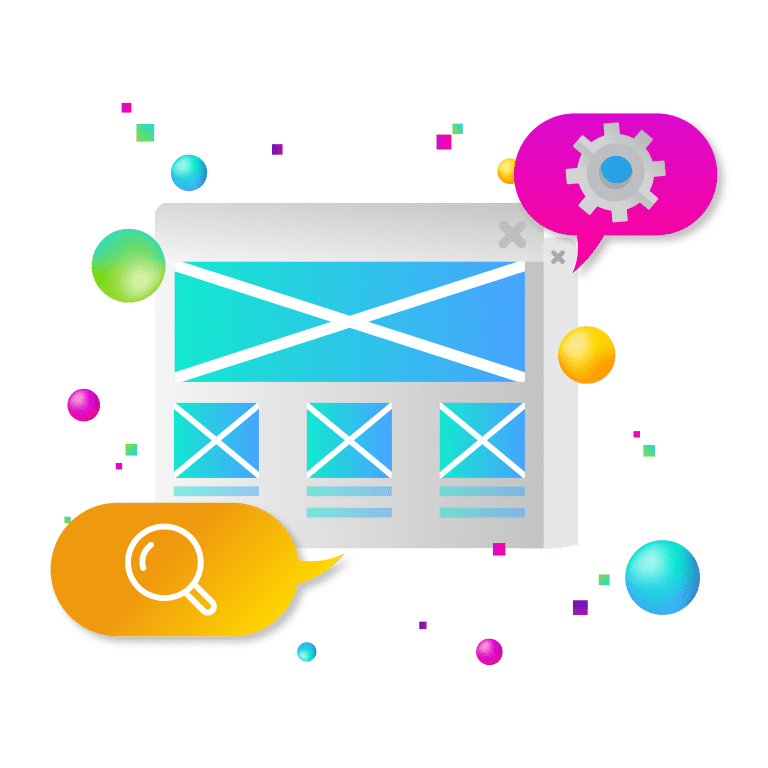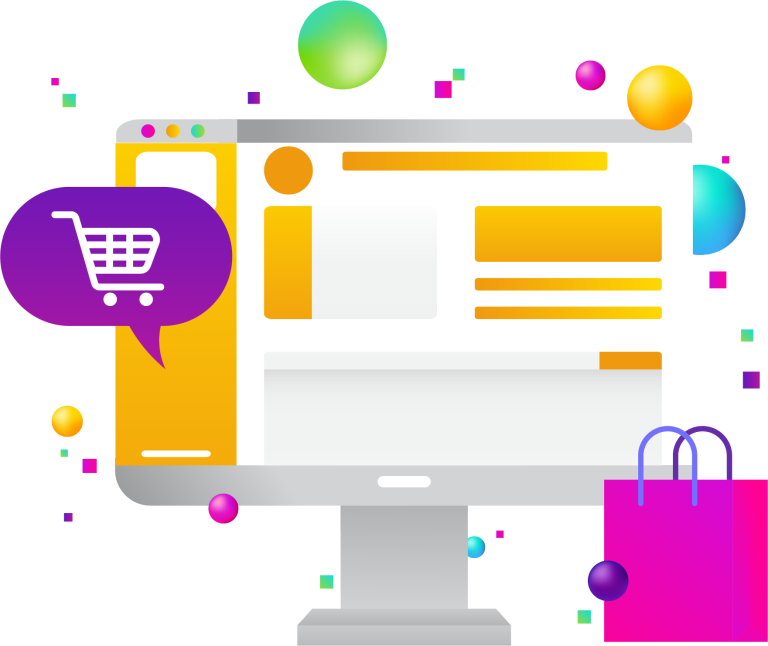CSS Width Properties
CSS width properties, like max-content width, are fundamental tools for web developers, that help to control the width of elements like images and text containers. They control how much horizontal space the element occupies within its containing element or the viewport.
The CSS width property is crucial for laying out a page and ensuring it looks good on all devices, from desktops to mobile phones.
The properties min-content width, max-content width, and fit-content width offer specific ways to manage the width of elements based on their content.
Min-Content Width
The min-content width refers to the smallest possible width a box could take without causing any overflow. This is typically the width of the longest word or fixed-size element (like an image) that would be unbreakable content-wise.
When to use min-content:
Preventing text wrapping: Use it when you want to ensure that text inside a container does not wrap. This can be useful in grid and flexbox layouts where you might want containers to shrink to their minimum content size rather than stretching.
Creating layout effects: It’s ideal for creating effects where an element needs to completely shrink to fit its longest single element (like a word or an image).
Max-Content Width
The max-content width of an element represents the intrinsic maximum width it can reach. This width is defined by the sum of the widths of the content items if they were laid out horizontally, unrestricted by any breaks.
When to use max-content:
Displaying full content lines: Useful when you want to display an element in a single line, regardless of the container size. This prevents breaking and ensures that items like headings or specific controls use the space needed to show complete content.
Snapshots of content: When you need to ensure that the content determines the size of an element, not the other way around, such as in a tooltip or a dropdown menu where width should adjust based on content length.
Fit-Content Width
The fit-content function in CSS is a hybrid between min-content and max-content width. It calculates the box size based on the maximum content size but also considers the available space, bounded by a specified maximum width. Essentially, fit-content will use the available space up to the max-content size but will not exceed the bounds of the parent container’s size.
When to use fit-content:
Flexible layouts: It’s very useful in layouts where you want the element to be as large as its content up to a certain point but to also adapt to smaller spaces if necessary.
User interface elements: For UI elements that need to adjust size based on content but within the constraints of the UI design, such as buttons or input fields where the content might change dynamically.
Understanding these properties allows developers to create more responsive and content-aware layouts that behave consistently across different viewing devices.
How Wide Should Your Max Container Width Be?
The ideal max container width for your website can depend on several factors, including the content, the design, and the typical devices your audience uses. However, a common practice in web design is to set the max-container width to ensure readability and usability across different screen sizes.
Here are a few general guidelines:
Readability: For text-heavy pages, a common maximum width for the main content area is between 800px and 1200px. This range helps maintain optimal line length for readability, preventing lines of text from becoming too long, which can tire the eyes.
Responsive design: It’s often recommended to use relative units like percentages along with media queries to adjust the container size based on the screen width, rather than setting a fixed pixel width. However, the max-width property can be used in pixels or ems to cap the width for large screens.
Usability and aesthetics: For general usability and aesthetics, aligning content to a grid that adapts to various screen sizes can help create a visually balanced design. Websites commonly use a max-width of around 1140px to 1200px because this size works well with 12-column grid systems and is visually comfortable on standard desktop resolutions.
Specific needs and branding: Depending on your specific content, audience, and design style, you might choose a narrower or wider maximum width. For instance, a portfolio site might benefit from a wider layout to showcase large images, while a text-driven blog might opt for a narrower width to enhance focus on text.
Ultimately, the best max-container width depends on your site’s specific needs and testing different widths to see what looks and works best for your audience.
What Is the Ideal Width for a Text Block?
When determining the ideal width for a text block, a commonly used guideline is to aim for a line length of about 50-75 characters, including spaces. This range is often recommended for comfortable reading because it helps prevent the reader’s eyes from having to move too far from one line to the next, which can be fatiguing.
Count the characters: Select a few full lines of text at random and count the number of characters in each line.
Average character count: Calculate the average number of characters per line.
Assess based on guidelines: If the average number is significantly higher than 75 characters, it may be considered too wide for comfortable reading.
If you need to calculate the actual width of a text block in pixels or another unit of measure and compare it to typical content width guidelines, the process would involve measuring the text block’s physical size and then ensuring it fits within a comfortably readable text line length for the intended medium.
Issues like ideal width for a text block and max-content width are just one of hundreds of decisions a website developer needs to master to provide your visitors a great user experience. New Target can help you with max content width and all aspects of website design and website development.