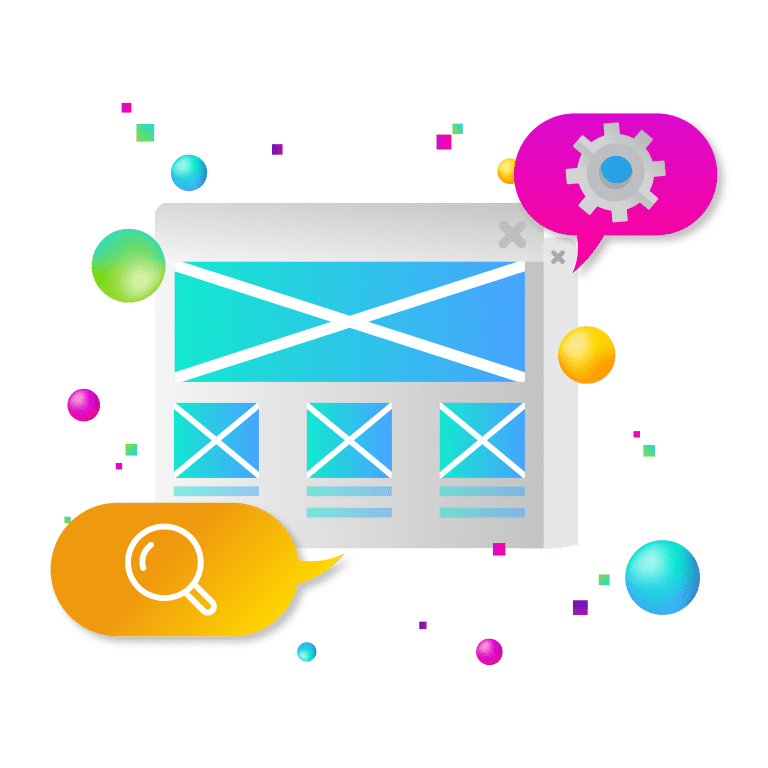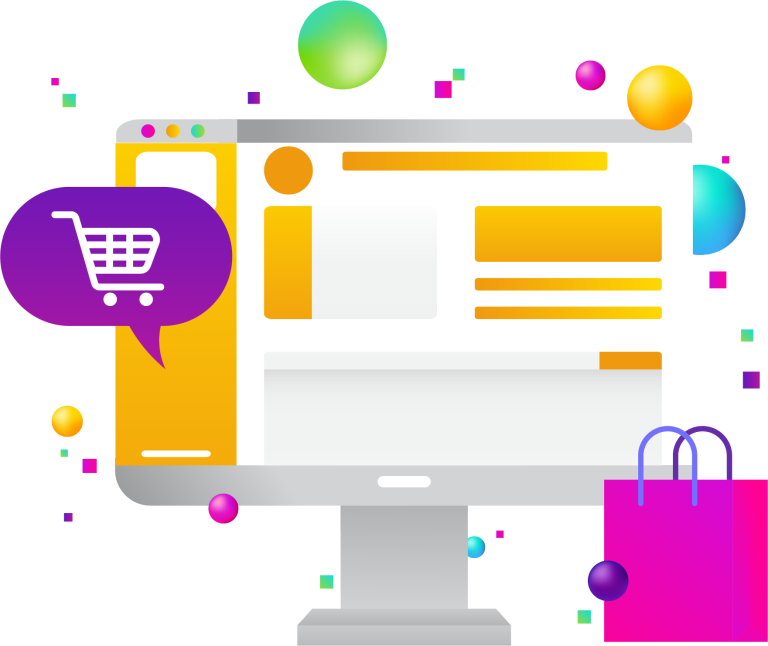Drupal 9 brings with it some exciting features. One of the most notable is the inclusion of low code and no code tools. This means that those who are not developers can still create and manage their own Drupal sites.

These tools will make it possible for anyone to create a Drupal site without having to write a single line of code. That’s right, you don’t need to be a developer to build a Drupal website anymore. All you need is a little bit of time and patience.
So, what exactly are low code and no code tools? Low code tools are essentially drag-and-drop builders that allow you to create complex web applications without writing any code. No code tools, on the other hand, are point-and-click tools that let you add functionality to your website without having to write any code.
Both of these types of tools will be available in Drupal 9, and they will make it easier than ever for anyone to create a Drupal site.
The Rise of Low Code and No Code
Major market forces that drove this trend include a talent shortage among developers, with an estimated one million computer programming jobs expected to remain unfilled by 2022 in the United States alone.
The fact that technology has touched every aspect of our lives — from smartphones to smart homes — has inspired more people to become creators. As the founder of Product Hunt, Ryan Hoover, said in a blog post, “As creating things on the internet becomes more accessible, more people will become makers.”
Successful no-code approaches remove the complexity of web development. This empowers less technical people to perform work that previously could only be done by developers. With those tasks then taken off their plate, the developers are freed up to work on the next area of innovation.
When everyone is a builder, more good things will happen on the web.
Low Code
Low code tools are a fantastic way to quickly and easily get things done on Drupal 9. Here are 10 of our favorites:
- Drush is a command line tool that lets you manage Drupal websites from the terminal. It includes commands for everything from installing and updating Drupal to creating and deleting content.
- Devel is a suite of modules that provides tools for developers, including debugging and profiling tools. It also includes the handy hook_menu () function, which makes it easy to add custom menu items to your website.
- Coder is a module that helps you write cleaner code by checking your PHP for errors and providing autocompletion suggestions. It’s a must-have for any Drupal developer.
- Views is one of the most popular Drupal modules and for good reason. It lets you create custom lists and tables of content with just a few clicks. It’s perfect for creating menus, landing pages, or anything else that needs a bit of data aggregation.
- The Admin Toolbar module gives you a quick and easy way to access common administrative tasks right from the top of your website. It includes shortcuts to everything from managing users to editing settings to running reports.
- The Configuration Manager module helps you manage your Drupal website’s configuration files in an easy and organized manner. This is essential for keeping your website’s settings in check as it grows and changes.
- Pathauto is a module that automatically generates URL paths for your content. This makes it easy for people to find your content, and it also helps Google index your website more effectively.
- Becky is a popular front-end development toolkit for Drupal that provides everything you need to create beautiful and responsive websites. It includes templates, fonts, and other goodies that will make your site stand out from the crowd.
- Breakpoint is a handy little module that helps you create responsive designs for your Drupal website. It lets you set custom breakpoints and then preview how your website will look on different devices and screen sizes.
- The SEO Checker module is a must-have for any Drupal site that wants to rank well in search engines. It helps you identify and fix common SEO issues so that your site can compete with the best of them.
No Code Tools
Drupal 9 is an amazing platform that offers great flexibility and power. However, sometimes you don’t need or want to code to get things done. These are 10 great “no code” tools for Drupal 9 that can help you manage your website without having to write a line of PHP.
- The Views module is a powerful tool for creating custom lists and grids of content. It doesn’t require any coding but does offer a wealth of options for advanced users.
- The Panels module is another great way to create custom pages without needing to write any code. It’s perfect for creating landing pages, menus, and other elements on your website.
- The Chaos Tools Suite (CTS) is a must-have for any Drupal website. It provides a number of helpful tools for managing content and configuration, including the popular Drush command line tool.
- The Rules module is a great way to automate tasks on your Drupal website. It can be used to send email notifications, update content, and much more.
- The Metatag module is a powerful tool for managing SEO on your Drupal website. It lets you control the title, description, and keywords for each page on your website.
- The Webform module is an essential tool for creating forms and surveys on your Drupal website. It’s easy to use and offers a wide range of features for advanced users.
- The Token module is a helpful tool for managing placeholders and replacement patterns in your Drupal website. It can be used to insert content from other modules, such as the Metatag module.
- The Backup and Migrate module is a must-have for any Drupal website. It lets you easily create backups of your website’s database and files, so you can restore them if something goes wrong.
- The CKEditor module is a powerful tool for creating and editing rich text content on your Drupal website. It offers a wide range of features, including an easy-to-use WYSIWYG interface.
- The Devel module is a handy tool for developers that provides a number of useful features for debugging and testing your Drupal website. It’s perfect for troubleshooting problems and exploring the inner workings of Drupal.
Low code and no code tools in Drupal allow us to be creative and truly free in our web development. With the help of these tools, we can create anything we want without being restrained by the limitations of coding. This allows us to focus on our creativity and produce stunning websites that represent our businesses or organizations in the best way possible.