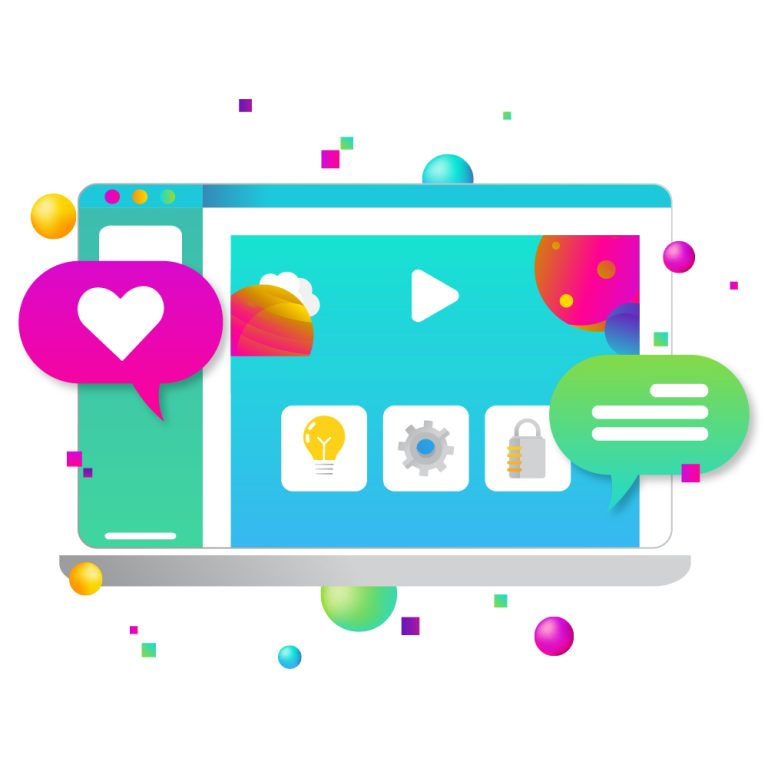In today’s digital age, it’s more important than ever to make sure your business has a solid internet security protocol in place. With so much of our lives and businesses taking place online, it’s only a matter of time before someone tries to take advantage of that fact. Cyber criminals use sophisticated methods to gain access to your confidential data or disrupt your operations, leading to financial losses and reputational damage.
Cyber crime is any criminal activity that takes place on a computer or over a network. This includes hacking, phishing scams, identity theft, malware attacks, ransomware attacks, and more. Cyber criminals can access sensitive information such as customer data, credit card numbers, passwords, bank account details and other private information. They can also take control of an entire system or network in order to cause disruption or steal funds from businesses.

Implement these 10 internal internet security protocols to keep your business safe.
1. Educate your employees about internet security
It’s important that everyone who has access to your company’s network understands the importance of keeping it secure. Make sure they know not to click on links from unknown sources, to use strong passwords, and to never give out confidential information online.
2. Install firewalls
Install a firewall and anti-virus software on all devices connected to your network. A firewall will help keep out unwanted traffic, while anti-virus software will protect against malware and other malicious software.
3. Use a VPN
Use a VPN when accessing your network from outside the office. This will encrypt your data and make it much more difficult for someone to intercept it.
4. Keep software up to date
This includes both the operating system and any applications you have installed. Outdated software is often full of security holes that can be exploited by hackers.
5. Create separate accounts
Create separate accounts for each employee with limited permissions. This will allow you to control what each person has access to and make it easier to track activity in case something does go wrong.
6. Use strong passwords
Require strong passwords for all accounts. Passwords should be at least eight characters long and contain a mix of upper and lowercase letters, numbers, and symbols. Avoid using easily guessed words like “password” or easily accessible personal information like birthdays or anniversaries.
7. Store sensitive data securely
Store sensitive data securely. This means keeping it encrypted both at rest and in transit. If possible, avoid storing data locally on devices; instead, use a cloud-based storage solution like Google Drive or Dropbox.
8. Back up data regularly
In the event of a ransomware attack or other data loss, you’ll want to have a recent backup available so you can restore your files quickly without having to pay the ransom demanded by the attacker.
9. Use two-factor authentication
Use two-factor authentication whenever possible. This adds an extra layer of security by requiring users to confirm their identity with a code sent to their mobile phone in addition to their password.
10. Monitor
Monitor activity on your network closely. Keep an eye out for unusual activity, such as unexpected login attempts or large amounts of data being transferred. If you see something suspicious, don’t hesitate to investigate further. These are just some of the things you can do to help keep your business safe from cyber attacks.
For more comprehensive protection, consider working with a managed IT service provider that can help you implement these measures and more.
Conclusion
Cyber attacks are becoming more common, so it’s important to take steps to protect your business. By following these 10 internal internet security protocols, you can help keep your business safe from hackers. Managed IT services providers can also help you implement these measures and provide additional protection for your business.