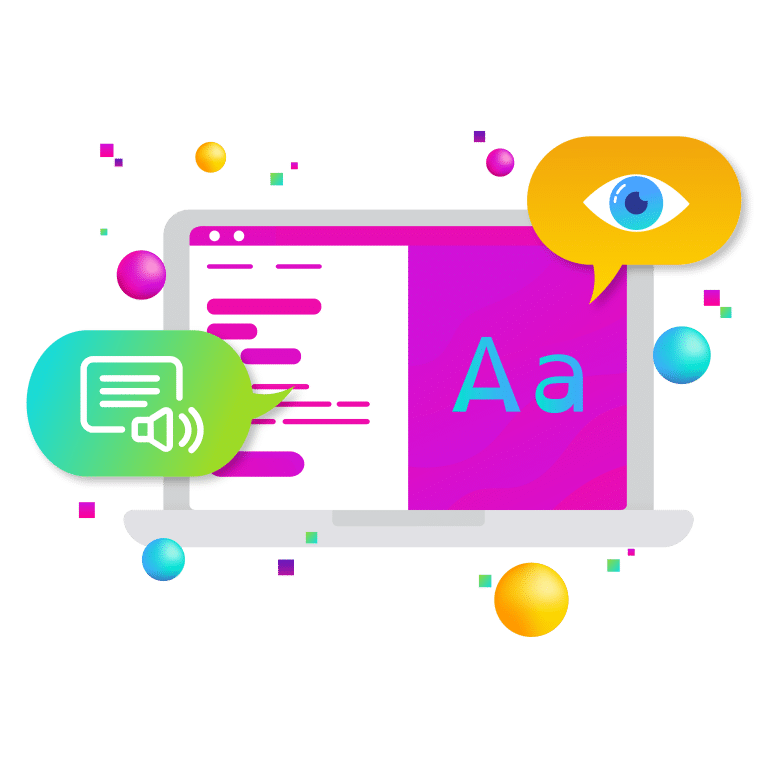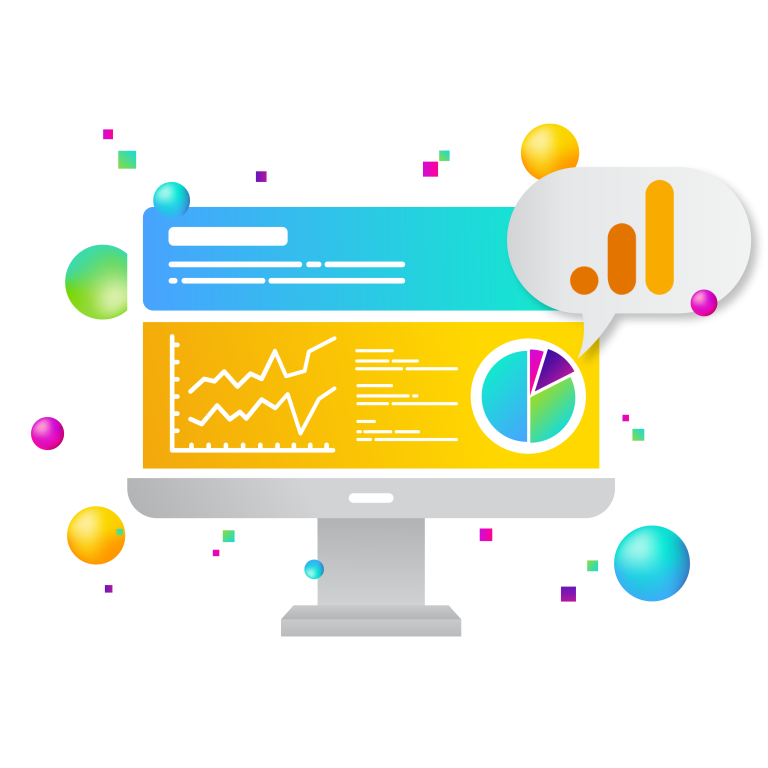A website’s user experience (UX) plays a pivotal role in determining its conversion rates. An exceptional UX ensures that visitors not only stay longer but are also more likely to complete desired actions, whether it’s making a purchase, signing up for a newsletter, or downloading a resource. In this article, we delve into six ways improving your UX can increase conversion rates and the best practices needed to get the results you need.
1. Increase Conversion Rates Through Navigation and Accessibility
A website’s navigation serves as its backbone, guiding users through its content and features. Effective navigation ensures that visitors can quickly and effortlessly find what they’re looking for, which is critical for maintaining engagement and encouraging conversions. On the other hand, confusing or poorly designed navigation frustrates users, often leading them to abandon the site entirely.
The Impact of Good Navigation
A well-structured navigation system enhances the user experience, fostering trust and encouraging users to explore deeper into the website. This can result in increased time spent on the site, improved conversion rates, and greater overall satisfaction. For businesses, this translates into more opportunities to convert visitors into customers or clients.
Conversely, poor navigation can have significant negative consequences. High bounce rates, reduced dwell time, and lost opportunities to engage with users are common outcomes. In ecommerce, this might mean missed sales, while for informational sites, it could lead to users leaving without finding the answers they need.
Best Practices for Effective Navigation
Use Clear and Intuitive Menus
Navigation menus should be straightforward, using familiar terms and logical categorization to help users understand where to go. Avoid overloading the menu with too many options, as this can overwhelm users. Group related items together under clear headings, and use dropdowns judiciously for subcategories.
Implement a Search Feature
A search bar is an invaluable tool for websites with a lot of content or products. Users often prefer searching directly for what they need rather than browsing through categories. Ensure the search function is prominently placed, and consider implementing features like autocomplete, filters, and error tolerance to enhance its effectiveness.
Ensure Key Pages Are Easily Accessible
A good rule of thumb is that no critical page should be more than three clicks away from the homepage. This principle, known as the “three-click rule,” minimizes effort for users and reduces frustration. For example, users should be able to quickly access categories like “About Us,” “Contact,” and specific products or services without excessive navigation.
Optimize for Mobile Navigation
With the majority of web traffic coming from mobile devices, responsive design is crucial. Ensure that menus and buttons are easy to tap, and consider mobile-specific navigation features such as collapsible menus or sticky headers for better usability.
Provide Consistent Navigation Across Pages
Consistency is key to helping users build familiarity with your site. Ensure that navigation menus and their layout remain the same across all pages. This reduces cognitive load and keeps the user experience seamless.
Incorporate Accessibility Features
Navigation should be inclusive for all users, including those with disabilities. Use semantic HTML to enable screen readers to interpret menus, and provide keyboard-friendly navigation options. Highlight active elements, and ensure sufficient contrast for better visibility.
Test and Refine Navigation Regularly
Conduct usability testing to identify pain points in your navigation system. Use tools like heatmaps and analytics to observe user behavior and make data-driven improvements. A/B testing different menu layouts or structures can also yield insights into what works best for your audience.
By prioritizing intuitive and accessible navigation, websites can create a user-friendly experience that encourages engagement, builds trust, and maximizes the potential for conversions. Effective navigation isn’t just a nice-to-have—it’s a fundamental element of any successful online presence and will definitely help to increase conversion rates.
2. Increase Conversion Rates Through Page Load Speed
Patience is a scarce commodity. Users expect instant gratification when browsing online, and a slow-loading page can quickly deter them from staying on your site. Page load speed directly affects user experience, engagement, and ultimately, your website’s success.
The statistics paint a stark picture of how crucial load speed is. Studies reveal that even a single second of delay in page load time can lead to a 7% reduction in conversions. This seemingly small delay can translate into significant revenue losses for businesses, particularly ecommerce sites. Slow pages frustrate users, increase bounce rates, and harm search engine rankings, as Google prioritizes fast-loading websites in its algorithms. On the flip side, faster pages improve user engagement, build trust, and boost conversion rates.
Best Practices to Improve Page Load Speed
Optimize Images
Large, high-resolution images are often the primary culprits behind slow-loading pages. Use image compression tools to reduce file sizes without compromising visual quality. Consider modern image formats like WebP, which offer better compression and performance compared to traditional formats like JPEG or PNG. Additionally, implement lazy loading to defer the loading of images until they are needed.
Minimize Unnecessary Scripts and Plugins
Excessive JavaScript files, CSS stylesheets, and third-party plugins can slow down your site. Audit your website regularly to identify and remove unused scripts or plugins. Use asynchronous loading for JavaScript files to prevent them from blocking other elements on the page. Combining and minifying CSS and JavaScript files can also reduce the number of HTTP requests and improve performance.
Leverage Content Delivery Networks (CDNs)
A CDN distributes your website’s static files, such as images, CSS, and JavaScript, across multiple servers worldwide. This ensures that users access files from the server closest to their location, reducing latency and improving load speed. CDNs are particularly beneficial for websites with global audiences.
Enable Browser Caching
Browser caching allows users to store elements of your website locally on their devices, so they don’t have to reload them every time they visit. Set expiration headers for static resources, such as logos or stylesheets, to minimize repeated downloads and improve load times for returning visitors.
Implement Gzip Compression
Compressing your website’s files using Gzip can significantly reduce their size and speed up loading times. Many modern web servers support Gzip compression by default, but it’s worth verifying that your server configuration is optimized.
Monitor Server Response Times
Your website’s hosting provider and server configuration play a significant role in page load speed. Invest in a reliable hosting service and consider upgrading to a dedicated server or virtual private server (VPS) if your site experiences high traffic volumes.
Prioritize Mobile Optimization
With mobile devices accounting for a significant portion of web traffic, optimizing for mobile performance is essential. Use responsive design, ensure fast-loading mobile images, and take advantage of Accelerated Mobile Pages (AMP) to provide a seamless experience for mobile users.
Test and Monitor Regularly
Regularly testing your website’s performance is crucial for maintaining optimal speed. Tools like Google PageSpeed Insights, GTmetrix, and Pingdom can help you identify bottlenecks and provide actionable recommendations for improvement.
3. Increase Conversion Rates Through Visual Appeal and Branding
First impressions are critical in determining whether users will stay on your website or engage with your platform. Studies have shown that users form an opinion about a brand’s credibility within seconds of landing on its webpage, and the visual design is often the first aspect they evaluate. A visually unappealing or inconsistent design can quickly deter users, leaving a negative impression that may be difficult to reverse.
A professional, aesthetically pleasing design conveys credibility and builds trust, encouraging users to explore your content and engage with your offerings. Conversely, a cluttered, outdated, or poorly designed interface can drive users away, regardless of the quality of your products or services. For businesses, this can mean lost opportunities for conversions, reduced customer loyalty, and diminished brand reputation.
Best Practices for Visual Appeal and Branding
To ensure your design leaves a positive and lasting impression, follow these key practices:
Adopt a Clean, Modern Design with Consistent Branding Elements
Use a cohesive color palette, typography, and visual elements that align with your brand identity.
Ensure consistency across all digital touchpoints, including your website, social media profiles, and email communications.
Invest in High-Quality Images and Graphics
High-resolution, professional imagery can elevate your design and enhance the user experience. Avoid stock images that feel generic or overused, as they can diminish the authenticity of your brand.
Incorporate custom graphics, icons, or illustrations to create a unique and memorable visual identity.
Prioritize a Minimalist Approach to Design
A minimalist design helps users focus on the most important elements without feeling overwhelmed. Use white space effectively to guide attention and improve readability.
Simplify navigation by limiting the number of menu items and ensuring an intuitive user flow.
Optimize for Mobile and Accessibility
Ensure your design is responsive and adapts seamlessly to various screen sizes, including smartphones and tablets.
Incorporate accessibility features such as alt text for images, legible font sizes, and sufficient color contrast to cater to a diverse audience.
Conduct Regular Design Audits
Stay up-to-date with design trends and user expectations by periodically reviewing and updating your visual elements.
Seek user feedback to identify pain points and areas for improvement in your design.
By prioritizing visual appeal and maintaining consistent branding, you create a user experience that fosters trust, engagement, and loyalty. Investing in thoughtful design not only enhances the aesthetic quality of your platform but also supports your broader business objectives, from customer acquisition to retention.
4. Increase Conversion Rates Through Clear Call-to-Actions (CTAs)
Call-to-Actions (CTAs) are critical elements of any website or digital marketing strategy. They serve as the guiding force that directs users toward specific actions, such as making a purchase, signing up for a newsletter, or downloading a resource. Without effective CTAs, even the most engaging content and intuitive design may fail to convert visitors into customers.
Why CTAs Matter
CTAs play a pivotal role in the user journey. When designed and placed effectively, they provide users with a clear next step, reducing decision fatigue and increasing the likelihood of conversions. Conversely, poorly designed, vague, or hidden CTAs can confuse users, disrupt their journey, and ultimately result in missed opportunities.
Strong, visible CTAs significantly boost the chances of users completing the desired actions. By strategically positioning CTAs and ensuring they stand out visually and contextually, businesses can enhance their conversion rates, drive user engagement, and achieve their marketing goals.
Best Practices for Effective CTAs
To maximize the effectiveness of CTAs, consider the following best practices:
Prominent Placement
CTAs should be positioned where users naturally look, such as above the fold, at the end of a blog post, or within high-traffic areas. For longer pages, multiple CTAs placed strategically can capture users’ attention at different points of engagement.
Action-Oriented Language
Use compelling, actionable phrases that clearly communicate the benefit of clicking. Examples include:
“Get Started Today”
“Claim Your Free Trial”
“Learn More About Our Services”
Avoid generic terms like “Click Here,” which fail to convey value or urgency.
Contrast and Visibility
CTAs should visually stand out from the rest of the page. Use contrasting colors to draw attention, ensuring they don’t blend into the background or surrounding elements. For instance, a bold red or bright green button on a neutral background can effectively catch the user’s eye.
Mobile Optimization
With the increasing number of users accessing websites via mobile devices, ensure your CTAs are mobile-friendly. Buttons should be large enough to tap easily, with ample spacing to prevent accidental clicks.
Test and Optimize
Regularly test different aspects of your CTAs, including wording, color, size, and placement. A/B testing can provide valuable insights into what resonates most with your audience, allowing you to refine your approach for better results.
Common Mistakes to Avoid
Cluttered Design: Overcrowding the page with multiple CTAs can overwhelm users and dilute the impact of each one. Focus on quality over quantity.
Unclear Value Proposition: CTAs should highlight the benefit or value the user will receive by clicking. Without this clarity, users are less likely to engage.
Slow Page Load Times: If a CTA directs users to a page that loads slowly, you risk losing their attention. Ensure landing pages are optimized for speed and usability.
CTAs are not just buttons or links; they are key drivers of action in the digital landscape. By prioritizing clarity, visibility, and user intent in your CTA strategy, you can effectively guide users through their journey and increase conversion rates.
5. Increase Conversion Rates Through Trust Signals
Trust is a cornerstone of successful conversions, directly influencing whether users feel confident enough to engage with your website, complete purchases, or sign up for your services. A lack of visible trust signals can create doubt and hesitation, discouraging users from taking action and ultimately affecting your bottom line.
Incorporating trust-building elements into your website reassures users that their interactions with your business are secure and reliable. These signals foster confidence, making potential customers more likely to complete transactions, share personal information, or take the desired next step in the user journey. For example, testimonials provide social proof, while security badges demonstrate your commitment to safeguarding user data. These elements together reduce friction and create a more trustworthy user experience.
Best Practices
To effectively build trust with your audience, consider implementing the following best practices:
Customer Reviews and Testimonials
Feature genuine customer reviews and testimonials prominently across your website. Highlight these on key pages such as your homepage, product pages, and landing pages.
Include photos, names, and details where appropriate to make the testimonials more relatable and authentic.
Encourage users to leave reviews and respond to feedback, showing that you value your customers’ opinions.
Security Certifications
Display security badges from trusted providers, particularly on sensitive pages like checkout, login, or sign-up forms. Examples include SSL certificates, PCI compliance badges, or third-party verification seals such as Norton Secured or TRUSTe.
Ensure that your website uses HTTPS, as users look for the padlock symbol in their browser bar as a sign of secure connections.
Guarantees and Return Policies
Highlight customer-centric policies such as free returns, money-back guarantees, or satisfaction guarantees. These elements help alleviate concerns about potential risks in purchasing or engaging with your services.
Clearly outline these policies on relevant pages, including product detail pages, FAQ sections, and during the checkout process.
Awards and Media Mentions
If your business has won industry awards or has been featured in reputable publications, display these prominently. Logos or quotes from recognized sources can further enhance credibility.
Team or Company Background
Include an “About Us” page that shares the story of your company, team credentials, and mission. Transparency about who you are and what you stand for fosters trust and connection with your audience.
Transparency in Communication
Provide clear and accessible contact information, such as a phone number, email, or live chat option. Offering multiple ways for users to reach out demonstrates that you’re approachable and responsive.
Address potential concerns or questions in advance by including detailed FAQ sections or help centers.
6. Increase Conversion Rates Through Form Design
Forms are a critical component of most websites and applications, especially those focused on generating leads, processing transactions, or gathering user feedback. As they are often the final step in a conversion process, their design can significantly impact user behavior. Poorly designed or overly complex forms can frustrate users, leading to abandonment and missed opportunities for engagement or sales.
Simplified, user-friendly forms improve the user experience and encourage more people to complete them. This, in turn, leads to higher completion rates and increased conversions. A well-designed form removes barriers and makes the process feel seamless, enhancing trust and satisfaction.
Best Practices
To create effective forms that maximize usability and conversions, follow these guidelines:
Minimize the Number of Required Fields
Only ask for information that is absolutely necessary. Excessive or irrelevant fields can overwhelm users, reducing their willingness to complete the form.
Clearly mark required fields and avoid overloading users with optional fields.
Use Autofill Options
Incorporate browser autofill capabilities to speed up the form-filling process for users.
Leverage tools like predictive text for addresses or payment details to reduce manual input.
Provide Clear Error Messages
Offer real-time error validation so users can correct mistakes as they type, rather than encountering errors after submission.
Use descriptive and actionable error messages (e.g., “Your password must include at least one number”) to help users resolve issues quickly.
Ensure Forms Are Mobile-Friendly
Optimize forms for mobile devices by using larger input fields, touch-friendly buttons, and responsive design.
Simplify navigation by reducing the need for zooming or scrolling.
Use Progress Indicators for Multi-Step Forms
When forms are long or complex, divide them into logical sections and include a progress indicator.
This helps users understand how much more effort is required and encourages them to complete the process.
Incorporate Save and Resume Features
Allow users to save their progress and return to complete the form later, especially for lengthy applications or forms requiring detailed information.
This feature is particularly useful in scenarios like job applications or registrations.
Test and Optimize Regularly
Use A/B testing to evaluate different form designs and layouts to identify what works best for your audience.
Monitor analytics to track form completion rates and identify bottlenecks.
Consider Accessibility
Ensure forms are usable for individuals with disabilities by adhering to accessibility standards such as WCAG (Web Content Accessibility Guidelines).
Include labels, keyboard navigation support, and assistive technologies like screen reader compatibility.
By focusing on user-centric design principles and continuously refining forms based on feedback and analytics, businesses can significantly increase conversion rates and user satisfaction. Remember, the goal of any form is to make the process as effortless and intuitive as possible for the user.
To increase conversion rates is the goal and obviously there are lots of ways to get closer to that goal. A steady and systematic approach to improving your website’s user experience is your best bet. The New Target team is ready to assist your company and make this happen. From great design to security to hosting, each pillar of a sound and effective website must be strong to make your digital presence commanding and one that converts.