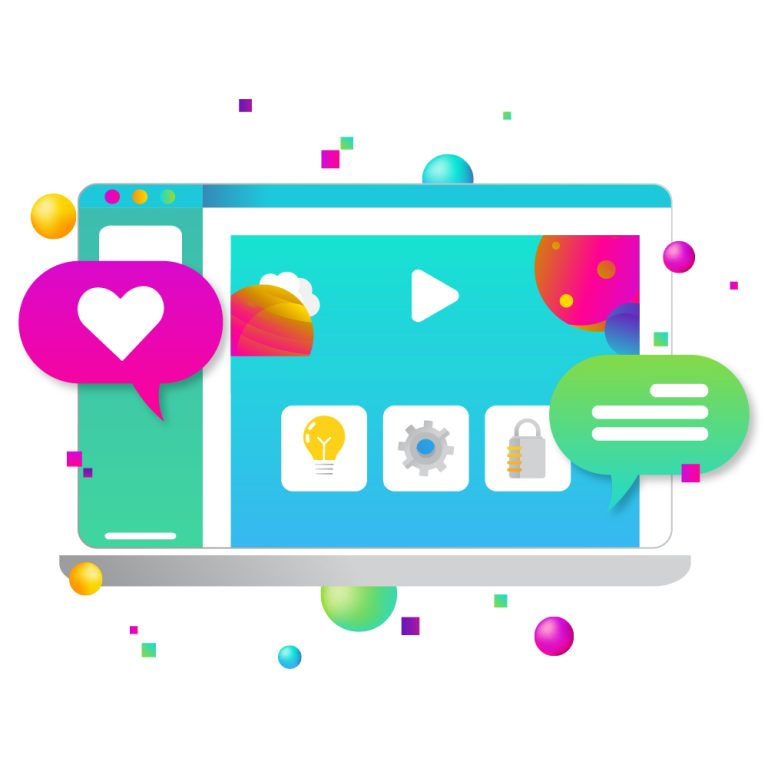Something about a page taking ages to load on my phone just really makes me want to wait it out to see what it has to offer! You too? Yeah, I didn’t think so.

More and more people are relying on their mobile devices to access website pages making page speed a massive factor in the success of your website. Faster websites have higher conversion rates, lower bounce rates, and provide an overall better user experience.
Why Is Mobile Speed an Issue?
When designing mobile websites, it can become quite easy to accidentally clutter pages with unnecessary images, buttons, and other content because of the lack of space available to work with.
The devices themselves are also less powerful than desktops or laptops. And, it’s important to consider that most people surfing the web on their mobile devices aren’t using the newest iPhones or Android devices.
In addition, the average mobile page weight has increased nearly 10 times in size since 2011. As a result, the average website page is now sending more JavaScript (JS), CSS, images, videos, and everything else you can think of than ever before.
So basically, we have less space and less power to work with while sending more resources to users’ devices—not great. Keep this all in mind as we walk you through some mobile page speed optimization techniques.
1. Ship Fewer Resources
As we mentioned above, we are shipping tons of resources to mobile devices, which can pose a huge threat to your website speed. JavaScript, CSS, images, videos, fonts, etc., are all standard inclusions on almost all websites today. JavaScript frameworks also add more complexity to this mix. The problem here is that the more resources we add, the more our website performance takes a hit.
But, thankfully, there are steps you can take to reduce the number of resources you are shipping to a user’s browser.
First of all, don’t be afraid to delete unnecessary elements when optimizing your website for mobile devices. For example, sliders, pop-ups, videos, and images that aren’t adding value to the user experience should be deleted.
You can use tools like Google Optimize to A/B test what elements are necessary and which aren’t. For example, you can set up a page with fewer elements and then test how it converts compared to its standard version.
Next, in terms of code, JavaScript is usually the most significant issue when it comes to web performance. Therefore, you must make sure there are no unnecessary or unused scripts on your website.
One of the last things you can do to ship fewer resources is to combine multiple CSS and JavaScript files into one CSS or JavaScript file. This obviously reduces the number of files, and the number of network requests the browser is required to make.
2. Ship Lighter Resources
After removing unnecessary resources, you should take what you have left and make those resources lighter.
Here are some ways you can do this:
– Code Compression: Compressing your code makes HTML, JS, and CSS files lighter by applying different algorithms to rewrite their binary code and encode information using fewer bits. Many hosting companies actually do this by default, so check in with your provider.
– Code Minification: Minification is the process of removing unnecessary parts from your code like comments, whitespace, and line breaks. Many popular website development frameworks automatically generate minified files.
– Choose Correct Image Type: Images are usually the largest elements on the page and can be detrimental to your page speed, so you need to optimize them. For images like logos, geometric shapes, and fine art, SVG is the format winner. For other images, WebP or JPEG give your image a nice balance between quality and file size. However, if you have an art or photography website and need to display high-quality images, your speed will take a hit, so you should probably stick with PNG.
– Experiment with Image Compression Levels: Like code compression, image compression also makes files lighter. As you ramp up compression levels, your image quality worsens, so you need to experiment with different levels to find the perfect balance between speed and image quality.
Another thing you can do is to help the browser only load the images that the visitor is currently viewing; this is called lazy loading and can significantly reduce initial page load time.
3. Help Browsers Render the Page Faster
Shipping fewer and lighter resources and using lazy loading is an excellent start to improving mobile page speed, but now you will want to help browsers visualize your page even faster.
A major problem here is, again, CSS and JS. Both are render-blocking since browsers need to put everything they’re doing to a stop to process each CSS and JS file they find.
Basically, browsers have to download, parse, and execute files before continuing any other task like rendering the page or responding to a user’s action.
Critical CSS involves locating the CSS responsible for above-the-fold content and inlining it in the head tag. This helps the browser prioritize and render the above-the-fold content faster, which is vital to the user’s experience. Then, we can load the remainder of the CSS asynchronously.
Code splitting can be incredibly beneficial when dealing with JS. The idea is to split your JS bundle and only send the code necessary for the initial route. Doing this minimizes the amount of script that has to be processed at once.
4. Regularly Test Your Webite and Focus on UX
Testing your website pages regularly allows you to find other areas to improve and understand how real users are experiencing your website.
Google’s PageSpeed Insights can offer you many suggestions for improvement in the “Opportunities” and “Diagnostics” sections. It also shows you metrics from real users. These metrics are great indicators of how users experience your website.
5. Make Speed a Priority
Speed optimization can often be pushed aside because there are so many other essential factors for a successful; website. However, disregarding your website speed is a huge mistake.
You may want to focus on a new page design or marketing a new product, but ultimately, your page speed can be the make or break factor for your digital success.
As more people transition to mobile browsing, you need to be ready, and honestly, if you aren’t already working to improve your mobile page speed, you are behind. You want to provide your users with the best experience, so using the tips above can help improve your mobile page speeds ASAP. However, don’t stop at these tips; mobile optimization is an ongoing task and continuously improving your mobile website is vital!