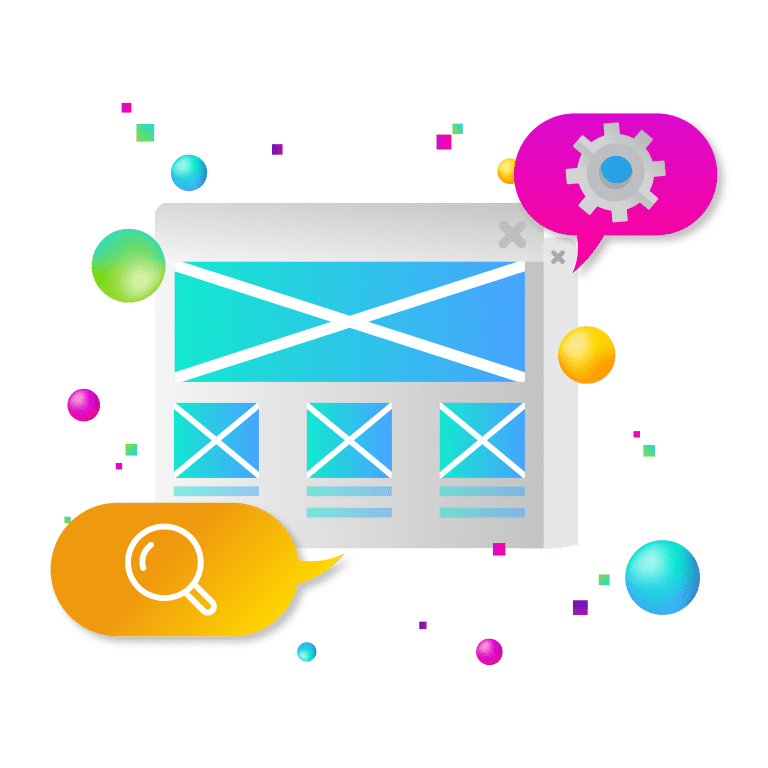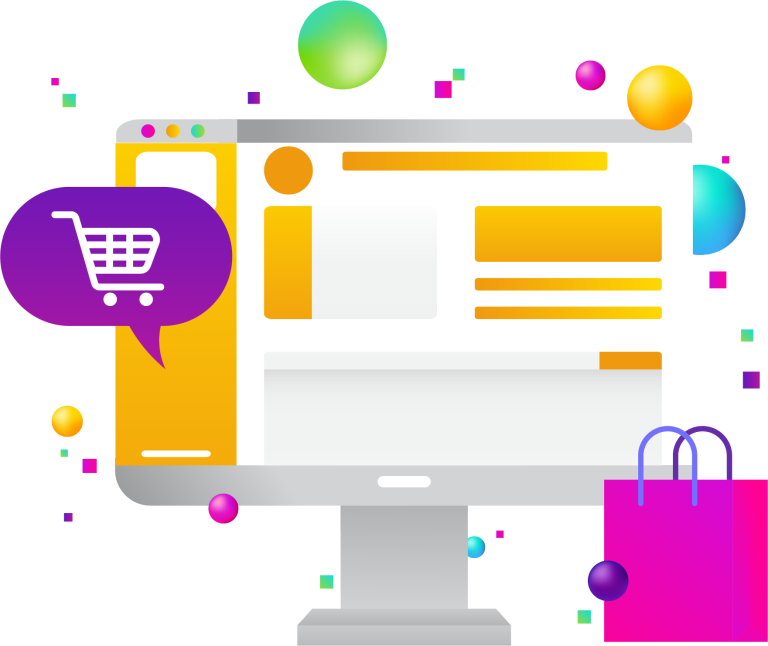Professional membership associations play a crucial role in connecting individuals within specific industries, fostering collaboration, and facilitating professional development. In today’s digital age, a well-designed and engaging website is essential for member engagement and retention. One powerful tool that can help professional membership associations improve their website experiences is Google Analytics (GA). In this article, we will explore how leveraging Google Analytics can provide valuable insights and drive enhancements for professional membership association websites.

How GA Helps Membership Associations
Understanding the Goals and Audience
To optimize website experiences, it is vital to align them with the goals of the professional membership association and the needs of its target audience. Defining clear goals for the website and identifying the specific target audience will ensure that website experiences are tailored to meet their expectations.
Implementing Google Analytics
Setting up a Google Analytics account and installing the tracking code on the association’s website is the first step toward leveraging this powerful tool. Configuring goals and conversions within Google Analytics will enable measurement of key performance indicators related to member interactions and engagement.
Analyzing Website Traffic and User Behavior
Google Analytics provides valuable insights into website traffic and user behavior. By tracking metrics such as page views, bounce rates, and time on site, professional membership associations can gain a deeper understanding of how users interact with their website. This analysis can help identify high-performing pages as well as areas that need improvement.
Monitoring Conversion Rates and Member Engagement
Tracking conversion rates through Google Analytics allows professional membership associations to measure the effectiveness of various member interactions, such as form submissions and event registrations. Additionally, measuring user engagement metrics like session duration and pages per session can provide insights into the level of member engagement on the website.
Utilizing Advanced Google Analytics Features
To gather more specific data and enhance tracking capabilities, professional membership associations can utilize custom dimensions and metrics. Implementing event tracking allows for monitoring specific user interactions, such as document downloads or video views. Google Tag Manager can streamline tracking implementations and make it easier to manage various tracking codes on the website.
Improving Website Experiences Based on Data Insights
By analyzing data insights from Google Analytics, professional membership associations can identify pain points in the user journey and make informed decisions to improve website experiences. Conducting A/B tests can help optimize website design and content, ensuring that members have a seamless and engaging experience. Personalization based on data insights can further enhance member experiences and drive increased engagement.
Measuring Success and Iterating
Defining key performance indicators (KPIs) for the website is crucial to measuring success. By continuously monitoring and evaluating website performance using Google Analytics, professional membership associations can identify areas that need further improvement and iterate on their website experiences. It is an iterative process that ensures the website evolves with the changing needs of the association and its members.
A professional membership association’s website serves as a gateway for members to access valuable resources, network with peers, and engage with the association’s offerings. By harnessing the power of Google Analytics, these associations can gain valuable insights into website traffic, user behavior, conversion rates, and member engagement. Armed with this data, professional membership associations can make data-driven decisions to improve website experiences, enhance member engagement, and drive increased retention.
Embracing Google Analytics as a tool for website analytics can be a game changer for professional membership associations seeking to stay relevant and impactful in today’s digital landscape.
End of Life for Universal Analytics
If your association website has Google’s Universal Analytics installed and you did not opt out of the GA4 upgrade by February 28, 2023, then Google automatically created mirror GA4 properties for all standard Universal Analytics properties that have received hits within the last year. Your Universal Analytics and GA4 properties are linked, and in order to remove the auto-generated GA4, it’s necessary to disconnect them. If you’re uncertain about whether to delete the auto-generated GA4, and how to proceed, please reach out to the New Target team.