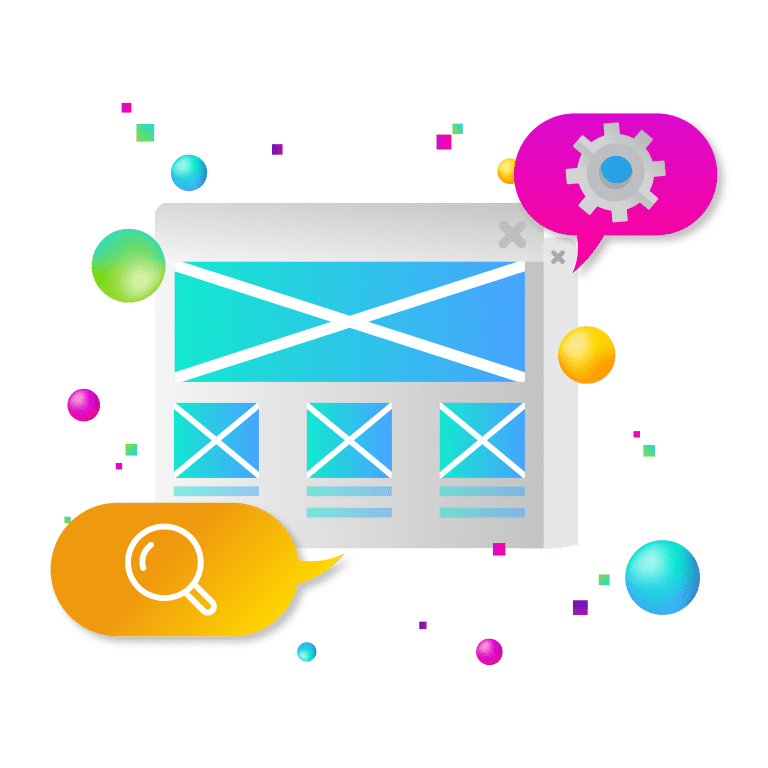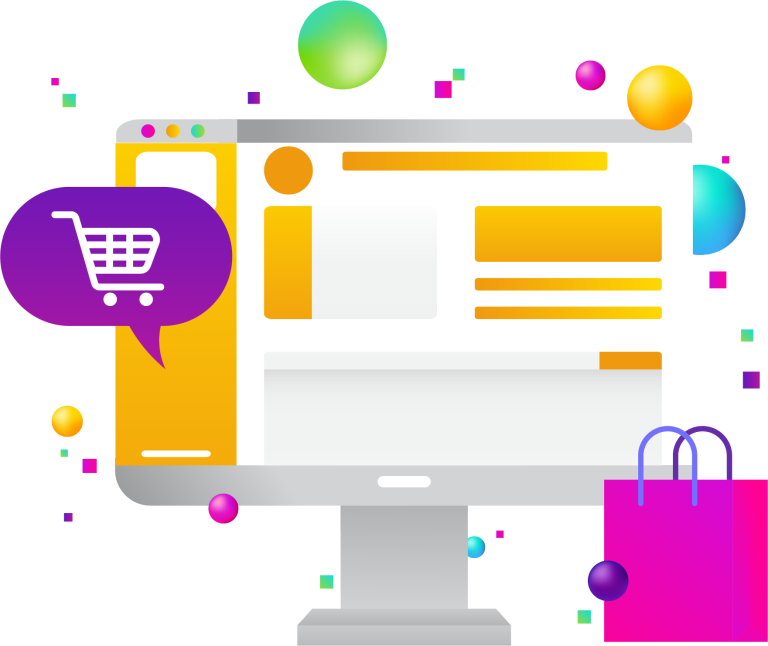Do you know what you’re posting, blogging, and sharing with your followers this week? How about next week? Next month?
An editorial calendar is a workflow that helps content creators schedule their work daily, weekly, or monthly. Editorial calendars help keep track of content types, channels, authors, and publish dates.
While there is no such thing as the perfect editorial calendar, planning your content out into the future is a key aspect of any good marketing strategy, so it’s important you choose a platform that can handle all your business’s content management needs.

Top Editorial Calendar Platforms
HubSpot
HubSpot Blog Editorial Calendar Templates is a template you can use to manage your blog team. It can be used to manage all types of content, from your website to your social media profiles. In addition, you are able to customize the template based on your business’s own content management requirements.
Features
- Customizable templates
- Blog editorial sheet
This free option is best for planning and organizing digital marketing content by providing a template that can be used with MS Excel and Google Sheets.
Semrush
The Semrush Marketing Calendar app is great for managing content calendars and campaigns for SMBs, agencies, and freelancers.
The Semrush marketing calendar application allows website owners to monitor and analyze websites. The tool can be used to assign different tasks to the content team, and users can analyze competitors’ traffic, social media results, rankings, and more.
Features
- Over 40 SEO, SMM, and PPC tools
- Analyze competitor websites
- Content management
- Google Studio integration
Semrush is targeted more toward marketing professionals and enemies who want to analyze the website and manage content.
There are three different versions of the Semrush Marketing tool
- Pro: $119.95 per month
- Guru: $229.95 per month
- Business: $449.95 per month
You can also sign up for a free seven-day trial to test the features out.
Trello
Trello is an easy-to-use content management application with many advanced features. Trello supports managing complex content management teams and tasks.
Features
- Assign and monitor due dates
- Automated command runs
- Activity logs
- Timeline view
- Advanced checklist
Trello is also available in three packages. First, there is a free package that allows unlimited cards, activity logs, members, and up to 10 boards. The business-class package is $10 per user per month and includes advanced features like a timetable view, unlimited boards, map, and calendar view. There is also a 14-day free trial to test all the functionalities of the program.
CoSchedule
CoSchedule is a very versatile content management application that allows you to manage content management tasks and workflows. The app can manage and coordinate project processes and teams and allows you to share a read-only calendar with your team.
Features
- Real-time calendar
- Share calendar
- Custom views
- Manage workflows
The CoSchedule app is available in two versions. The Marketing Calendar is $29 per user per month and features a real-time calendar, automation tools, social publishing, and read-only calendar sharing. The marketing suite is used for enterprises that wish to manage and automate the team workflow. In addition, there is a free 14-day trial.
WordPress Editorial Calendar
WordPress Editorial Calendar is a plugin that makes it easy to manage your content at no cost. It is open-source and can be used by WordPress website admins to manage the content team. Authors can also use this free content calendar application to edit and publish posts. Guest contributors are also able to create and publish draft posts that the admin can later publish.
Features
- Quick edit post titles and content
- Drag and drop
- Publish and manage drafts
- Check the status of posts
- Manage posts from authors
SproutSocial
SproutSocial is an extensive content management tool with dozens of features to manage content. It supports review management, social content calendar, competitor social profile, and tons of other features.
Features
- Publish, schedule, draft, and queue posts
- Social profiles
- Review managements
- Custom workflows
- Chatbot
- Automation tools
SproutSocial is great because you can do so much more than assign and monitor tasks. You are able to manage social profiles and analyze competitor profiles. The price, however, is a bit higher compared to other content management calendar applications, with their packages ranging from $9 per user per month to $249 per user per month.
Google Calendar
Google Calendar is a simple yet efficient online scheduling tool. Content managers and website administrators are allowed to assign tasks and set deadlines with this cloud-based app. The app can also sync the information over various devices.
Features
- Create notes, events, and reminders
- Daily, monthly, and yearly calendar views
- Tasks and reminders
- Integrate with Google suite apps