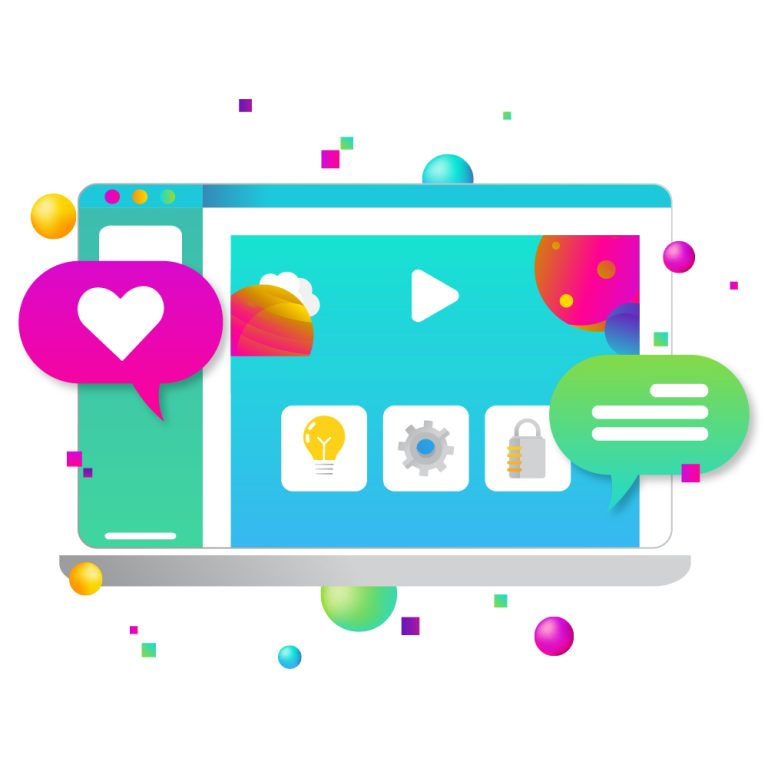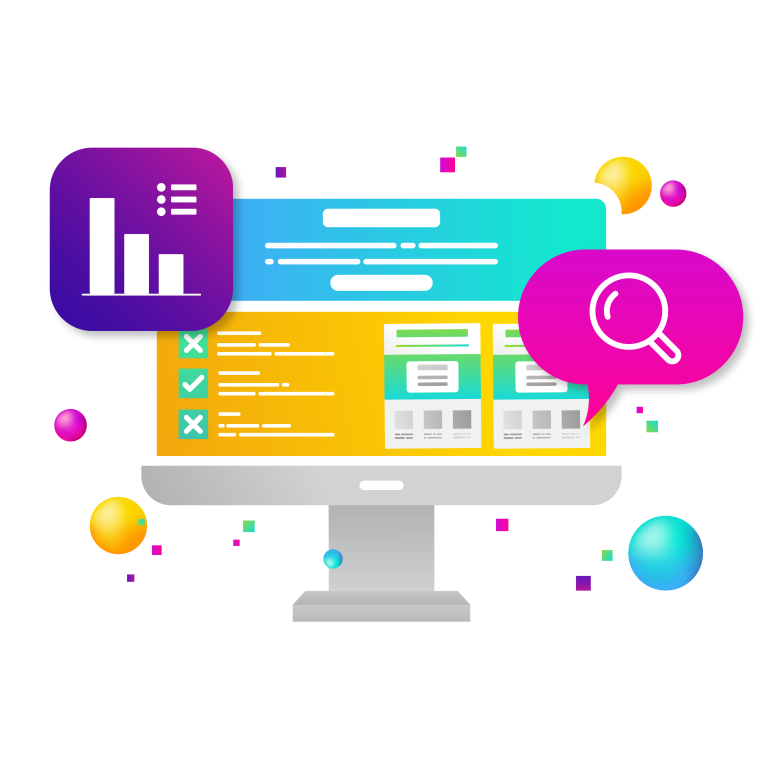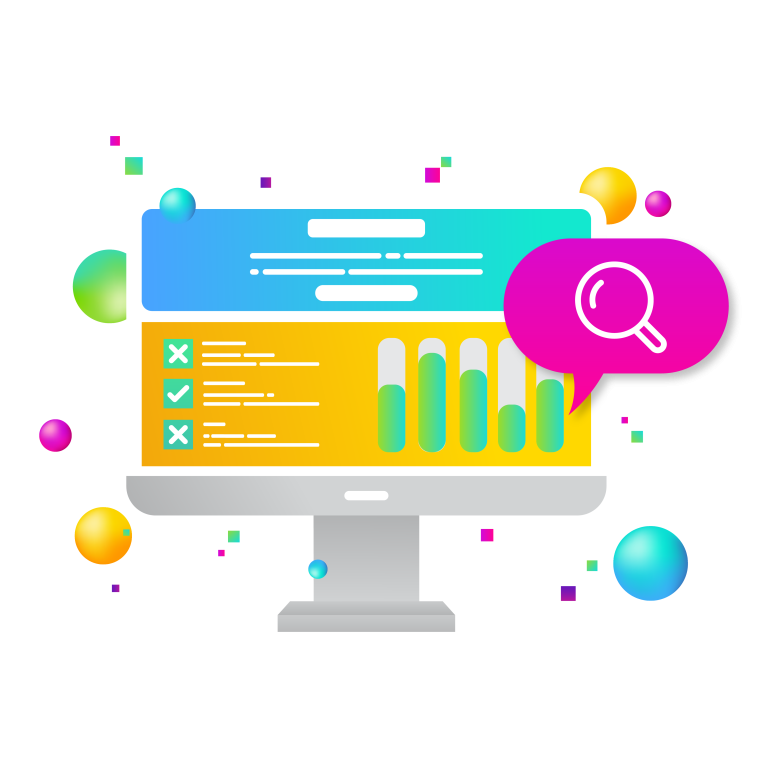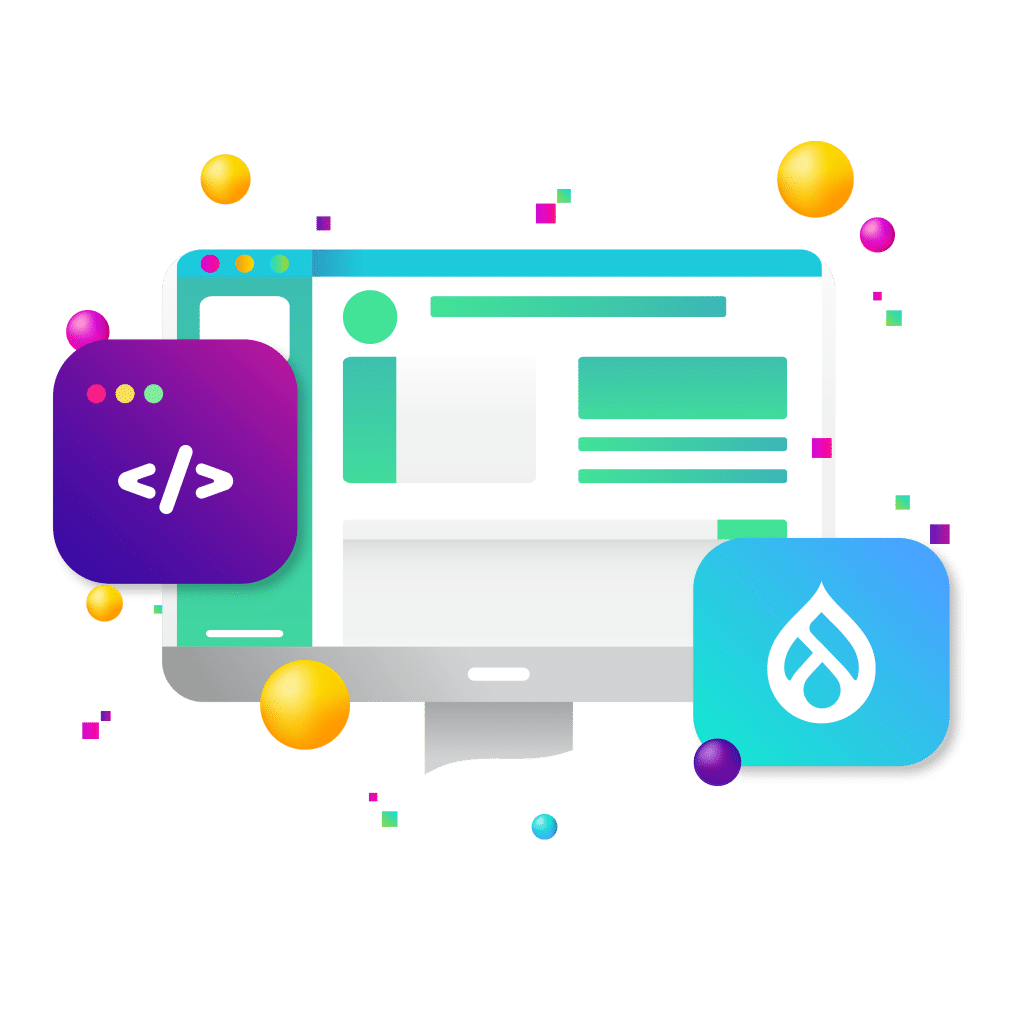
Managing content on a large Drupal site can be challenging. Coordinating editorial teams, tracking content status, and ensuring approvals flow smoothly often become bottlenecks in large-scale operations. However, Drupal 10 offers robust workflow and content automation tools that simplify these processes. In this article, we explore how to configure content workflows, use Drupal’s moderation tools, and integrate third-party automation platforms like Jenkins and Zapier. Additionally, we’ll discuss setting up custom permissions and streamlining approval processes across complex content hierarchies.
Configuring Drupal 10 Workflows for Editorial Teams
Setting Up Workflows in Drupal 10
Drupal 10 makes it easy to define workflows for different content types. Through the administrative interface, site managers can create custom workflows by specifying the stages content will move through, such as Draft, Review, and Published. This segmentation ensures that content editors and reviewers know the exact status of each piece at any point in time.
Custom Workflows for Different Content Types
Depending on the type of content, workflows may vary. For example, blogs may have simpler workflows (e.g., Draft → Published), while press releases may need several approval steps. Drupal’s flexibility allows you to assign specific workflows to different content types to match your organization’s publishing processes.
Visualizing Workflows with the Content Moderation Dashboard
Drupal’s workflow dashboard provides a clear visualization of where each piece of content stands. Editors and managers can easily track which items are in review or awaiting approval. As the site grows, maintaining streamlined workflows becomes essential to avoid delays, and this visual tool helps monitor the process in real time.
Using Drupal’s Content Moderation Module for Process Automation
Introduction to the Content Moderation Module
The Content Moderation Module in Drupal 10 offers powerful automation tools. It enables organizations to manage content states, schedule publishing, and maintain revision history. The module supports parallel workflows, allowing multiple editors to work on the same content without conflicts.
Setting Up Roles and Permissions
Role management is key to ensuring that content transitions smoothly through the workflow. Drupal allows administrators to define roles such as Editors, Reviewers, and Administrators. Permissions can be fine-tuned for each role, ensuring that only authorized users can move content between stages or publish final versions.
Automating Content Transitions
Drupal’s automation tools allow content states to transition automatically based on predefined triggers. For example, if a piece of content sits in a Draft state for too long, it can be escalated automatically to Review status. Additionally, automated email alerts notify relevant team members when content requires their attention, reducing the risk of delays.
Integrating Third-Party Tools for Task Automation
Jenkins Integration for Automated Testing and Deployment
For organizations with development pipelines, integrating Jenkins with Drupal ensures that content workflows are synchronized with code deployments. Jenkins can run automated tests to confirm that content updates do not disrupt the site’s functionality. Build triggers can be set to automatically deploy new content once it passes review.
Using Zapier to Automate Routine Tasks
With Zapier, Drupal can integrate with a range of external tools to automate repetitive tasks. For example, content updates in Drupal can trigger notifications in Slack, or send data to Google Sheets for tracking. Automating such tasks ensures smooth collaboration across teams and minimizes manual effort.
Setting Up Custom Permissions for Complex Content Structures
Granular Permissions and Role Management
Drupal 10 offers granular control over permissions, allowing site managers to assign specific capabilities to each user role. For instance, regional editors may have the ability to edit only specific sections, while global administrators maintain full access to the site.
Managing Permissions Across Hierarchies
With complex content hierarchies, it’s essential to assign permissions based on categories or content types. Drupal’s taxonomy system allows administrators to manage access across hierarchies efficiently. For example, editors working in specific regions can be restricted to content relevant to their location.
Best Practices for Permission Management
To avoid administrative overhead, it’s crucial to follow best practices such as conducting periodic permission audits and role reviews. This ensures that no unnecessary permissions accumulate over time, maintaining the security and efficiency of the site.
Streamlining Approval Processes Across Complex Content Hierarchies
Configuring Approval Paths
Drupal 10 allows for both sequential and parallel approval paths. For example, content might require approval from multiple departments before publication. Drupal’s flexibility ensures these complex requirements can be implemented with minimal friction.
Automating Approval Steps with Rules
Using Drupal’s Rules module, administrators can automate approval steps based on predefined conditions. For instance, content can be escalated if it remains unapproved for a certain number of days. Automated rework loops can also send content back for revision if rejected during the review stage.
Monitoring Workflow Performance
Drupal 10 provides analytics and reporting tools to monitor the performance of workflows. Identifying bottlenecks early allows administrators to take corrective actions before they disrupt the publication process. Having data-driven insights into workflow performance also helps refine the process over time.
In large Drupal sites, content management can become overwhelming without well-defined workflows. Drupal 10 offers robust tools for workflow automation and content moderation that significantly ease this process. Integrating third-party tools like Jenkins and Zapier further enhances efficiency by automating routine tasks and synchronizing content with other platforms.
By setting up custom workflows, permissions, and approval processes, organizations can eliminate bottlenecks and focus on producing high-quality content. As technologies continue to evolve, Drupal’s modular architecture ensures that sites can adapt to changing needs while maintaining efficiency.
We at New Target are seasoned Drupal developers with years of experience. We’ve proudly sponsored, spoken at, and attended events like DrupalCon, Drupal GovCon, BADCamp, and meetups in D.C., Orange County, and Los Angeles. Drupal is our expertise.
Whether you need skilled Drupal 10 engineers to plan a new project, evaluate an at-risk timeline or budget, or create a rescue plan for a stalled website, we can help. Our team has guided large corporations, global nonprofits, and national associations to make strategic decisions that achieve both immediate and long-term goals.
Contact us today to get started!