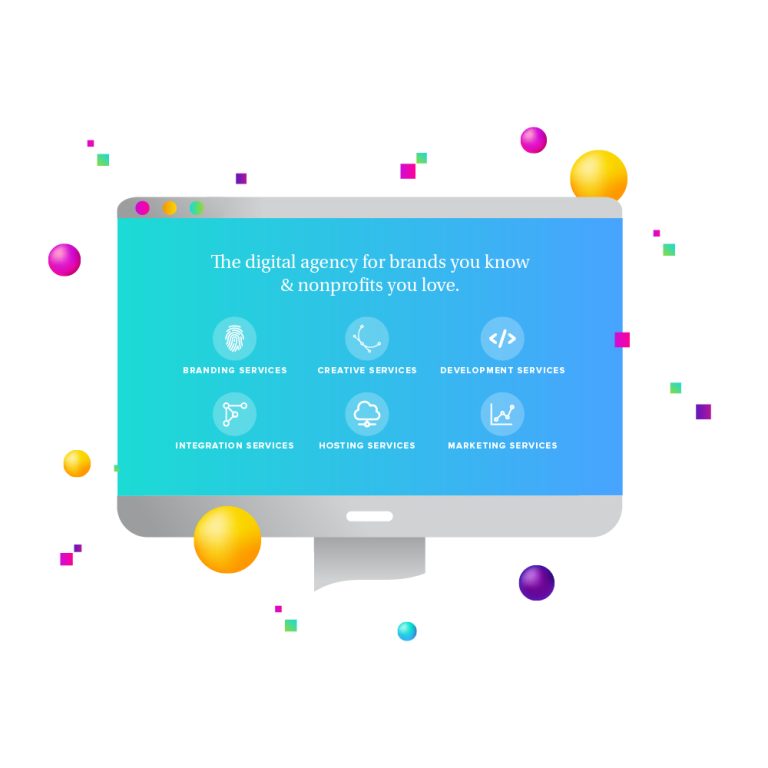Custom Gutenberg blocks provide clients with greater control, improved workflow efficiency, and a more consistent design, enhancing the overall content management experience. Gutenberg editor revolutionized content creation in WordPress, transforming the way users design and manage their websites. With its block-based system, Gutenberg offers unparalleled flexibility and modularity, making it easier for users to create visually appealing content. However, while the standard blocks provided by Gutenberg cover many use cases, they often fall short of specific client needs.
Understanding Gutenberg Blocks
What Are Gutenberg Blocks?
Gutenberg blocks are the core elements of the WordPress Gutenberg editor, each representing a specific piece of content or functionality. Standard blocks include paragraphs, images, headings, galleries, and more. These blocks can be arranged and customized to create rich content layouts.
Limitations of Standard Blocks
Despite their flexibility, standard blocks can sometimes be limiting. Clients may face challenges when trying to achieve specific layouts, styles, or functionalities that aren’t covered by the default options. This can lead to a reliance on developers for even minor updates, hindering the content management process.
Benefits of Custom Gutenberg Blocks
Enhanced Control and Flexibility
Custom Gutenberg blocks empower clients by providing tailored solutions that meet their unique needs. These blocks can include customizable elements such as layouts, styles, and functionality, allowing clients to create content that perfectly aligns with their vision.
Improved Workflow Efficiency
By streamlining content creation processes, custom Gutenberg blocks reduce the need for ongoing developer intervention. Clients can make updates and changes independently, leading to quicker turnaround times and more efficient content management.
Consistency in Design
Maintaining brand consistency is crucial for any business. Custom blocks help ensure a uniform look and feel across all content types by providing predefined styles and templates. This consistency reinforces brand identity and enhances the overall aesthetic of the website.
User-Friendly Interface
Custom blocks can be designed with the client’s specific needs in mind, resulting in an intuitive and user-friendly interface. This makes it easier for non-technical users to create and manage content without requiring extensive training or technical knowledge.
Steps to Create Custom Gutenberg Blocks
Setting Up the Development Environment
Before creating custom blocks, it’s essential to set up the development environment. Required tools include Node.js, npm, and a local WordPress environment. Once these tools are installed, the development environment can be configured.
Creating a Basic Custom Block
Creating a basic custom block involves several steps:
- Register the Block: Use JavaScript to register the block with WordPress.
- Define the Block’s Attributes: Specify the block’s attributes and how they will be stored.
- Create the Edit Function: Define the block’s editing interface using React components.
- Create the Save Function: Define how the block’s content will be saved and rendered on the front end.
Here’s a basic example of a custom Gutenberg block registration:
// Import necessary functions from the WordPress blocks package
const { registerBlockType } = wp.blocks;
// Import the RichText component from the WordPress editor package
const { RichText } = wp.editor;
// Register a new block type with a unique name and settings
registerBlockType('custom/block', {
// The display title for the block
title: 'Custom Block',
// The icon used to represent the block in the editor
icon: 'smiley',
// The category under which the block will be grouped
category: 'common',
// Define the block's attributes
attributes: {
// Define a 'content' attribute to hold the block's content
content: {
type: 'string', // The type of the attribute
source: 'html', // The source of the attribute's value
selector: 'p', // The selector to find the attribute in the block's HTML
},
},
// Define the edit function, which controls the appearance in the editor
edit({ attributes, setAttributes }) {
return (
<RichText
tagName="p" // The HTML tag to use for the editable content
value={attributes.content} // The current value of the content attribute
onChange={(content) => setAttributes({ content })} // Update the content attribute when it changes
/>
);
},
// Define the save function, which controls the output of the block
save({ attributes }) {
return <RichText.Content tagName="p" value={attributes.content} />;
},
});
Advanced Customization Options
Once the basic block is created, it can be customized further by adding styles, settings, and dynamic content features. This might involve integrating third-party APIs, adding custom CSS, or implementing interactive elements.
Testing and Debugging
Testing custom blocks is crucial to ensure they work correctly across different scenarios. This includes testing for responsiveness, compatibility with various themes, and potential conflicts with other plugins. Debugging common issues and optimizing performance are essential steps in this process.
Integrating Custom Blocks into the Client’s Workflow
Training and Support
To maximize the benefits of custom blocks, clients need to be trained on how to use them effectively. Providing comprehensive documentation and ongoing support helps clients become self-sufficient and confident in managing their content.
Feedback and Iteration
Collecting client feedback is vital for continuous improvement. By understanding their needs and pain points, developers can iterate on the custom blocks, adding new features and making enhancements that align with client requirements.
Creating custom Gutenberg blocks offers numerous benefits, including enhanced control, improved workflow efficiency, consistent design, and a user-friendly interface. By following the steps outlined in this article, developers can create custom blocks that meet their clients’ specific needs and transform their content management experience.
Start exploring the possibilities of custom Gutenberg blocks today and take your content management to the next level. If you need assistance, our team is here to help you develop the perfect custom blocks for your needs or with any other WordPress maintenance issues.