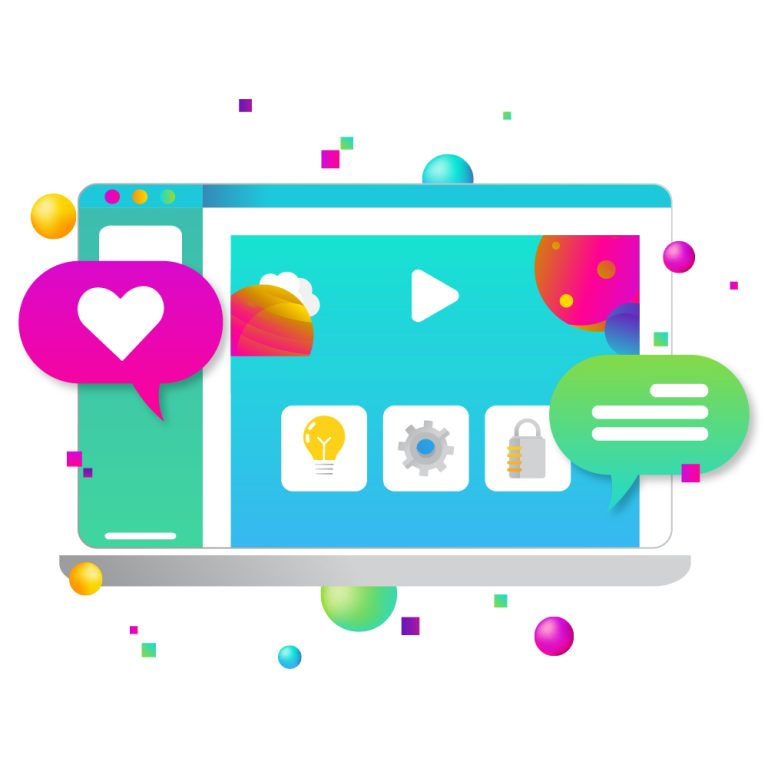In the world of digital marketing and web development, user experience isn’t just a buzzword—it’s a critical factor that can make or break your online presence. Google’s Core Web Vitals have set the standard for what constitutes a good user experience, and achieving passing marks on these metrics has become a high-stakes game for website owners. But if you’re managing a WordPress site, especially one with complex features like payment forms and contact forms, you’ve likely found that hitting those marks is far from straightforward.
The Intricacies of WordPress Architecture
WordPress is an immensely popular platform for good reason—its flexibility and extensibility allow you to build anything from a simple blog to a complex ecommerce site. However, this flexibility comes with a downside: the more complex your site, the harder it is to achieve optimal performance.
Example: Plugin Overload
Consider a typical WordPress site that uses a theme like Divi or Avada, combined with a dozen or more plugins—each adding its own CSS, JavaScript, and sometimes even database queries. For instance, if you’re running an online store using WooCommerce, you might also be using plugins for SEO (like Yoast), security (like Wordfence), forms (like Gravity Forms), and analytics (like Google Site Kit). Each of these plugins contributes additional HTTP requests, script execution time, and potential render-blocking resources. This leads to a heavier page load and a slower Largest Contentful Paint (LCP), one of the core metrics in Google’s evaluation.
Dynamic Content and Its Drawbacks
Dynamic content is essential for user interaction, particularly on sites that rely on payment gateways, membership areas, or interactive forms. However, the dynamic nature of this content often introduces performance challenges.
Example: Payment Forms
A payment form powered by a plugin like WP Simple Pay might rely on multiple external scripts, including those from payment processors like Stripe or PayPal. These scripts are necessary for security and functionality, but they can also delay page loading. For instance, if your payment form needs to validate input fields or check with the payment gateway in real-time, it introduces a delay before the page becomes fully interactive, impacting the First Input Delay (FID) score.
Additionally, if these forms are embedded on the homepage or a key landing page, they can significantly slow down the overall page load time, negatively affecting both the LCP and Cumulative Layout Shift (CLS) scores. CLS can be particularly problematic if the form loads late in the process, causing the layout to shift unexpectedly and frustrating users.
Third-Party Scripts: Necessary, but Problematic
Integrating third-party services is often unavoidable for modern websites. Whether it’s for analytics, ads, or integrating social media, these scripts add functionality but also introduce potential performance bottlenecks.
Example: Google Analytics and Ads
Consider the impact of Google Analytics and Google Ads scripts. While crucial for tracking and advertising, these scripts load asynchronously and can still cause delays in rendering. If your site also integrates with Facebook Pixel, you’re adding even more weight. Each script competes for resources, and even though they load from external servers, they still affect the rendering time of your page. These third-party scripts can also introduce additional layout shifts, further complicating your CLS score.
Moreover, these scripts can be render-blocking if not properly managed. For instance, if Google Analytics is not loaded asynchronously or deferred, it can block the rest of the page from rendering until it’s fully loaded, impacting your First Contentful Paint (FCP) and Time to Interactive (TTI) scores.
Hosting Environment and Server Configuration
Your hosting environment is the foundation of your site’s performance. In many cases, WordPress sites are hosted on shared servers due to cost considerations. However, shared hosting can be a double-edged sword.
Example: Server Response Time
On a shared hosting environment, your site is one of many sharing the same server resources. This can lead to inconsistent Time to First Byte (TTFB) scores, which measure the time it takes for the server to respond to a request. For example, if your site is hosted alongside a high-traffic site, your site’s performance can suffer, leading to slower server response times and a delayed start to rendering your page.
To combat this, many site owners turn to managed WordPress hosting or virtual private servers (VPS). While these solutions offer more consistent performance, they also require more technical know-how to configure properly. Even with better hosting, factors like database optimization and server-side caching must be carefully managed to prevent bottlenecks.
The Core Web Vitals: A Closer Look
Google’s Core Web Vitals focus on three critical aspects of user experience: LCP, FID, and CLS. Each metric presents its own challenges, especially on a complex WordPress site.
Largest Contentful Paint (LCP)
LCP measures how long it takes for the largest visible content element on the page to load. On a WordPress site, this might be a hero image, a large block of text, or even an embedded video. Achieving a good LCP score requires optimizing image delivery (e.g., using next-gen formats like WebP, implementing lazy loading), minimizing CSS and JavaScript files, and ensuring that the server response time is fast.
Example: If your homepage features a large hero image that isn’t optimized, it could be the largest element that delays the LCP. To improve this, you might use an image optimization plugin like Smush or enable lazy loading so that the image only loads when it enters the viewport.
First Input Delay (FID)
FID measures the time it takes for the page to become interactive. This is particularly challenging for WordPress sites with heavy JavaScript usage, such as those running complex themes or relying on multiple interactive elements.
Example: On a site with a membership area or a dynamic product configurator, JavaScript might be responsible for everything from form validation to real-time price updates. If this JavaScript isn’t optimized—say, it’s not minified or deferred—it can cause significant delays before the user can interact with the page.
Cumulative Layout Shift (CLS)
CLS is a measure of visual stability. It tracks how often elements on the page move unexpectedly while the page is loading. WordPress sites often suffer from poor CLS scores due to asynchronous loading of resources or poorly optimized themes.
Example: Imagine a scenario where your site loads a large banner ad at the top of the page. If this ad loads late, it could push the content below it down, causing a noticeable layout shift. To avoid this, you might use CSS to reserve space for the ad before it loads, ensuring that the rest of the content remains stable.
Caching and Content Delivery Networks (CDNs)
Effective caching and the use of CDNs are critical for improving your site’s performance, but they require careful configuration, particularly on dynamic WordPress sites.
Example: Caching with WP Super Cache
WP Super Cache is a popular plugin that generates static HTML files from your dynamic WordPress site, reducing the load on your server and speeding up delivery to users. However, if your site includes dynamic content—like user-specific data or real-time updates—caching needs to be configured carefully to avoid serving outdated or incorrect information.
Similarly, using a CDN like Cloudflare can dramatically reduce load times by serving content from servers closer to the user. But, CDN configurations need to be customized to ensure that dynamic content, such as cart contents in an e-commerce store, remains accurate and up to date.
The Ever-Evolving Landscape of Core Web Vitals
Google’s standards for Core Web Vitals aren’t static; they evolve over time. What passes today might not pass tomorrow, which means that ongoing optimization is crucial.
Example: Evolving Standards
Let’s say your site currently passes Core Web Vitals with a respectable score. However, Google updates its algorithm, tightening the requirements for CLS or introducing new metrics altogether. Suddenly, that third-party script you’ve been using without issue now causes your score to drop.
Staying ahead of these changes requires continuous monitoring and optimization. Tools like Google Search Console and PageSpeed Insights provide valuable data, but interpreting and acting on that data often requires expert insight.
The Path to Optimization
Achieving passing marks on Core Web Vitals for a self-hosted WordPress site is a complex, ongoing process. It involves optimizing every layer of your site, from the server configuration to the way images and scripts are delivered to the end-user. It’s a technical challenge, but one that is critical for both user experience and search engine visibility.
At New Target, we understand the intricacies of WordPress optimization. Our team of digital experts is equipped to tackle these challenges head-on, ensuring your site not only meets Google’s standards but exceeds them. Whether you need help with server optimization, plugin configuration, or advanced caching strategies, we’re here to help you navigate the ever-evolving landscape of web performance.
If your site is struggling to achieve passing Core Web Vitals scores, or if you’re looking for ways to stay ahead of the curve, contact us today. Let’s work together to optimize your site for peak performance and ensure that your users have the best experience possible.