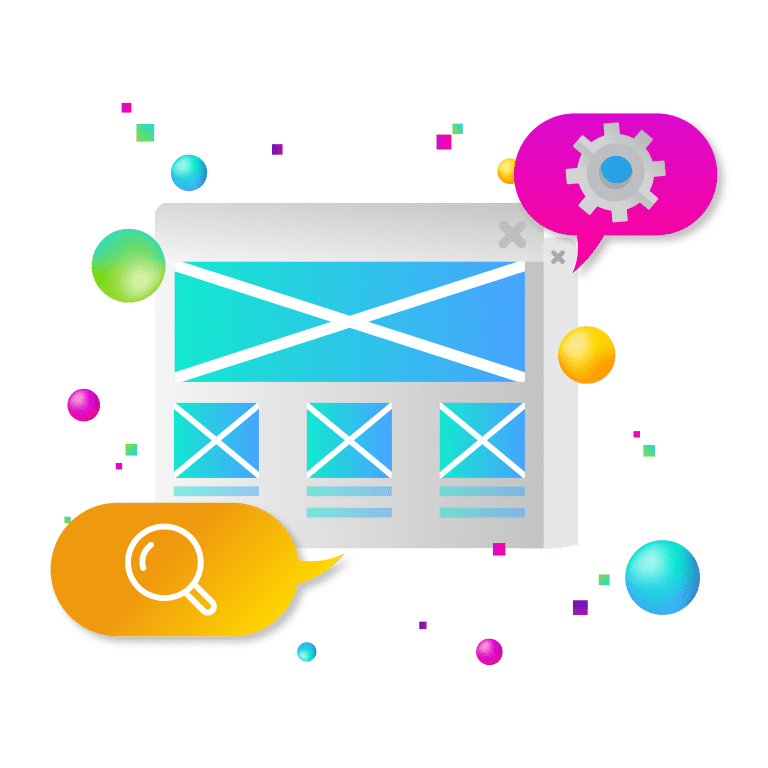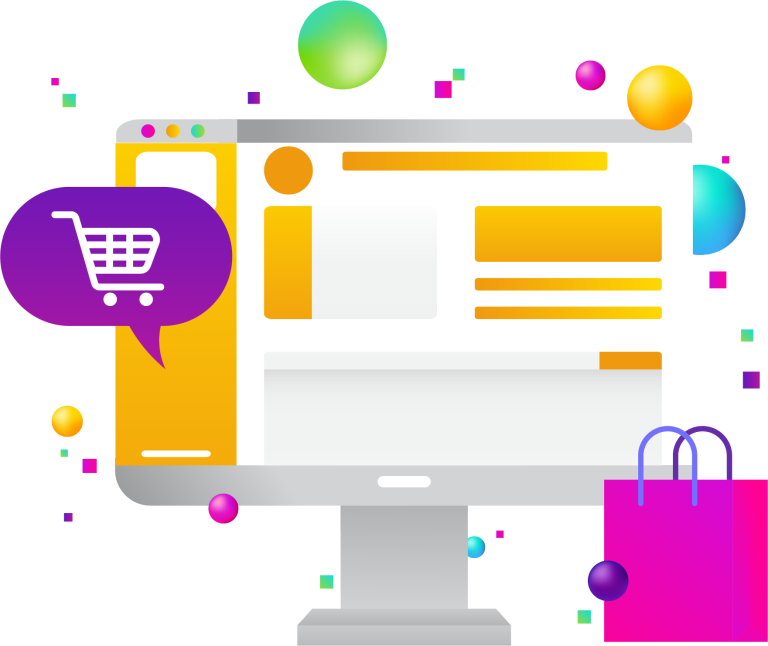The 508-compliance law is a set of accessibility standards that was created to help ensure that people with disabilities have access to electronic and information technology. This includes computers, software, websites, mobile devices, and more. This means that the design, layout, and content of websites must be created in a way that is easy for all users to navigate, understand, and interact with.
Although private companies (except those who do business with the federal government) are not legally required to comply with Section 508 of the Rehabilitation Act, which regulates accessibility for disabled individuals, many choose to do so in order to make their products and services more accessible to all. There are guidelines laid out in the 508-compliance law that website owners can use in order to make their sites accessible.

Accessibility Guidelines
The Challenge
Although accessibility may be an afterthought for some designers, there are many different types of disabilities that can affect how a person uses the web. These include:
- Visual impairments such as color blindness and low vision.
- Hearing impairments.
- Mobility impairments that make it difficult to use a mouse or type on a keyboard.
- Cognitive issues like learning difficulties or dyslexia.
By designing with these users in mind, we can make our websites more usable and inclusive for everyone.
Color Contrast
The concept of color contrast means using a high enough contrast between text and background colors so that all users can read the text easily. The higher the contrast ratio is between two colors, the more readable they will be for individuals with visual impairments who rely on software like a screen reader to interpret web content visually.
These include ensuring proper color contrast between elements on the page, making text large enough and clear enough for people with low vision or visual impairments to read comfortably, and providing captions or other transcripts for any audio content on the site.
Layout
The way that pages are laid out can have a significant impact on how easily people with different abilities can use your site, and there are a number of best practices that you should keep in mind when designing the layout for your site.
Create a clear and consistent hierarchy of information on each page using headings, text formatting, and images that have appropriate alternate text. This will help all users navigate your site more easily and allow people who are visually impaired or otherwise unable to view the content on your pages to more easily understand what is on each page.
Group related content together into distinct sections and subsections, which makes it easier for people with cognitive disabilities such as attention deficit disorders to find specific pieces of information.
Use layout elements like tables, forms, fonts, colors, etc. in an accessible way that takes into account the needs of people with visual impairments or learning disabilities that make it difficult for them to see or process certain types of content.
Incorporating cues and navigation tools that make it easier for blind or visually impaired users to find their way around your site, such as headings, buttons, and clickable menus.
By taking these factors into account when designing the layout of your website, you can ensure that your site is accessible to people with a wide range of abilities. This will not only help increase your audience reach but also demonstrate your commitment to providing an equitable online experience for all visitors.
Language
Website language plays an important role in accessibility because it helps to make content more accessible for people with disabilities. There are several different types of disabilities that can impact a person’s ability to use and understand the written word, including blindness, low vision, learning disabilities, cognitive impairments, and physical movement disorders.
For example, websites that use plain text or only limited formatting options may be difficult for someone who has a perceptual disability to understand. Similarly, websites that use complex layouts or navigation menus can be challenging for people who have difficulty processing visual information. In these cases, using plain language and simple design elements can help make content easier to access and understand for everyone.
Additionally, website language can also affect how search engines interpret and rank webpages. Search engines use a variety of factors to determine a website’s ranking, including the relevance and quality of content, as well as the site’s structure and navigation. By using simple language and clear formatting in your content, you can help search engines understand what your website is about, which will ultimately improve its accessibility for all users.
If you want to ensure that your website is accessible to everyone, then it’s important to pay close attention to how you write your content and format it on the page. You can do this by using plain language techniques like short sentences and lists, limiting the use of jargon and technical terms, and using clear formatting options like headings, bold text, and bulleted lists. Additionally, it’s also helpful to include captions for images and videos, as well as transcripts for audio content.
Labels
Finally, it is also important to ensure that all images and multimedia are labeled properly so that users with visual impairments can easily understand what they are seeing. For example, you might use alternative text descriptions for images or captions for videos to aid in comprehension for users who are unable to see the image or video directly.
Labels play an important role in website accessibility because they help make the content of a website more easily understood and navigated by people with disabilities. For example, labels such as “Products,” “Services,” and “About Us” can help users quickly identify and understand what different pages on your site contain. Additionally, labels like these can also be used to help screen readers determine which elements on a webpage are clickable or interactive, making it easier for people who are blind or have low vision to navigate the page using their keyboard.
Overall, by creating accessible sites and content, you not only benefit people with disabilities, but also provide a better experience for everyone who uses your site.