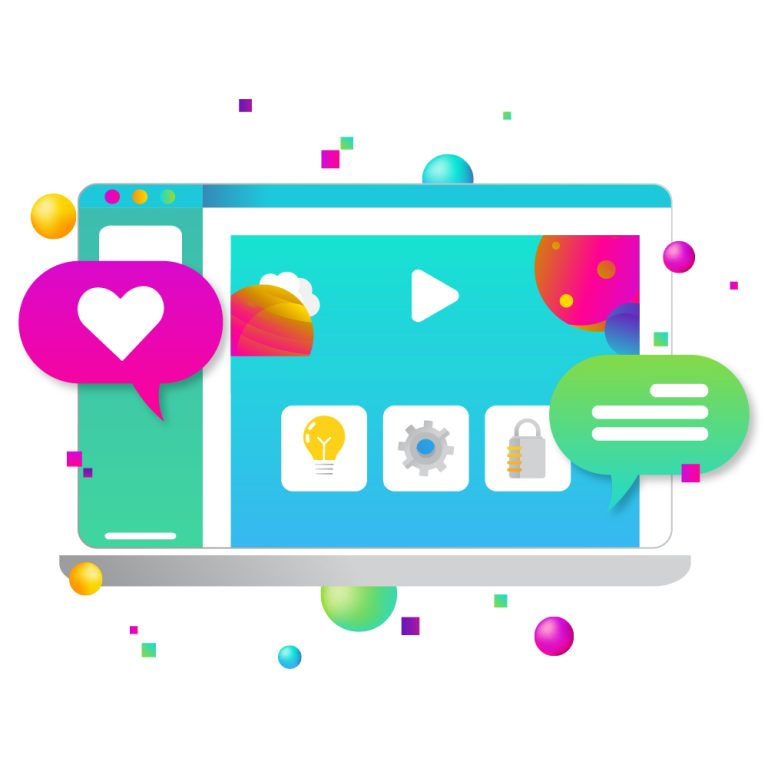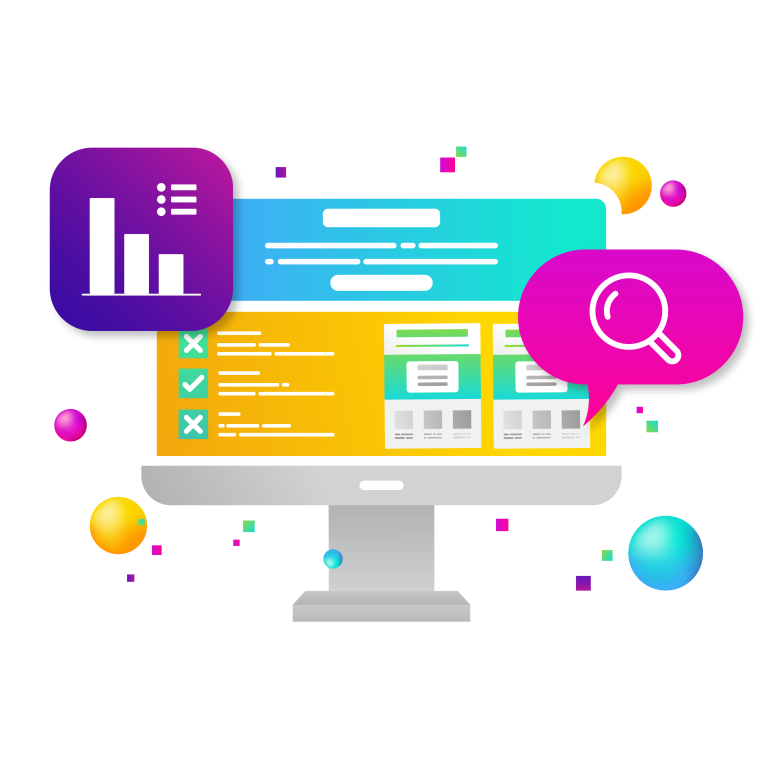How do you know if a page, or any element on a page for that matter, scrolls? Well, an obvious sign is if it has a scrollbar.
But what if there is no scrollbar? This is actually more common than you may realize; in fact, macOS actually hides the scroll bar default and only shows it during a scroll. Most mobile browsers don’t have scroll bars, but why does this matter? If a user doesn’t know if a page is scrollable, they could miss out on relevant content and functionality.
Today we will discuss the different types of scroll indicators and how they all provide value and functionality to your website.

3 Types of Scroll Indicators
Fill Bar
You will notice a pink scroll bar at the top of this blog page and any other page on the New Target website. These scroll indicators are typically called fill bars or progress bars. As a user scrolls down our page, the bar begins to fill up, indicating how close a user is to the bottom of a page.
Whether out of laziness or impatience, users enjoy knowing how much of the page they have consumed and how much is left.
Fill bar scroll indicators not only give a cool element to your website but also help your readers and are easy to implement.
Scroll Animations
Scroll animation is a website feature where elements move or appear as you scroll down a page. This is a newer, more innovative scroll indicator as opposed to a design that is static with text and images.
Scroll animation effects keep users more engaged. Our eyes are naturally more attracted to movement, so when users scroll and new content comes into view, it’s far more eye-catching than static content.
These animations also help with page load time. Instead of users having to wait for the entire web page to load, scroll animation allows individual elements to load as they are needed.
Lastly, scroll animations also make transitions more obvious, so users can avoid getting lost when navigating your website.
For our client, Identity Theft Resource Center, we implemented scroll animations to showcase their main services and keep users engaged on their homepage.
“Story Continues Below”
You may have noticed this feature on news websites like The Washington Post. Often when an advertisement appears in the middle of an article, there will be text somewhere that reads, “Story Continues Below.”
Although it may seem obvious, people often think a story is over if an advertisement takes up a majority of their screen. This is especially true if they were just skimming through the story.
For news websites, text scroll indicators like these encourage users to make it all the way through your content without confusion or abandoning the website.
Four Types of Scrolling
In addition to scroll indicators, there are different types of scrolling. Depending on your brand image and audience base, the type of scrolling your website uses will vary. Here are the four basic types of scrolling:
Long Scrolling
Long scrolling allows you to create a page of seamless content. This can offer a smooth and linear browsing experience to your users and is the perfect way to tell your story.
As a user scrolls, they naturally absorb your story, promoting an immersive browsing experience.
This can, however, impact your SEO because websites with multiple pages tend to fare better in this realm.
Fixed-Long Scrolling
Instead of having an entire page scroll, a fixed long scrolling configuration means some content is static while some scrolls. You can also set up your scrolling so that when a user reaches a certain point, the static content shifts over to a new section.
Infinite Long-Scrolling
For websites with a ton of content, there might be too much to load onto one page all at once. With an infinite-long scrolling setup, you create a rhythm. Most social media platforms, such as Facebook and TikTok, are all configured for infinite scrolling, allowing users to continuously browse fresh content.
Parallax Scrolling
Parallax scrolling is a scrolling trend where the background content, like an image, is moved at a different speed than the foreground content when scrolling. It is so powerful because of how engaging it is.
Conclusion
Although scrolling may seem like a basic website feature, it is much more. Despite its basic functionality, scroll indicators and the type of scrolling your website uses can have a dramatic effect on the user experience.
New Target designs websites that are easily navigable, digestible, and equally engaging. Contact us today to get started.