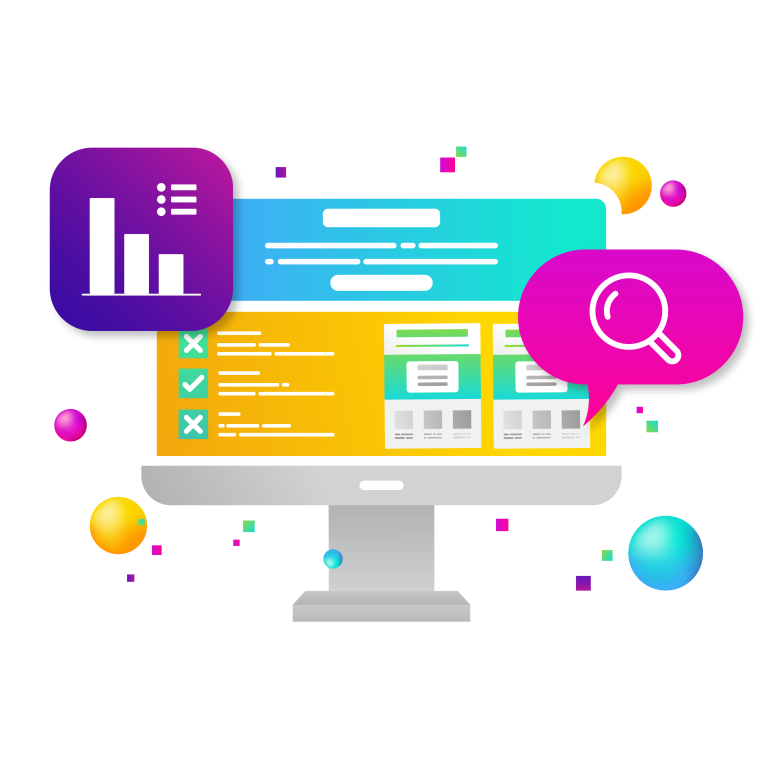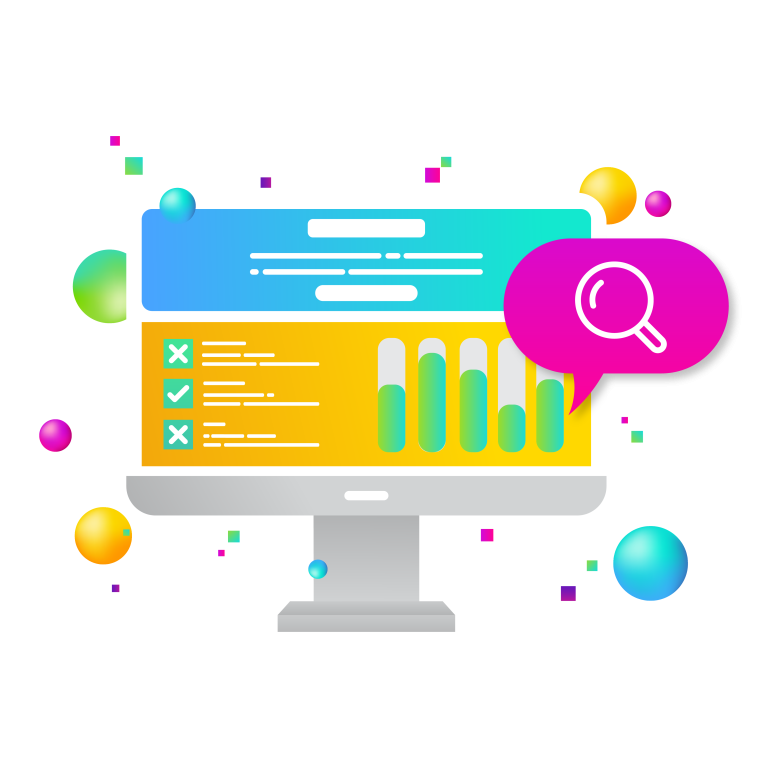If you’re a pro at or even new to building custom modules in Drupal, you know that the point of building a custom module is to extend the core functionality instead of building something outside of the core capacity’s capability and the way it structures data. Essentially, you are extending the functionality of the system—not building something new. If you build a module that uses no core code and makes no use of the data structure, then you are probably using the wrong platform. Though custom modules are built from a need and are derived in a way that lends itself to individual interpretation, there are common best practices within the Drupal community.

We asked our Drupal developers to share a few of their best practices for building custom modules in Drupal 8.
1. Understand the Requirements: If you don’t understand the requirements, get them nailed down before you start.
2. Give the Module a Good Name: You have to define your controllers the right way and they should have their own functionality. In Drupal 8, the best method is to follow object-oriented programming standards.
3. Keep it Light: Keep the dot-module file as light as possible because it is loaded on every HTTP request.
4. Modernize: If you are working in Drupal 7, remember that there is no harm in starting to use Drupal 8 style patterns. Look to whether the problem has been solved in Drupal 8 and get into the habit of using Drupal 8 constructs.
5. Use Server Side Validation: For any client-side validation that you are doing, make sure you are also validating in server side. Don’t count on JavaScript to protect your data from being incorrect.
6. Use Update Hooks: Since a lot of the functionality in custom modules is in blocks, using update hooks will control their visibility and location. And, they will be hardwired and updated right away.
7. Use Cache: Be sure you are using cache. Drupal 8 knows what should be cached and when it should be flushed.
8. Commit the Vendor Files: If you are building a custom feature in a custom module that relies on vendor components, then you should commit the vendor files.
9. Aggregate Features by Entity Type: Aggregate in a logical hierarchy so that features are combined in a single module.
10. Make Best Practices Part of Your Work: Learn the generally accepted best practices for the version of PHP and Drupal that you are working in. Don’t just toss up lumpy code because you want it to work.
These best practices will send you into 2018 ready to build custom modules for Drupal 7 and Drupal 8 projects. Knowing best practices and encouraging others to use them will make for a better experience for you, your staff, and your clients.