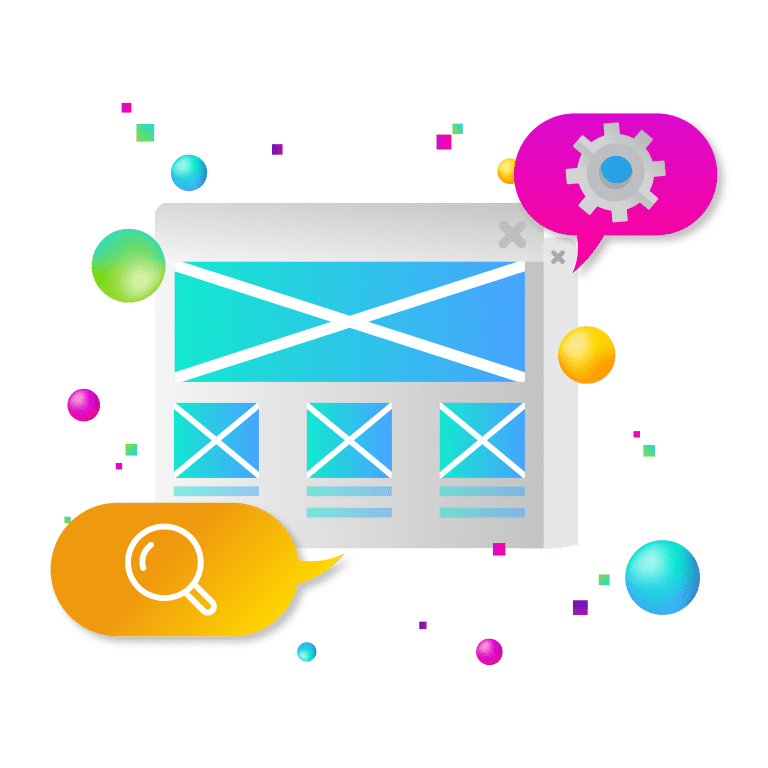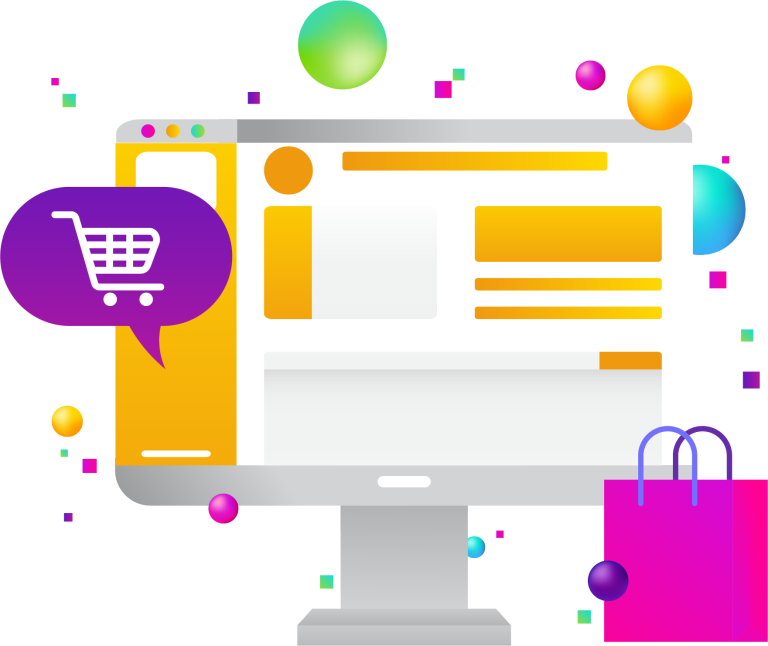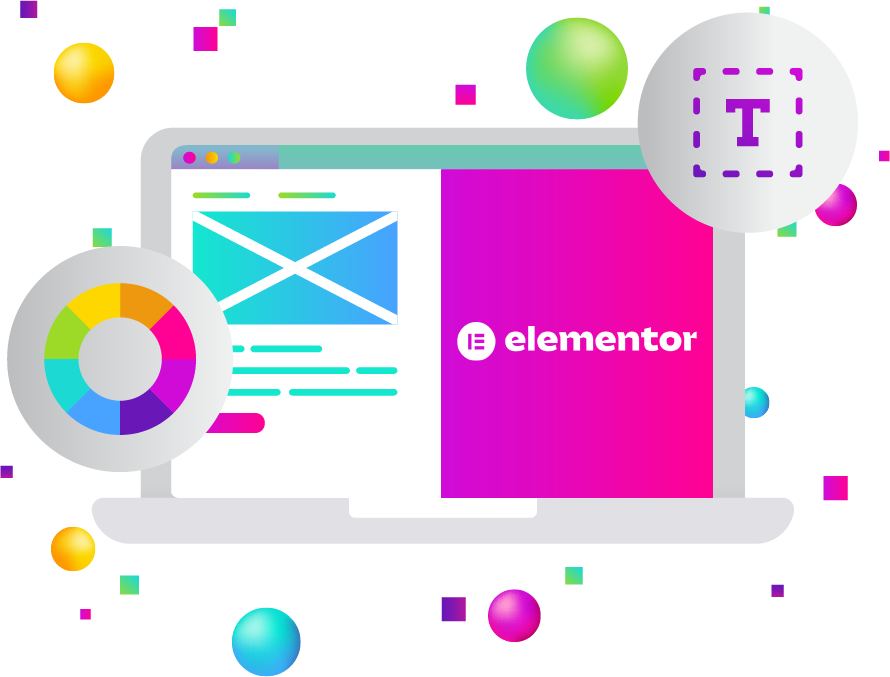
Elementor vs Gutenberg
Challenges are real to keep website content fresh and compelling without overburdening marketing and technology teams or sacrificing website performance. Advanced content editors like Elementor and Gutenberg have emerged as solutions that put extensive control in the hands of marketing and communication professionals. Deciding between these editors isn’t just a matter of choosing the friendlier interface—it involves considering scalability, performance, customization needs, integration capabilities, and your specific needs.
We compare Elementor vs Gutenberg across WordPress and Drupal implementations, guiding you through the technical nuances that decision-makers should weigh before adopting or migrating to these content editors.
The Evolving Role of Advanced Content Editors for Websites
Traditional approaches to website content editing relied on simple WYSIWYG forms or direct HTML input, which often slowed creative output and required coding expertise for more intricate designs. Over the last several years, platforms have introduced robust, drag-and-drop or block-based editors. These allow marketing and communication teams to craft high-impact layouts, experiment with designs, embed multimedia, and integrate lead-generation tools.
Elementor brings a full-fledged page builder plugin to WordPress, offering near-limitless customization. Gutenberg, on the other hand, revolutionized the core WordPress experience by shifting from text-based editing to blocks, and it also appears as a module in Drupal, providing a more modern interface to content creators within that CMS. Although both editors simplify content production, their philosophies differ: Elementor focuses on real-time visual design freedom, while Gutenberg emphasizes a lightweight, structured block approach.
When deciding which to adopt for your organization, it helps to think beyond the surface. Do you need pixel-perfect landing pages or will you manage thousands of content nodes that must remain consistent across multiple authors? Are you seeking advanced customizations or do you prefer built-in guardrails that ensure brand alignment? Will your website’s performance needs demand a minimal overhead, or can you offset heavier code with caching and a strong hosting environment?
Elementor vs Gutenberg: The Ease of Use for Marketing and Communication Teams
The hallmark of any advanced content editor is how easily non-technical teams can produce polished web pages, update content, and launch campaigns. While both Elementor and Gutenberg aim to streamline these processes, they do so in notably different ways.
Elementor is widely praised for its intuitive drag-and-drop interface. You see a live preview of the page as you build, with side panels for customizing widgets, styling text, configuring animations, and more. For marketing specialists who want immediate visual feedback, this approach reduces iteration time. Rather than toggling between an editor view and a site preview, team members can drag an element—like a heading, image, or call-to-action form—straight onto the layout. They then fine-tune styles, spacing, and colors with real-time updates.
The trade-off is that users can be overwhelmed by Elementor’s abundance of features. For instance, selecting the right widget from many available can require some knowledge of web design fundamentals (like margin vs. padding). Teams new to advanced page builders often take a few days or weeks to feel fully comfortable.
Gutenberg, embedded directly into WordPress core since version 5.0, introduced a block-based paradigm that replaced the older Classic Editor. It organizes content in discrete blocks—paragraph, image, column, button, gallery, quote, and more. Each block can be moved up or down or rearranged, ensuring the final output remains consistent with the underlying theme. Many organizations appreciate Gutenberg’s straightforward approach: staff can add or rearrange blocks to create visually appealing posts or pages without learning a separate plugin.
Drupal’s version of Gutenberg shares these fundamentals, although it is delivered as a contributed module. For teams that primarily craft editorial content, it’s a reliable, structured environment requiring minimal training—especially if they’ve historically worked with standard text-based editors. Still, Gutenberg does not offer the same immediate side-by-side design customization that Elementor does. Instead, you work in a pseudo-visual environment, often clicking “Preview” for a fully accurate representation.
Though some organizations might treat either editor as a near plug-and-play solution, the reality is that documentation, configurations, and best-practice guidelines and implementation matter. You might, for instance, define certain blocks or widgets your team uses consistently while disabling others that could clutter the interface. Thorough planning ensures your editorial experience remains smooth, especially as your content library grows and new contributors join.
Elementor vs Gutenberg: Design Flexibility and Customization Options
One of the clearest differentiators between Elementor and Gutenberg is how they handle layout complexity, styling freedom, and overall visual customization.
Elementor is often labeled a “true page builder,” capable of overriding many aspects of a theme’s default layouts. Users can place content elements almost anywhere on the page, define custom breakpoints for mobile or tablet, and even craft complete standalone designs that do not conform to standard theme containers.
Built-in controls let you tailor background images, overlay gradients, adjust column spacing, apply hover animations, or embed custom code for advanced styling. Marketing teams often love these robust controls because they can spin up unique landing pages for events, product announcements, or seasonal promotions—without waiting for developer resources.
Elementor’s template library stands out as another powerful feature. It includes a broad set of professionally designed page layouts and block sections (often requiring Elementor Pro for full access). A marketing specialist can import a template matching the campaign’s theme, swap out images and text, and go live quickly. This is particularly valuable for websites that rely heavily on dynamic, promotional pages.
Gutenberg’s core advantage is the consistency and simplicity it brings. Each block adheres to your CMS theme’s established styling rules—fonts, color palettes, margins—so you preserve brand uniformity by default. Creating multi-column layouts or more sophisticated designs is possible, but it tends to rely on additional block libraries or the theme’s built-in block patterns.
Because Gutenberg is integrated into WordPress and, to an extent, Drupal, it benefits from a cohesive feel across your site’s editorial workflow. Advanced aesthetic control typically involves custom CSS or specialized block plugins. In Drupal you might pair Gutenberg with Drupal’s Layout Builder to strike a balance between block editing for basic content and a more freeform layout tool for certain page types. It won’t match the “anything goes” nature of a dedicated page builder like Elementor.
Though many modern WordPress themes have started shipping with block-based designs to leverage Gutenberg’s full-site editing, organizations seeking maximum layout innovation—down to pixel-level customizations—gravitate to Elementor in WordPress. Some teams that value brand consistency, streamlined code, or a more editorial-centric approach often opt for Gutenberg or rely on structured content editing in Drupal with optional Gutenberg enhancements.
Elementor vs Gutenberg: Integration with Third-Party Tools
Organizations rarely operate their websites in a vacuum. Marketing campaigns tie into CRM systems, email marketing services, analytics suites, and other external platforms. An advanced content editor that simplifies these integrations can boost efficiency and reduce technical overhead.
Elementor excels here, particularly in WordPress. Its form builder (available in Elementor Pro) can link directly to many leading platforms, including HubSpot, Mailchimp, ActiveCampaign, and more. Editors can embed a lead capture form or newsletter subscription box without installing an additional plugin for each service. This unified experience benefits smaller teams, as they manage everything—like form fields, conditional logic, success messages, and CRM connections—directly from Elementor’s dashboard.
WordPress’s broad plugin ecosystem also means you can integrate analytics or SEO tools with Elementor fairly seamlessly. If you install a mainstream SEO plugin, you can monitor keyword density or meta descriptions while building pages in Elementor. Similarly, ecommerce sites using WooCommerce find specialized Elementor widgets that let them visually design product listings, category pages, or checkout flows. This approach is beneficial for teams that rely on dynamic marketing content, such as flash sales or product launches, and want precise control over design and funnel creation.
Gutenberg, by comparison, doesn’t embed direct form-to-CRM connections in its core. Instead, you’d typically install a dedicated plugin for your CRM or marketing platform, which may provide a Gutenberg block for easy embedding. For instance, a HubSpot plugin might give you a “HubSpot Form” block in the Gutenberg library. This approach works well but isn’t as centralized.
In Drupal, if you employ the Gutenberg module, you’d rely on the broader Drupal modules for forms or CRMs, such as Webform or a third-party integration module. You can embed those forms as blocks within the Gutenberg editor, but it’s more a layered approach than a single, out-of-the-box feature.
The question is whether your marketing team would rather have a self-contained environment (Elementor) or a core editor that cooperates with separate modules and plugins. Both can achieve robust integrations, but the user experience differs. Elementor may save your non-technical staff from learning multiple plugin dashboards, while Gutenberg fosters a standard approach that aligns with the underlying CMS philosophy.
Elementor vs Gutenberg: Performance and Page Speed
As marketing teams become more conscious of site performance, load times, and SEO, the overhead introduced by advanced editors can’t be ignored. A website bogged down by unoptimized scripts or styles can harm user experience, particularly on mobile devices, and affect search engine ranking.
Elementor’s advanced styling and numerous widgets inevitably lead to additional CSS and JavaScript files. In typical scenarios, a page built with Elementor is heavier than a comparable Gutenberg page. Users on well-optimized hosting with caching and a content delivery network can offset that overhead significantly, but the fundamental difference remains: a richly designed Elementor page may involve multiple complex widgets or animations.
If you carefully tune the plugin’s optimization settings—compressing assets, deferring scripts, disabling unused modules—and combine that with a robust caching strategy, the impact can be minimized. Still, for extremely large or mission-critical sites, it’s crucial to monitor how each new widget or plugin affects performance, especially under high traffic conditions.
Gutenberg produces more streamlined markup. Because it’s designed to be part of the standard editing and theming process, it introduces fewer external dependencies. For large editorial sites with many articles or a broad user base, this lighter architecture can significantly aid site speed.
Many performance benchmarks show Gutenberg pages require fewer requests and have smaller page sizes compared to a default Elementor setup. Over time, as teams expand content or incorporate additional block libraries, some overhead might accumulate. Even so, the default block-based approach remains lean, particularly if the theme is well-coded.
In Drupal environments, performance depends heavily on caching layers like Drupal’s built-in Dynamic Page Cache, plus modules like Advanced CSS/JS Aggregation. Gutenberg’s overhead in Drupal is minimal, adding some JavaScript for the editor but mostly producing standard output on the front end. This approach suits enterprise or government websites with strict page load requirements, as each block’s styling is relatively contained. If an organization employs advanced site-building techniques, they can also shape how blocks are rendered, ensuring minimal bloat.
No matter which editor you choose, aligning with best practices—like image compression, script minification, efficient hosting, and code audits—makes a difference. The key is acknowledging how your choice of editor influences these. Elementor can offer a more spectacular visual design but demands extra diligence in performance optimization. Gutenberg, more minimal by design, can deliver swift pages but may limit your layout flamboyance unless you accept expansions from third-party block libraries.
Elementor vs Gutenberg: Scalability and Enterprise Workflows
Many teams operate more than just a handful of marketing pages; they manage large blog libraries, ecommerce catalogs, membership directories, or entire enterprise portals with multi-team contributions. Considering how an editor scales under these conditions is vital.
Elementor, while powerful for design, can pose challenges if used extensively across hundreds or thousands of pages. Each page built with Elementor becomes somewhat self-contained, storing layout metadata in the WordPress database. Updating a common design element across a large site might require editing multiple pages or carefully using “Global Widgets.”
This is feasible for small or mid-sized sites but becomes cumbersome in large organizations. Some teams adopt a hybrid approach: they rely on Gutenberg or default WordPress templates for standard content pages and reserve Elementor for high-value pages (like homepages, product launches, or event landing pages).
Gutenberg’s approach to content blocks aligns well with WordPress’s default structure. If a website has numerous authors, each focusing on certain post types, Gutenberg ensures consistency by embedding brand guidelines in block or pattern presets. Over time, if the organization wants to shift the site’s theme, the changes typically cascade through all Gutenberg-authored pages without requiring manual rework.
Similar logic applies in Drupal: employing the Gutenberg module or the built-in Layout Builder can unify editorial experiences across large content volumes, harnessing the full power of the Drupal fields, workflows, and taxonomies. This is a key reason enterprise or government websites often prefer a more integrated approach—the block-based editing keeps maintenance overhead lower as the site grows.
When it comes to multi-author workflows, both WordPress and Drupal allow user role management. Drupal’s advanced content moderation is often superior out of the box, letting you define editorial states such as Draft, Needs Review, and Published. Gutenberg in Drupal can slot neatly into that workflow, enabling a more visual content creation process while retaining the robust approval pipeline.
WordPress can replicate similar workflows with plugins, but if you’re building a truly large-scale environment, ensuring minimal friction in editorial oversight is critical. This might mean customizing block permissions, restricting certain high-level design features, or layering custom dev rules that ensure brand consistency.
Teams forecasting rapid content expansion typically look for an editor that’s easy to replicate across dozens or hundreds of content types. Elementor is adept at building individual page layouts but doesn’t inherently handle multi-author concurrency or deeply nested content structures.
Gutenberg’s block library can be extended, letting teams build a library of pre-approved patterns or templates (like a certain hero section with an embedded membership CTA). That fosters efficient scaling, especially where editorial users vary in skill sets. In Drupal, the built-in structured content system can further partition who manages layout blocks versus who edits textual fields.
Elementor vs Gutenberg: Insights for WordPress and Drupal Contexts
Understanding how these editors integrate at a deeper level can inform decisions on website architecture, theming, and performance optimization.
WordPress with Elementor
- Page Builder vs Theme: Elementor overrides theme styles, letting you create distinct page layouts that may not rely on the theme’s default CSS or layout templates. This is perfect for creative freedom but can lead to complexity if you switch themes later or if the theme has its own custom page builder logic.
- Global Widgets and Reusable Templates: Elementor’s advanced features for reusing elements across multiple pages can reduce maintenance overhead, but they require discipline. You must systematically store commonly used elements as global widgets or template blocks so that site-wide changes can be handled in one update.
- Plugin Ecosystem: Many third-party vendors offer Elementor add-ons, each delivering niche widgets or design elements. While this expands functionality, each added plugin should be vetted for performance and security. Some add-ons can conflict with each other, requiring debugging.
- Deployment Pipeline: In a professional environment, you may incorporate version control (Git) and staging servers. However, note that Elementor page data is stored in the database, so merges and rollbacks can be more challenging than purely file-based approaches. Tools like WP-CLI can help automate updates, but administrators must confirm that the new plugin versions remain stable.
WordPress with Gutenberg
- Core Integration: Gutenberg is now the default experience in modern WordPress, supported by the WP development roadmap. Future versions of WordPress have introduced full-site editing, letting you define header, footer, and global templates using blocks. If your organization invests in Gutenberg-based workflows now, you may be well-aligned with new WordPress features rolling out in subsequent releases.
- Extending Gutenberg: If your marketing team needs specialized blocks (like advanced sliders or form integrations), you might add block library plugins. This can replicate some features of Elementor, but you must confirm the libraries are actively maintained to avoid security holes or abandoned code.
- Performance Advantage: Because Gutenberg is native, sites often load faster. The block editor approach yields more streamlined HTML and fewer external scripts, though power users might find it limiting when they desire intricate design elements. In practice, many companies find an acceptable compromise by installing a well-curated set of third-party blocks.
- Theming Strategy: Themes built for Gutenberg provide block-specific styles and block patterns. If you’re re-theming a site or building from scratch, you can unify design guidelines in the theme’s style.json or block.json configuration files, ensuring the editor consistently displays brand-appropriate UI.
Drupal with Gutenberg
- Module Architecture: Drupal’s Gutenberg module injects a similar block editing interface. Some blocks mirror WordPress functionalities, but others are Drupal-ized to mesh with the standard content entity approach. You still harness Drupal’s robust field, taxonomy, and workflow systems.
- Combined with Layout Builder: Drupal’s Layout Builder can handle more sophisticated multi-column sections or even full site design if needed. Gutenberg’s advantage is for inline text, images, and embedded blocks. Some organizations let authors use Gutenberg for rich editorial content but rely on Layout Builder for top-level page structure.
- Scalability: Drupal is known for large-scale capabilities, and introducing Gutenberg doesn’t compromise that. You keep advanced caching layers (like Drupal’s render caching), a strong role/permission system, and deep integration possibilities.
- Custom Development: For teams with front-end developers, creating custom Gutenberg blocks in Drupal means adhering to React-based block creation or using the Gutenberg plugin’s block scaffolding. This is more advanced but can yield blocks perfectly tailored to your data model.
Real-World Use Cases
High-volume editorial sites: A news portal or membership publication requiring daily updates from multiple authors may favor Gutenberg or Drupal’s inline editors. This ensures minimal overhead and uniform styles across hundreds of articles.
Creative campaign websites: A marketing department at a mid-sized consumer brand might prefer Elementor, especially if each campaign calls for fresh, on-brand visuals (hero sections with animations, embedded forms, dynamic pop-ups). Non-technical staff can handle page creation from start to finish.
Ecommerce expansions: WooCommerce stores relying on custom product pages or specialized funnel pages might find Elementor helpful for building checkouts, promotional sections, or store locators. Meanwhile, a large Drupal Commerce site might integrate Gutenberg but still rely heavily on Drupal’s commerce modules for product management.
Educational institutions or government portals: Entities that manage numerous subsections with distinct editorial teams often rely on Drupal, leveraging its robust moderation. If the organization wants a friendlier, more visual approach for staff, adding the Gutenberg module can modernize the editing experience without sacrificing Drupal’s reliability.
Factors Beyond the Editors
Keep in mind that while Elementor and Gutenberg are a central part of the discussion, the surrounding ecosystem shapes your user experience, maintainability, and performance. Other technical or organizational considerations include:
- Hosting Environment: High-traffic sites or those with global audiences benefit from managed hosting, edge caching, and CDNs. This can significantly affect how either editor performs under stress.
- Deployment and Version Control: Large teams with dev-staging-production pipelines must manage database changes, plugin/module updates, and conflict resolution. Page builders storing design data in the database can complicate merges.
- Internal Development Resources: If you have front-end developers who can craft custom React-based Gutenberg blocks or custom Drupal modules, you can fill any missing gap that the core editors don’t handle. Conversely, if your developers are more comfortable with the WordPress/PHP ecosystem, they may find Elementor’s hooks and custom widget creation simpler.
- Training and Support: Whichever path you choose, plan for user training. New content editors need onboarding to your chosen approach—understanding how best to incorporate brand styling, maintain security, and adhere to editorial workflows.
The Right Choice for Your Organization
Elementor and Gutenberg both aim to simplify web content creation but differ in philosophy and execution. Elementor specializes in offering marketing and communication teams a nearly blank canvas for building immersive, visually dynamic pages—complete with strong built-in integrations and live design feedback. This can accelerate campaign launches and empower non-technical users to craft professional pages quickly, though the plugin’s overhead demands thoughtful performance and security management.
Gutenberg, meanwhile, integrates closely with WordPress core, and in Drupal’s case offers a modern editing experience via the Gutenberg module. Its block architecture keeps content streamlined, upholds site speed, and coordinates neatly with your theme or structured content approach. For large or fast-growing sites, this alignment with the CMS can be a major advantage—especially if your teams frequently collaborate or if you rely heavily on built-in workflows. However, creating truly custom designs might require added block libraries or acceptance of some layout limitations.
Elementor vs Gutenberg: The best choice depends on your team priorities:
If brand storytelling, agile campaign pages, and direct CRM integrations are paramount, Elementor can be a powerful ally on WordPress.
If site-wide consistency, performance, and scaling across many contributors matter most, then Gutenberg or a Drupal-based approach can provide the robust yet simpler framework your teams need.
The decision between Elementor vs Gutenberg involves more than a quick plugin installation. It touches on internal workflows, brand expression, website performance, and how your marketing or communications team operates. At New Target, we specialize in tailoring CMS solutions for both WordPress and Drupal that align with your team’s goals, from advanced design capabilities to seamless editorial processes.
If you’d like to explore more or ask questions, let’s chat.