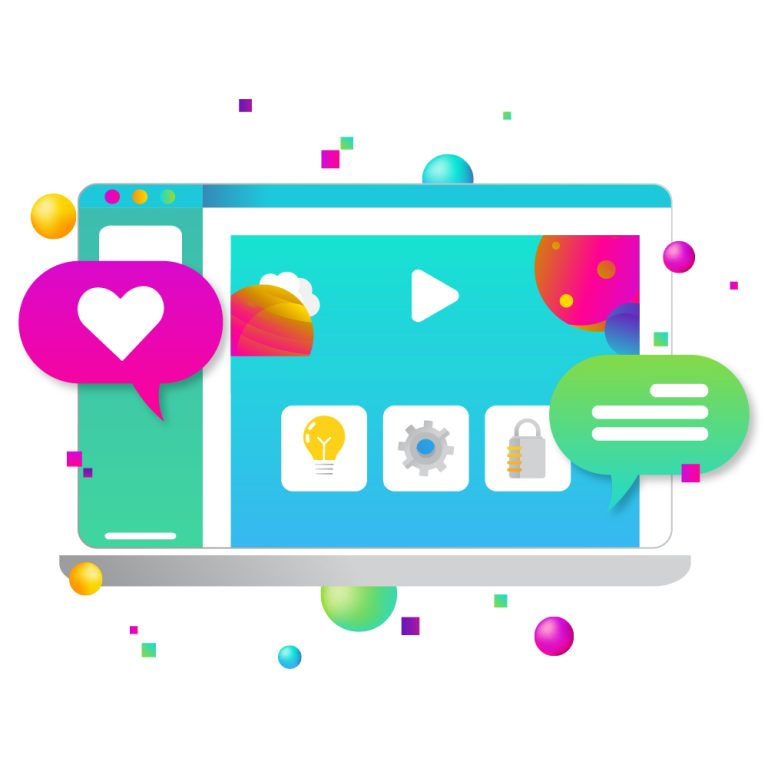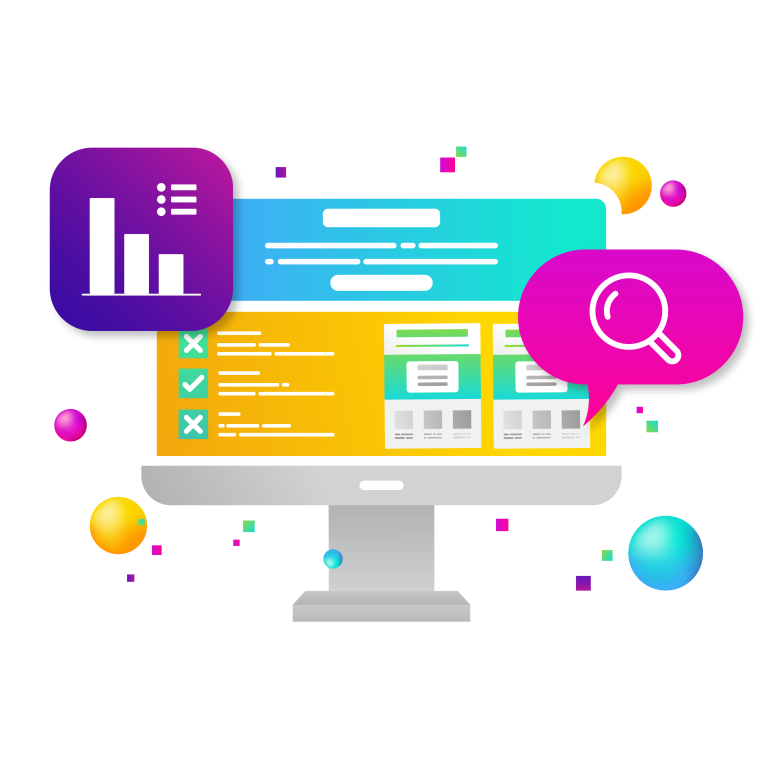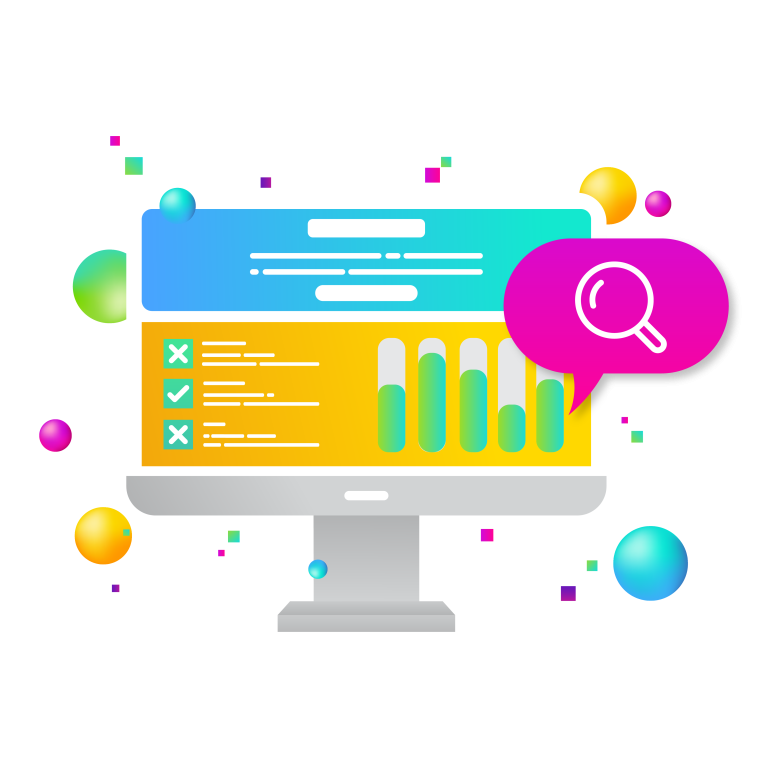We customers love frictionless shopping. Throw an obstacle in our way, and we’ll just keep on driving to the next shop. That gas station that’s on the wrong side of the road rarely gets our business. Ditto for the coffee shop that never has enough parking, It’s the same when we shop online, and it’s far easier to leave that “store” and move on to the next one. Click.

You may have friction if you’re getting good traffic to your pages, but the conversions are not consistent with that increase in traffic.
In an ideal scenario, a potential web customer goes directly from a product page to check-out. But in reality, there are many paths prospects can take when visiting an ecommerce website.
A business can be offering the world’s best product or service, but if its online store has too many friction points, the prospects will fail to convert.
To make sure your prospects become buyers, avoid the seven most common friction points websites contain.
1. AVOID UNEXPECTED COSTS
The number one reason shoppers leave a website without making a purchase is that they were presented with an unexpected cost like shipping charges or credit card processing fees. Hiding fees until checkout often makes shoppers feel tricked and might spur them to quit the page.
Instead, you can offer free shipping on orders above a certain amount so that your shoppers are immediately aware there will be a shipping fee on all orders that don’t reach the minimum spend. When everything is clearly stated from the beginning, consumers are more likely to finalize their purchase.
2. DON’T REQUIRE CUSTOMERS TO SIGN IN
Before shoppers have a chance to pay for their products, many online stores will ask them to sign-in or create an account. But customers value their privacy, and they often don’t want to hand over their details for fear of receiving irritating calls and promotional emails.
Instead, offer a guest checkout where shoppers don’t need to provide all of their personal data.
Guest checkouts streamline the buying process and increase the likelihood of conversion. Provide an option that allows the customer to create an account after they’ve made their purchase, not before.
3. OFFER MULTIPLE WAYS TO PAY
The more options you can provide for payment, the more likely it is that a prospective customer will complete their purchase. By offering a variety of payment methods, you allow customers to use their preferred payment method, helping them feel more comfortable making the purchase.
In addition to offering a variety of payment methods, offering alternative payment terms like payment plans can compel someone who is on the fence to make a purchase.
4. SHOW THE CHECK-OUT STEPS
Each online store has its own checkout steps: some offer a single page while others require additional details and security checks. Shoppers will leave if the payment process is too long or because of excessive security checks.
But if given an alert about what steps are ahead, they are less likely to abandon their cart.
5. HAVE AN OBVIOUS SEARCH BAR
Shoppers who use the search bar have a greater intent to buy and generate greater revenue than those who don’t. Your search bar should be a call-to-action button on a landing page. It needs to be clear and easily spotted.
One of the easiest ways to help a visitor find the information or the product they are looking for quickly is to use a robust search on your website and place in an obvious position at the top of the page.
More important than displaying a search bar, however, is the quality of the search results—a search bar is useless if it doesn’t return valuable information for the website visitor or it is too slow.
6. SPEED UP YOUR PAGES
Speed is a critical factor in removing friction from your website and helping visitors take action as easily and quickly as possible.
Half of your consumers expect a website page to load in two seconds or less and they will abandon a website that takes more than three seconds to load. This is especially true for sales and landing pages—large, high-resolution images may look amazing, but if they cause the page to load slowly, they can alienate prospects and do more harm than good.
Lowering page load speeds should be an ongoing effort for the life of your website.
7. IMPROVE YOUR NAVIGATION
Shoppers leave a web page because its layout is too confusing.
All great ecommerce stores tend to follow these design rules:
- An optimized and visible search bar
- Plenty of white space
- A dropdown menu bar, right sidebar, and left sidebar
- A maximum of three clicks to reach any product page
There are several roadblocks between a prospect landing on a website and placing an order. With so many factors and psychological issues that affect online sales, one mistake might kill your online sales funnel.
However, addressing major friction points such as unexpected costs, website design, and checkout optimization, just to name a few, can increase sales drastically.
If your website needs a tune-up to reduce its friction, contact us so that we can help.