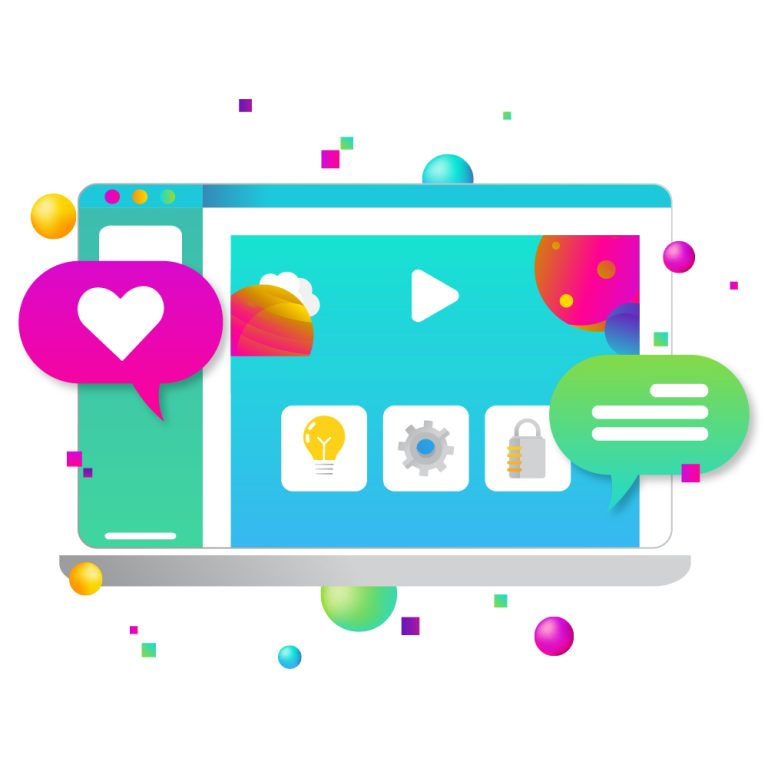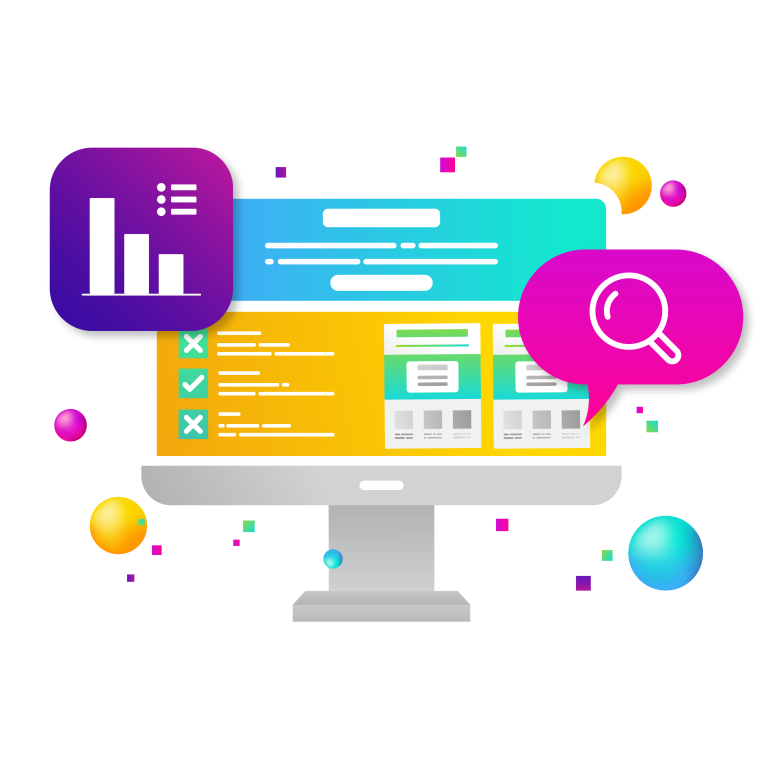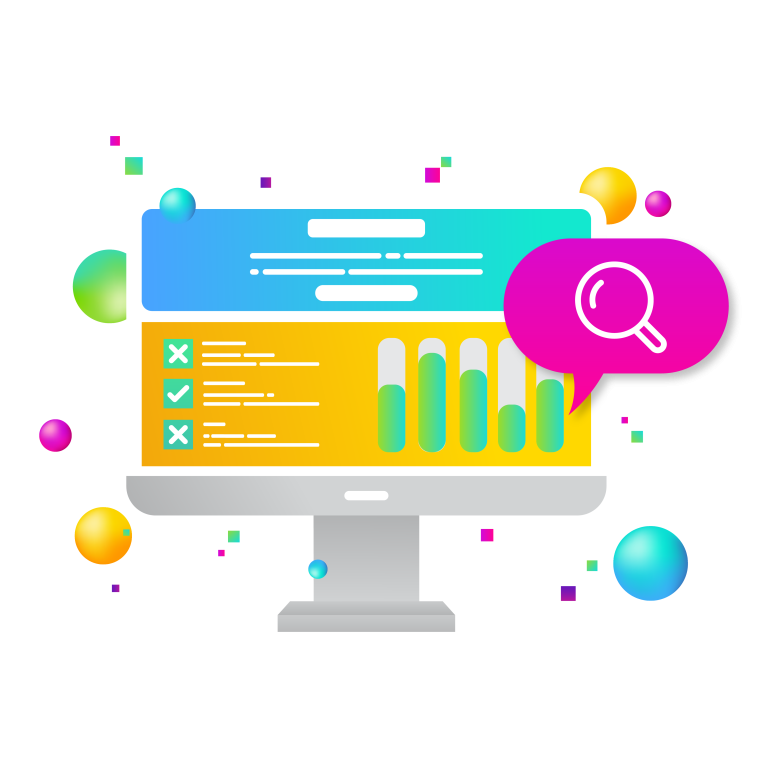Businesses are constantly seeking ways to improve efficiency, especially in capturing and managing leads. One of the most effective solutions is a Salesforce integration of its webforms with WordPress. This integration connects your website directly to your Salesforce Customer Relationship Management (CRM) system, allowing for seamless lead capture, automated data entry, and optimized workflows. By syncing data in real-time, you can enhance lead management and reduce errors, making your processes more streamlined and efficient.
Why Salesforce Integration Matters
Salesforce integration with WordPress brings significant benefits to any business looking to improve operations and lead management.
Automating lead capture means that when a prospect submits a form on your WordPress site, their data is instantly transferred to Salesforce. This eliminates the need for manual data entry, reducing errors and ensuring no leads slip through the cracks. With this automation, your sales team can respond faster to new leads, increasing the likelihood of conversion by reducing response times.
Having all your lead data centralized in Salesforce also enhances accuracy and simplifies management. It’s easier to track, analyze, and report on your leads when all data is stored in one place. This Salesforce integration also strengthens the relationship between marketing and sales, allowing marketing teams to capture and qualify leads, and sales teams to seamlessly follow up within Salesforce.
As your business grows, Salesforce integration is designed to scale effortlessly. Whether you’re handling dozens or thousands of leads, the process remains streamlined, allowing you to focus on closing deals rather than managing data manually.
Key Features of Salesforce Webforms
Salesforce webforms are highly flexible and offer numerous features designed to improve data collection and lead management.
Customizable fields allow you to tailor the forms to collect the exact information you need from potential leads. This can range from simple contact details to more detailed information, depending on your business’s needs.
Conditional logic enables you to create dynamic forms that change based on user input, presenting only the most relevant fields. For instance, if a lead selects a particular product of interest, additional related fields can appear to gather more detailed information.
One of the standout features is real-time data synchronization. As soon as a lead submits a form, their data is immediately available in Salesforce, ensuring no delays in follow-up actions. This feature supports seamless automation, enabling you to trigger follow-up emails, notifications, or assign leads to team members based on predefined criteria.
Additionally, Salesforce webforms are often designed with responsive, mobile-friendly layouts. This ensures that potential leads filling out forms on mobile devices have a smooth experience, which is crucial as more web traffic shifts to smartphones and tablets.
Preparing Your WordPress Site for Salesforce Integration
Before integrating Salesforce with WordPress, it’s important to ensure that your site is ready for the integration.
Choosing the right plugin is essential. Popular WordPress plugins like WPForms, Gravity Forms, or Contact Form 7 all support Salesforce integration. Each offers different features, pricing, and levels of user-friendliness. WPForms, for example, is known for its simple drag-and-drop form builder, making it a great choice for beginners. Gravity Forms, on the other hand, offers more advanced features such as conditional logic and multi-step forms for businesses with more complex needs.
If you don’t have a Salesforce account, you’ll need to create one. Salesforce offers various pricing plans, catering to businesses of all sizes. Once you’ve set up your account, configuring the plugin to integrate with Salesforce involves obtaining API credentials from Salesforce and entering them into the plugin settings within WordPress.
It’s recommended to create a test form before going live, ensuring that everything works as expected without affecting real data. This also gives you a chance to troubleshoot any potential issues early on.
Step-by-Step Guide to Integrating Salesforce Webforms with WordPress
The process of integrating Salesforce webforms with WordPress is straightforward once you have the right tools in place.
Start by installing a WordPress plugin that supports Salesforce integration, such as WPForms or Gravity Forms. After installation, create a form on your WordPress site using the plugin’s form builder, which typically features a drag-and-drop interface for adding fields like name, email, and phone number.
Next, connect your WordPress form to Salesforce by entering the required API credentials. These credentials, which can be obtained from your Salesforce dashboard, will allow the plugin to communicate with Salesforce securely.
Once connected, you’ll need to map the fields from your form to the corresponding fields in Salesforce. This step ensures that all the data collected in your form is accurately transferred to Salesforce for lead management. You can also set up automation rules in Salesforce to automatically assign leads to sales representatives or trigger follow-up actions based on specific criteria.
Before launching, it’s important to test the integration by submitting a few form entries. This will help you confirm that the data is flowing correctly from WordPress to Salesforce and that any automation rules you’ve set up are functioning as intended.
Best Practices for Optimizing Lead Collection
Optimizing your Salesforce webform integration requires careful attention to both form design and lead management practices.
Simple forms are more likely to be completed by potential leads, so limit the number of fields you require. Only ask for essential information upfront and use Salesforce to gather additional data as the lead progresses through your sales funnel.
Using conditional logic can also enhance the user experience by showing or hiding fields based on the lead’s input. This makes the form more relevant to each individual, increasing the chances of completion.
It’s also essential to ensure that your forms are optimized for mobile devices. Many potential leads will access your site through smartphones or tablets, so a mobile-friendly form is key to maintaining high conversion rates.
Regular A/B testing of your forms can help you identify which form designs, copy, and field structures yield the highest conversion rates. Continuously refining your forms based on performance data will improve your lead generation efforts over time.
Troubleshooting Common Issues
Even with the best preparation, you may encounter challenges during the Salesforce integration process.
If your forms are not submitting correctly, the issue may lie with your API connection. Double-check that the API credentials you’ve entered in the plugin settings are correct and up to date.
Data mapping problems can also occur if form fields are not correctly aligned with Salesforce fields. Review your field mapping setup to ensure that the data is being accurately transferred.
Occasionally, API authentication tokens may expire, causing disruptions. If this happens, generate a new token in Salesforce and update your plugin settings in WordPress.
Lastly, be aware that updates to WordPress, Salesforce, or the integration plugin can sometimes break the connection. After updates, always test your forms to ensure the integration remains intact.
Advanced Integration Features
Once your basic integration is up and running, there are several advanced features that can further enhance your lead management processes.
Salesforce’s integration with marketing automation tools allows for more sophisticated lead nurturing workflows. For example, leads can be automatically added to email marketing campaigns based on their behavior on your site or their responses in a form.
Multi-step forms can also be a great way to collect more detailed information without overwhelming the lead. By breaking up the form into smaller sections, you increase the likelihood that the lead will complete it.
Lead scoring and segmentation within Salesforce enables your sales team to focus on high-quality leads by prioritizing them based on specific criteria. This can improve conversion rates and ensure that your sales team spends time on the leads most likely to close.
Salesforce’s reporting tools provide valuable insights into your lead generation efforts, allowing you to track form performance, conversion rates, and overall lead quality.
Integrating Salesforce webforms with WordPress is a powerful way to optimize your lead collection and management processes. By automating data transfer between your website and Salesforce, you reduce manual work, eliminate errors, and enable your sales team to act quickly on new leads. The result is a more efficient, scalable system that can grow with your business.
New Target is highly experienced with both Salesforce and WordPress, making us an ideal partner for businesses looking to integrate these powerful platforms seamlessly. With a deep understanding of Salesforce’s CRM capabilities and WordPress’s flexible content management system, New Target can expertly handle all your integration needs, ensuring a smooth and efficient connection between your website and your CRM.
Beyond integration, New Target offers a full suite of digital marketing services, including website design, development, SEO, and content strategy. Our team of experts is dedicated to providing comprehensive solutions that not only enhance your lead generation and management processes but also support your broader digital marketing goals, helping you drive growth and success online.