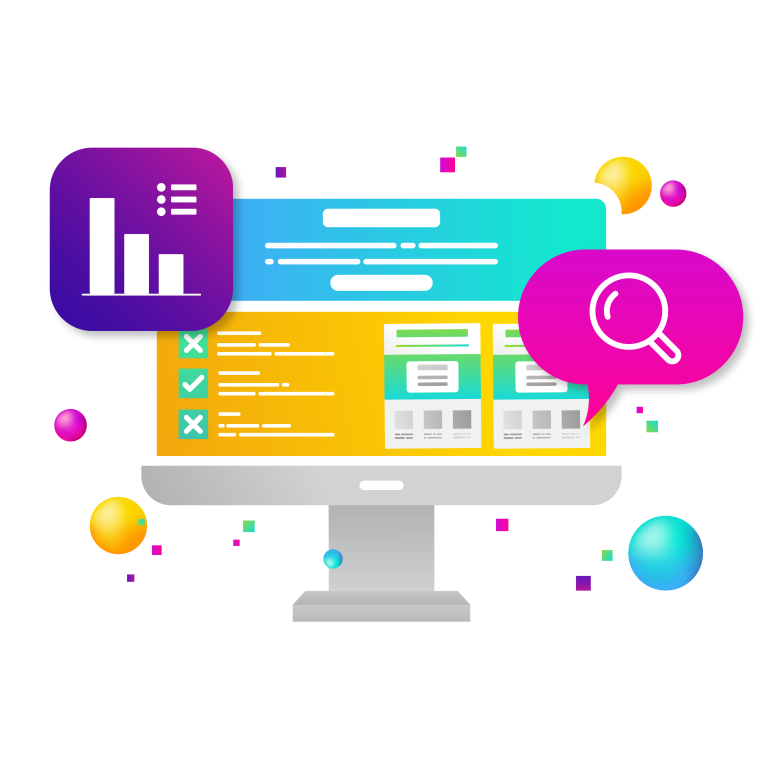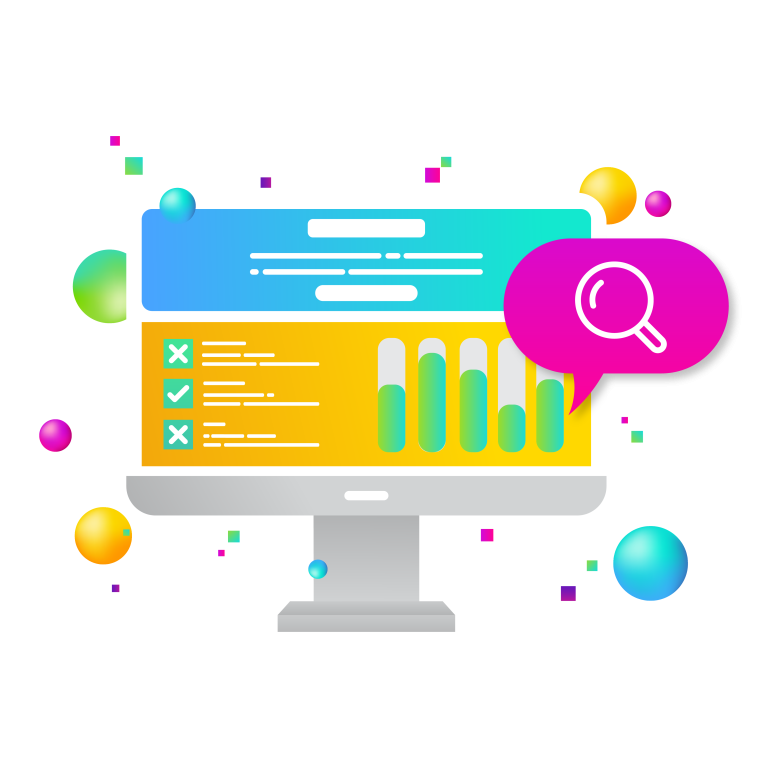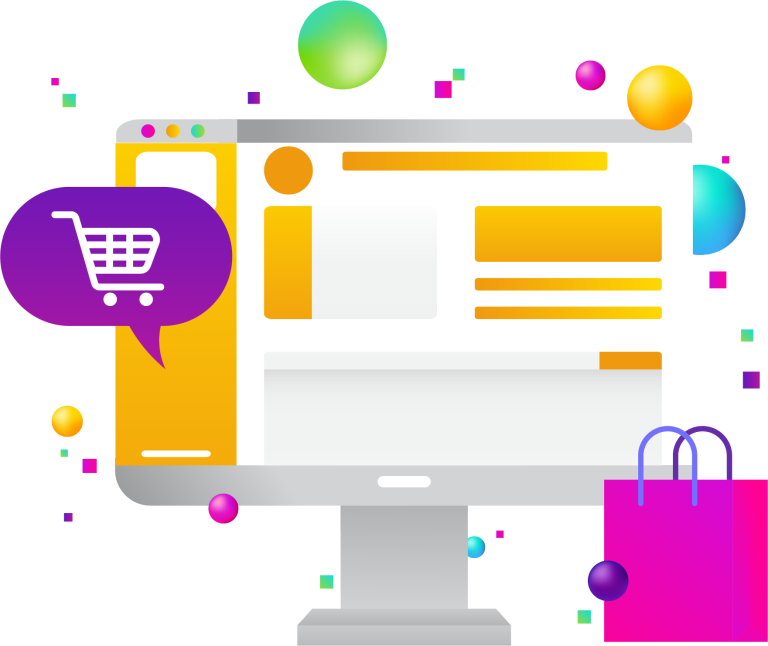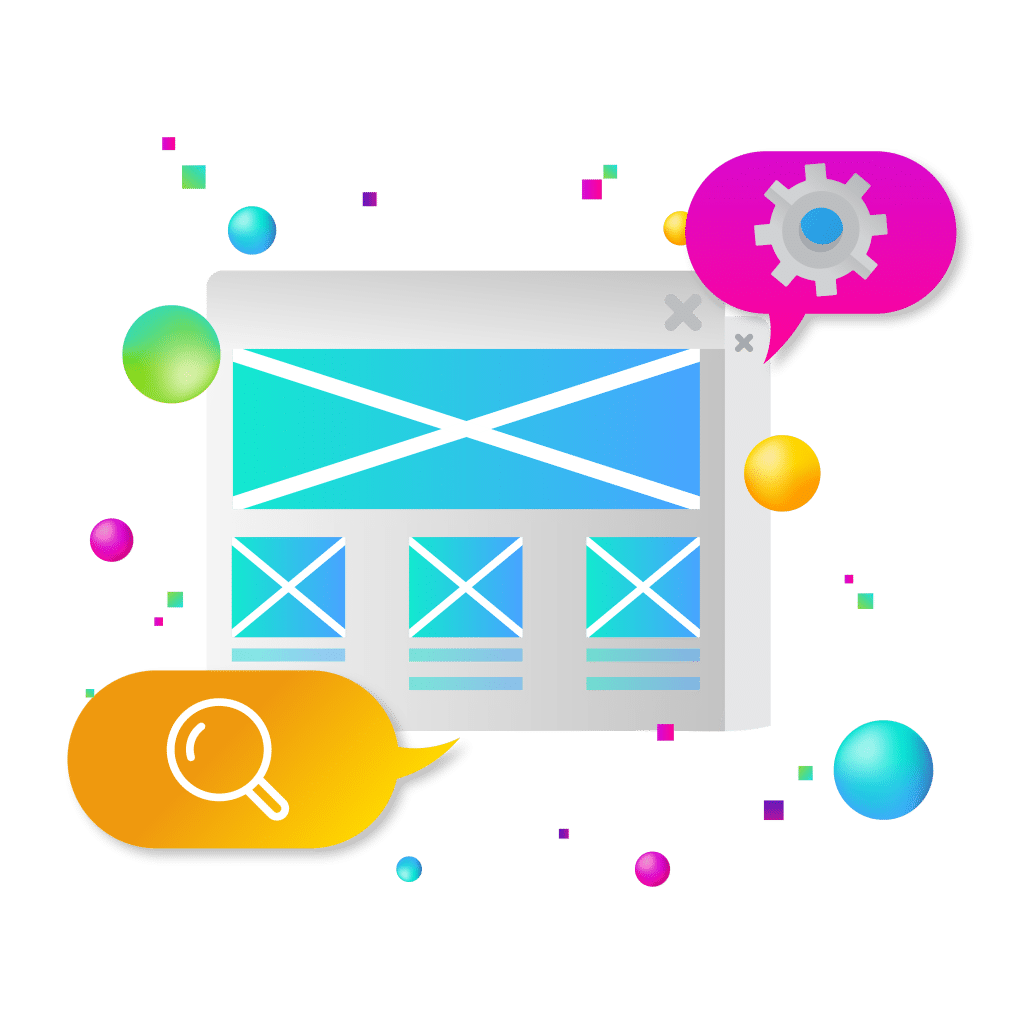
In the ever-evolving landscape of cybersecurity, protecting your WordPress site from malicious attacks is paramount. One of the most effective tools in a web developer’s arsenal is the Content Security Policy (CSP). In this blog post, we’ll delve into what CSP is, why it’s crucial for your site’s security, and how you can implement it to safeguard your site from common threats.
What Is Content Security Policy (CSP)?
Content Security Policy (CSP) is a security standard introduced to prevent a variety of attacks that result from the execution of malicious content in the context of a trusted website. Essentially, CSP allows site owners to define which resources are allowed to load and execute on their sites. These resources include JavaScript, CSS, images, and other content types. By specifying a CSP, you create a whitelist of approved sources from which your site can fetch resources.
Why Is CSP Important?
1. Mitigating Cross-Site Scripting (XSS) Attacks
Cross-Site Scripting (XSS) is one of the most common and dangerous attacks on web applications. In an XSS attack, attackers inject malicious scripts into web pages viewed by other users. CSP helps mitigate XSS by restricting the execution of scripts to those explicitly allowed by the policy. This means even if an attacker manages to inject a script, it won’t run unless it’s from a trusted source.
2. Preventing Data Injection
Data injection attacks, such as code injection and SQL injection, can be catastrophic. CSP reduces the risk by ensuring that only trusted sources can execute scripts or load resources, thereby blocking unauthorized scripts or potentially harmful data.
3. Controlling Third-Party Content
Modern websites often rely on third-party content such as ads, social media widgets, and analytics. While these add functionalities, they can also introduce vulnerabilities. CSP allows you to selectively permit trusted third-party content while blocking others, ensuring your site remains secure.
4. Enhancing User Trust
Implementing CSP can significantly boost user trust. Visitors are more likely to feel safe on a site that actively takes measures to protect their data and privacy. This trust can translate into higher engagement and customer loyalty.
How to Implement CSP on Your WordPress Site
Implementing CSP on your WordPress site involves adding a Content Security Policy header to your web server’s configuration or using a plugin. Here’s a basic example for adding CSP via the .htaccess file for Apache servers:
<IfModule mod_headers.c>
Header set Content-Security-Policy “default-src ‘self’; script-src ‘self’ https://trusted.cdn.com; style-src ‘self’ https://trusted.cdn.com”
</IfModule>
Key Directives
- default-src: Serves as a fallback for other directives not explicitly defined.
- script-src: Specifies valid sources for JavaScript.
- style-src: Defines valid sources for CSS.
- img-src: Specifies valid image sources.
- connect-src: Restricts URLs which can be loaded using script interfaces.
- font-src: Defines valid font sources.
Content Security Policy is a powerful tool for enhancing the security of your WordPress site. By controlling the sources of executable content, CSP mitigates the risk of various attacks, from XSS to data injection. Implementing CSP not only protects your site but also fosters trust and confidence among your users.
If you’re looking to secure your WordPress site and protect it from malicious threats, don’t hesitate to reach out to us. Our team of experts is here to help you implement robust security measures, including Content Security Policy, to ensure your site remains safe and secure.
Feel free to contact us for more information and professional assistance in securing your WordPress site.