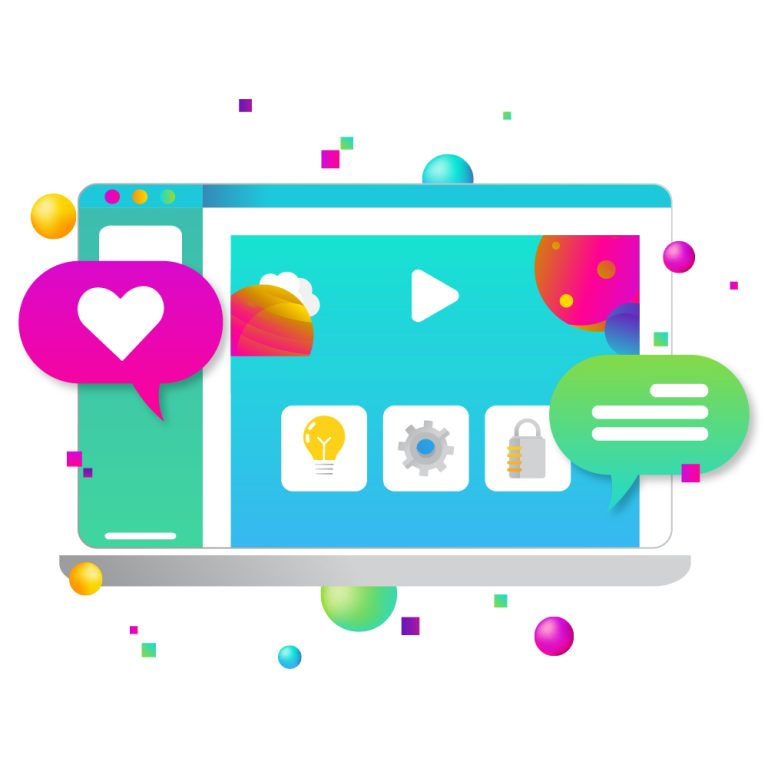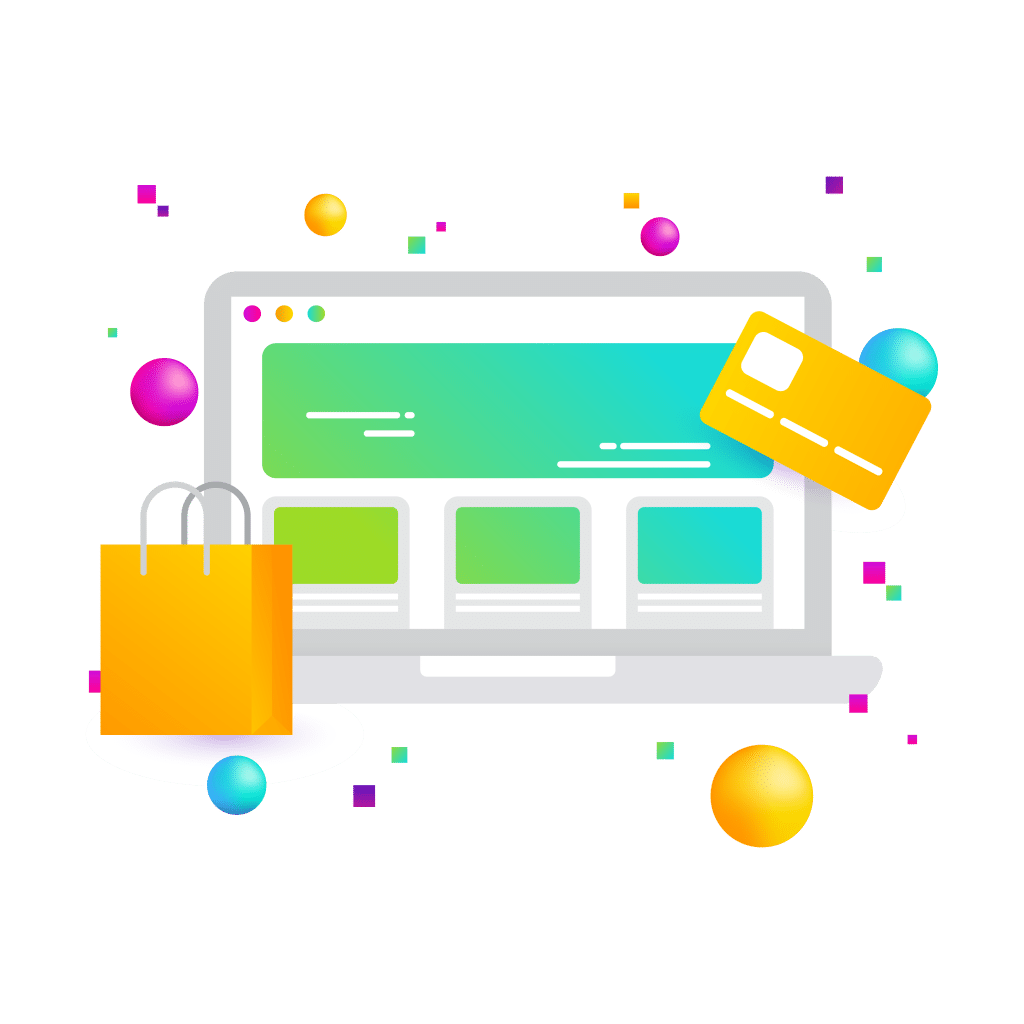
The WooCommerce mobile app is a tool designed for store owners who use WooCommerce, a great ecommerce solution for WordPress websites. This app allows users to manage their online stores directly from their mobile devices. The WooCommerce mobile app is particularly useful for small to medium-sized business owners who need to manage their online stores while away from their computers, offering a convenient way to oversee store operations, track sales, and interact with customers.
Key Features of the WooCommerce Mobile App
1. Dashboard and Sales Reports
Overview: The app provides a comprehensive dashboard that displays key performance indicators such as sales, orders, and visitor data.
Sales Reports: Users can access detailed sales reports, allowing them to track revenue, assess sales trends, and understand customer buying patterns over different time frames.
2. Order Management
Order Viewing and Editing: Store owners can view all orders, check their details, and update order statuses (like processing, on hold, completed) from their mobile device.
Order Notifications: Instant notifications for new orders help store owners stay updated in real-time.
3. Product Management
Adding and Editing Products: The app allows users to add new products, including setting prices, adding descriptions, and uploading product images directly from their phone.
Inventory Management: Users can manage stock levels, view out-of-stock items, and update inventory details.
4. Customer Management
Customer Profiles: Access customer profiles to view order history and contact details.
Customer Notes: The ability to add notes to customer profiles can be helpful for personalizing customer service.
5. Real-Time Alerts
Push Notifications: Receive push notifications for events like new orders and product reviews.
Customizable Alerts: Users can customize what alerts they receive, ensuring they’re notified about the most critical aspects of their store.
6. Review Management
Moderate Reviews: View and moderate product reviews directly from the app, helping to maintain the quality and integrity of the store’s feedback system.
7. Integration with WooCommerce Extensions
Extensions Support: The app supports various WooCommerce extensions, allowing users to leverage additional functionalities specific to their business needs.
8. Mobile-Optimized Interface
User-Friendly Design: The app is designed specifically for mobile use, ensuring a user-friendly experience that’s optimized for small screens.
9. Multisite Support
Multiple Stores: For users managing more than one WooCommerce store, the app allows easy switching between different sites.
10. Security
Secure Access: The app provides secure access to the store’s backend, ensuring data is protected.
11. Customizable Appearance
Personalization: Some level of customization in terms of app appearance and layout might be available, allowing users to tailor the app to their preferences.
WooCommerce for Android and iPhone
The WooCommerce mobile app is designed to work seamlessly with both Android and iOS (iPhone) devices, providing a consistent and user-friendly experience across both platforms. However, there are subtle differences in how the app functions and interacts with these operating systems due to their inherent differences.
Common Features on Both Platforms
Core Functionalities: Order management, product management, sales reports, customer management, and review moderation are consistent across both platforms.
Real-Time Synchronization: Changes made in the app on either platform are synchronized in real-time with the WooCommerce store.
Multi-store Management: For users with multiple stores, the app supports easy switching between them on both Android and iOS.
Overall, while the core functionalities of the WooCommerce mobile app remain the same across Android and iOS, the user experience is tailored to align with the design and operational standards of each platform, ensuring a native feel for users regardless of their device.
WooCommerce Mobile App – The Cons
The WooCommerce mobile app, like any software solution, comes with its set of disadvantages. Understanding these can help store owners make an informed decision about integrating the app into their ecommerce strategy.
Limited Functionality Compared to Web Version
The mobile app may not have all the features available on the WooCommerce web interface, particularly advanced customization and detailed analytics.
Dependence on Mobile Device Performance
The app’s performance can be influenced by the capabilities of the mobile device, potentially leading to slower operation on older models.
Potential Learning Curve
New users may require time to familiarize themselves with the app interface and features.
Data Connectivity Dependency
Requires a stable internet connection for real-time updates and synchronization, which can be a limitation in areas with poor connectivity.
Screen Size Limitations
Managing complex tasks on a smaller screen can be more challenging compared to using a desktop.
Security Concerns
While generally secure, using a mobile device for store management raises concerns about data security, especially if the device is lost or compromised.
Potential Bugs and Glitches
Like any app, users may encounter bugs or glitches that could affect store management.
The WooCommerce mobile app offers great convenience and flexibility for managing an ecommerce store on the move, but it may not completely replace the comprehensive features and capabilities of the desktop version. Store owners should consider these pros and cons in the context of their specific business needs and operations.
For help with WooCommerce websites and WooCommerce for nonprofits, please contact the New Target team today. We’re eager, efficient experts.