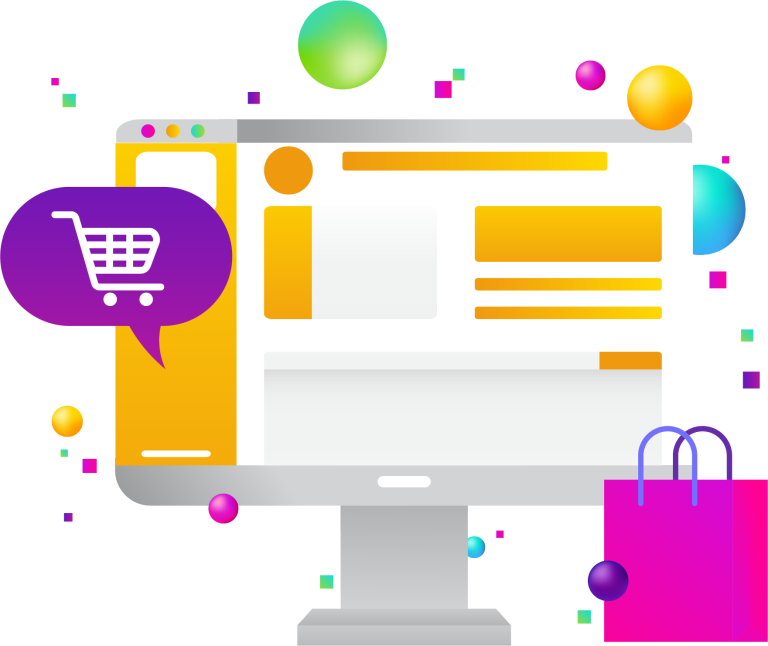The Twitter API is no longer free. This action is breaking a lot of apps. Twitter started charging for access to their API in February. This means that third-party software developers who access Twitter API data to promote their own projects (like bots on the app) will only have access through a paid basic tier. What does this mean for you?

What is an API?
An API, or Application Programming Interface, is a set of rules, protocols, and conventions that allows software applications to interact with each other and share data and functionalities. APIs act as intermediaries, enabling different software systems to communicate and exchange information in a standardized and efficient manner.
For example, when you use a weather app on your phone, it may use an API to ask a weather service app for the current weather information. The weather service app has an API that provides the weather data when asked. The weather app doesn’t need to know how the weather data is gathered or processed, it just needs to send a request to the weather service app’s API and get the result.
What does Twitter’s API do?
The Twitter API allows developers to interact with Twitter’s platform and access its features and data. It provides a way for developers to integrate Twitter functionality into their applications, websites, or services.
The Twitter API allows developers to perform various actions, such as:
Retrieving tweets: Developers can use the API to fetch tweets posted on Twitter, including recent tweets, tweets from specific users, tweets containing specific keywords or hashtags, and more.
Posting tweets: Developers can use the API to post tweets on Twitter programmatically, including text tweets, tweets with media attachments (such as images or videos), and tweets with specific attributes, such as location information.
Managing accounts: Developers can use the API to manage Twitter accounts, such as following or unfollowing users, updating user profiles, and managing user settings.
Retrieving user information: Developers can use the API to fetch information about Twitter users, including their profiles, followers, friends, and more.
Streaming real-time data: Developers can use the API to receive real-time updates on tweets, user activities, and other events happening on Twitter through streaming endpoints.
Interacting with Twitter’s social graph: Developers can use the API to interact with Twitter’s social graph, including retrieving information about followers, friends, mentions, and relationships between users.
Accessing trends and metadata: Developers can use the API to access information about trending topics, locations, and other metadata related to Twitter content.
Social media analytics: Data retrieved from the Twitter API can be used to perform sentiment analysis, trend analysis, and other forms of social media analytics to gain insights into user behavior, sentiment, and trends. This data can be used by businesses, marketers, and advertisers to inform their strategies, track brand mentions, and measure the impact of their campaigns on Twitter.
Social listening and monitoring: The Twitter API data can be used to monitor social media conversations and mentions of specific keywords, hashtags, or user accounts. This can help businesses and brands track mentions of their products or services, monitor customer feedback, and respond to customer inquiries or complaints in real-time.
Content creation: Data retrieved from the Twitter API, such as tweets, images, and user profiles, can be used to generate content for websites, blogs, social media posts, and other forms of digital media. This can be particularly useful for news organizations, content creators, and social media managers to curate and share relevant content on Twitter.
Market research: Twitter API data can be used to conduct market research by analyzing user conversations, opinions, and trends on Twitter. This data can provide valuable insights into consumer preferences, needs, and behaviors, which can inform product development, marketing strategies, and business decisions.
Customer support and engagement: Twitter API data can be used to provide customer support and engagement on Twitter by monitoring and responding to customer inquiries, comments, and feedback. This can help businesses improve their customer service, address customer concerns, and build brand loyalty.
Advertising and targeting: Twitter API data can be used to create targeted advertising campaigns on Twitter based on user demographics, interests, and behaviors. This data can help advertisers reach specific audiences on Twitter and deliver personalized ads to users who may be interested in their products or services.
The Twitter API is widely used by developers to build a wide range of applications and services, such as social media management tools, analytics platforms, content curation tools, customer service applications, sentiment analysis applications, and more. It provides developers the ability to create innovative and customized experiences that leverage the features and data available on Twitter’s platform.
How Companies Use the Twitter API
Customer Service
Many companies have used the Twitter API to build chatbots or customer service applications that can respond to tweets, direct messages, or mentions from users. For example, airlines such as KLM and JetBlue have built chatbots on Twitter that can help customers book flights, answer common inquiries, and handle customer support issues.
Social Media Advertising
Twitter’s API can be used to programmatically create and manage advertising campaigns on the platform. Advertisers can use the API to target specific audiences, automate campaign optimization, and track advertising performance. For example, Airbnb has used the Twitter API to promote its travel experiences and vacation rentals to targeted audiences.
Content Curation
Companies can use the Twitter API to collect and curate user-generated content related to their brand, products, or events. For example, Coca-Cola has used the Twitter API to collect and display user-generated content on its website, allowing customers to share their experiences with the brand.
Real-Time Marketing
Twitter’s API can be used to monitor conversations and events happening on the platform in real-time. Companies can use this data to identify trending topics, track brand mentions, and engage with customers in real-time. For example, Oreo famously used the Twitter API during the Super Bowl blackout in 2013 to tweet a clever message that went viral and earned the brand significant publicity.
Data Analysis
Companies can use the Twitter API to collect and analyze data on social media trends, user behavior, and audience engagement. For example, ESPN has used the Twitter API to collect data on sports fans’ social media activity and engagement, providing insights that can inform content creation, marketing campaigns, and sponsorship opportunities.
New Prices for Twitter API
Twitter’s updated API costs are as follows:
Write-only access to Twitter, with the ability to post 1,500 tweets per month is still free.
Basic: Twitter’s new “Basic” tier will cost $100 per month and will enable you to post up to 3,000 tweets per month at the user level, or 50,000 tweets at the app level. The read limit for this tier will be 10,000 tweets per month.
Enterprise: This level is for big platforms that make significant use of the Twitter API and will cost up to $42,000 per month.
Academics are being given free access to for noncommercial purposes.
Since taking over the social media network, Elon Musk has focused on cutting costs and boosting revenue, firing thousands of employees and doubling down on the company’s paid Twitter Blue subscription service. Musk justified the API changes by saying the free service was “being abused badly” by “bot scammers & opinion manipulators.”
What Happens If You Don’t Want to Pay for the API?
Given the expected costs of the Enterprise level it seems clear that fewer apps and tools will be able to access tweets and will either disappear or seek their data elsewhere. This could have a compounding impact over time. The changes are unlikely to change how general users are going to use Twitter.
If you can no longer afford to use the Twitter API, there are a few options you can consider:
Explore free or lower-cost alternatives: Depending on your specific needs, there may be alternative social media platforms or tools that offer similar features for free or at a lower cost.
Limit usage: If you only need to use the Twitter API for a specific project or campaign, you could consider limiting the usage of the API to only the necessary activities. This may help reduce the overall cost.
Negotiate with Twitter: If you have a good relationship with Twitter, you could try negotiating with them to see if there are any alternative pricing plans or discounts available.
Find alternative sources of funding: If your budget is tight, you could explore alternative sources of funding, such as grants, loans, or crowdfunding.